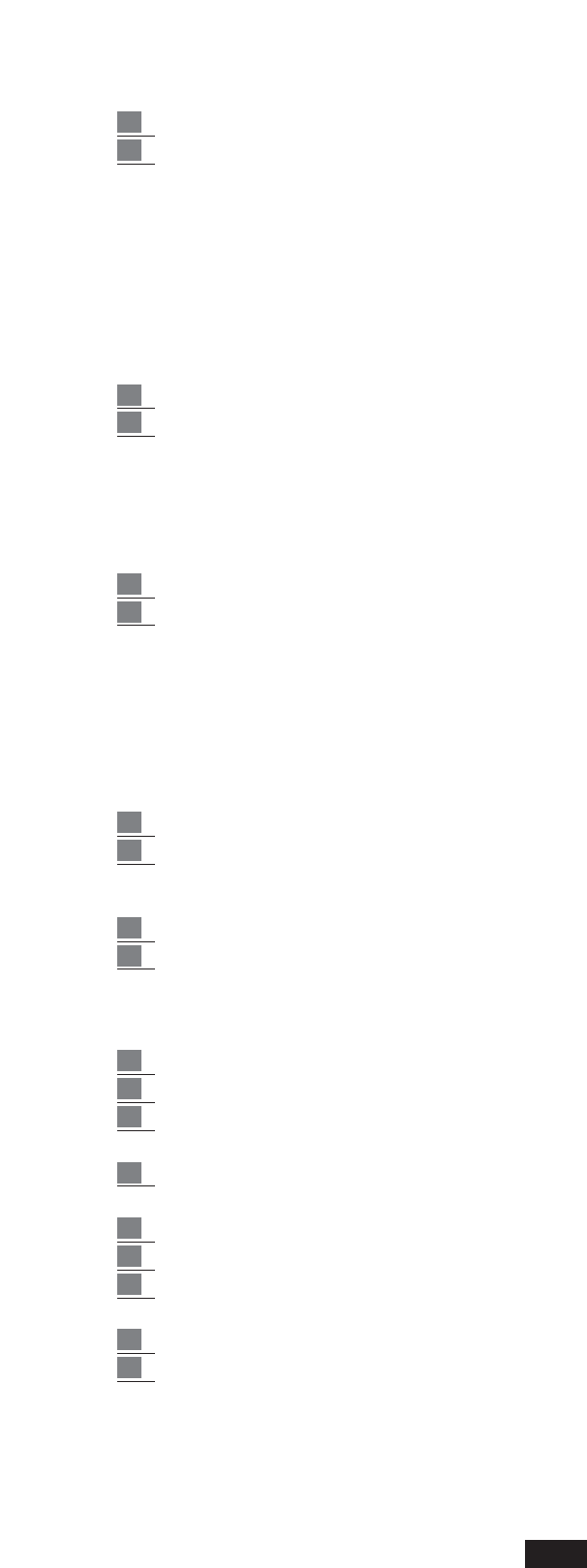To modify the value:
1. Press F3 to select the function
2. Modify the value using the Value +/- keys
The Left Velocity and Right Velocity functions are extremely useful when using an accordion
without the transmission of expressive control.
Left Drum: When this function is ON, the Drum section of the instrument may be played manual-
ly by means of the bass and chords of the accordion. Use key F4 to enable or disable the function.
The percussion sounds and the respective dynamics value is displayed at the centre of the screen.
Two percussion sounds are provided for both the bass and the chords of the accordion. To modify
the sounds and the respective set dynamics value:
1.
The sounds and the dynamics value to be modified are selected using the Cursor < > keys.
2. The new sounds and the respective dynamics values are found using the Value +/- keys
When a sound is to be completely cut-out, merely position the dynamics value at 0. It is advisable
to use the Left Drum function when one of the styles of the keyboard is disabled.
Bass Sustain: This is used to select the length of the sustain on the manual bass. This function is
operational only when the Manual key is lit. To modify the value:
1. Press key F6 to select the function.
2. Search for the value desired using the Value +/- keys.
Bass to Chord: When this function is ON, the bass note becomes part of the recognition of the
chord. It is thus possible to play special chords that are not typical of the accordion.
Example: By playing the Do Major chord and the Si bass, a chord of Do 7m is achieved.
Bass Octave: This is used to select the octave of the manual bass. This function too is effective
only when the Manual key is lit.To modify the bass octave:
1. Press key F8 to select the function
2. Search for the new value using the Value +/- keys
Lower Octave: This is used to select the octave of the two Lowers.
1. Press key F9 once to select Lower 1; Press key F9 twice to select Lower 2.
2. Modify the values using the Value +/- keys.
Use key F9 (Escape) to exit from the Accordion menu.
Some useful tips for the accordionist
1. Connect the midi cable to the Midi In 2 socket.
2. Activate the Accordion menu
3. If the accordion sections (Right, Bass and chords) fail to play correctly, make sure that the
midi channels have been set correctly.
4. If the setting of the Channel Receive is modified, save the new setting as Accordion 1. This ope-
ration is used to automatically call-up the new Midi setting when the Accordion menu is activated.
5. There are two Midi Set-ups reserved to the accordionist, namely Accordion 1 and Accordion 2.
6. Accordion 1 is advisable when automatic styles are used or when a manual accompanimentis played.
7. Accordion 2 is advisable when classic songs are played. In fact, it is thus possible to control
all 16 parts of the Midi In 2 from the accordion.
8. The Accordion menu may be saved in Registration.
9. To set the bass in Manual mode, activate the MANUAL function using the appropriate key.
52