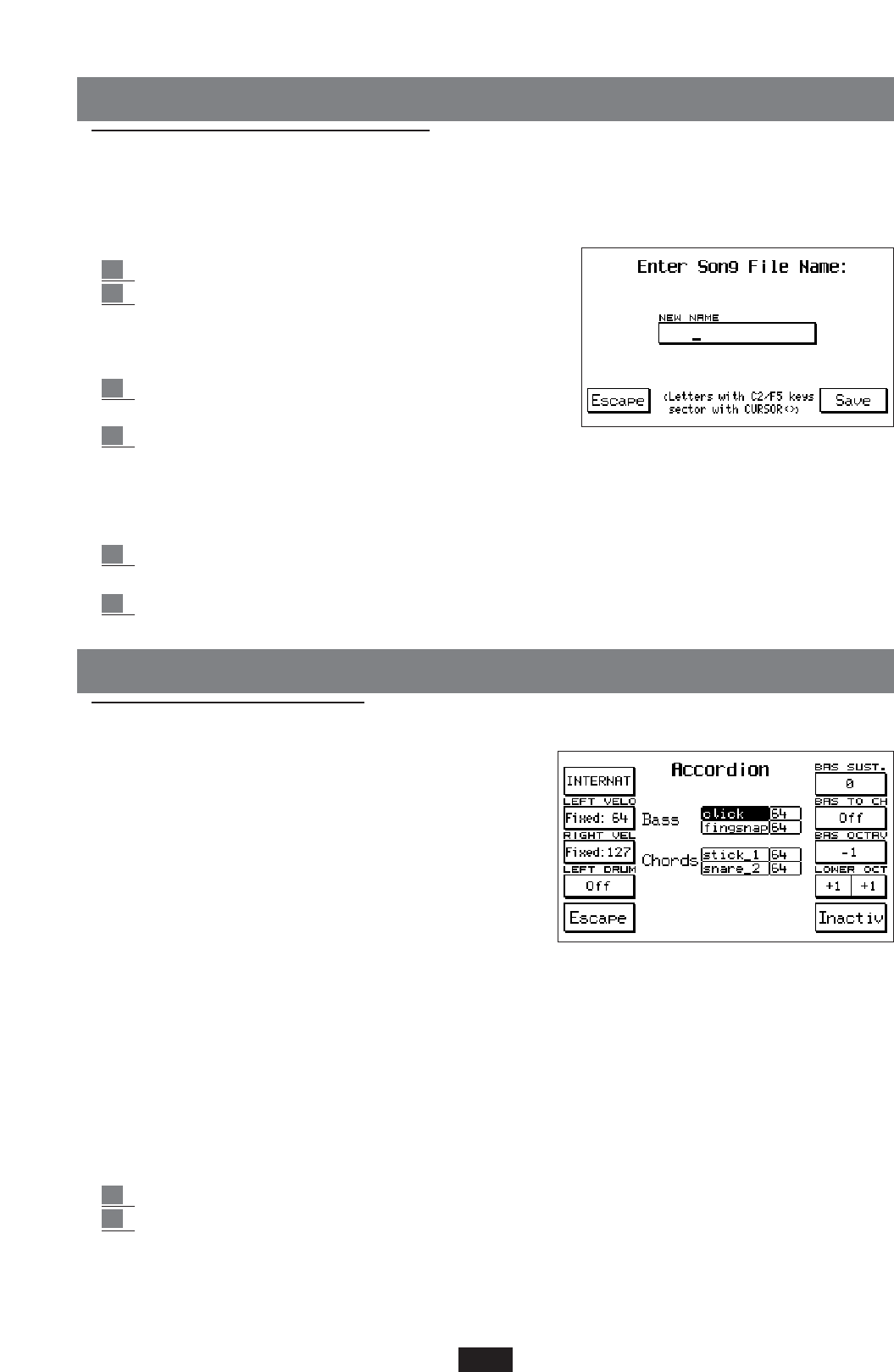ACCORDION
The Accordion menu is reserved exclusively to the accor-
dion. Press key F6 to gain access to the menu.
At this stage,
connect the accordion to the MIDI IN 2 socket if this has not
been done so previously, of which the default setting is
Keyboard (See MIDI UTILITY at page 53).
How to set the parameters for the accordion.
Press the function key F10 to enable the functions of the
Accordion menu. As soon as ACTIVE is set, the Midi
Receive automatically positions itself on Accordion 1.
This automatic function has been achieved to facilitate the midi connection to the accordion.
The Midi ACCORDION 1 set-up is effective with most of the accordions currently available.
International or Belgique: This parameter must remain on International with all types of accor-
dions, barring those that use the recognition system of the Belgian type chords.
Press key F1 to switch over from International to Belgique.
Left Velocity: This is used to set the dynamics of the voices that are manually played with the
accordion chords. To modify the value:
1. Press F2 to select the function.
2. Modify the value using the Value +/- keys.
The value to be set may vary depending on the accordion.
Right Velocity: This is used to set the dynamics of the voices that are played on the right section.
51
SONG RECORD
The Song Record function consists of the registration of a sequence played in real time on the key-
board. All the Midi events and variations applied to the control panel such as Tempo, Sounds,
Volumes, Effect etc. are recorded in the sequence.
The Song is directly recorded on Disk ( Floppy or Hard ) as standard Midi-files .
To record the Song:
1 Press the Song Record key.
2 Before starting to record, a name must be given to
the sequence. Write the letters using the C 2 to F 5
keys; shift the sector using Cursor < >, then press
F 10 – Save.
3 The Display will show a new message " Press F 10
to Start Record ". Press Start.
4 “Recording” will be enhanced on the main Display.
The sounds may be modified and the Style may be selected from this status before starting to
record. Recording starts as soon as the first event is enabled, or rather the first note is played or
Start, Intro or Ending is activated and ends when the Song Record key is disabled.
To listen to the Song:
6 When the Song Record key is disabled, the keyboard automatically pre-arranges itself in
Song Play with the sequence just recorded.
7 To listen simply press Start.IDI