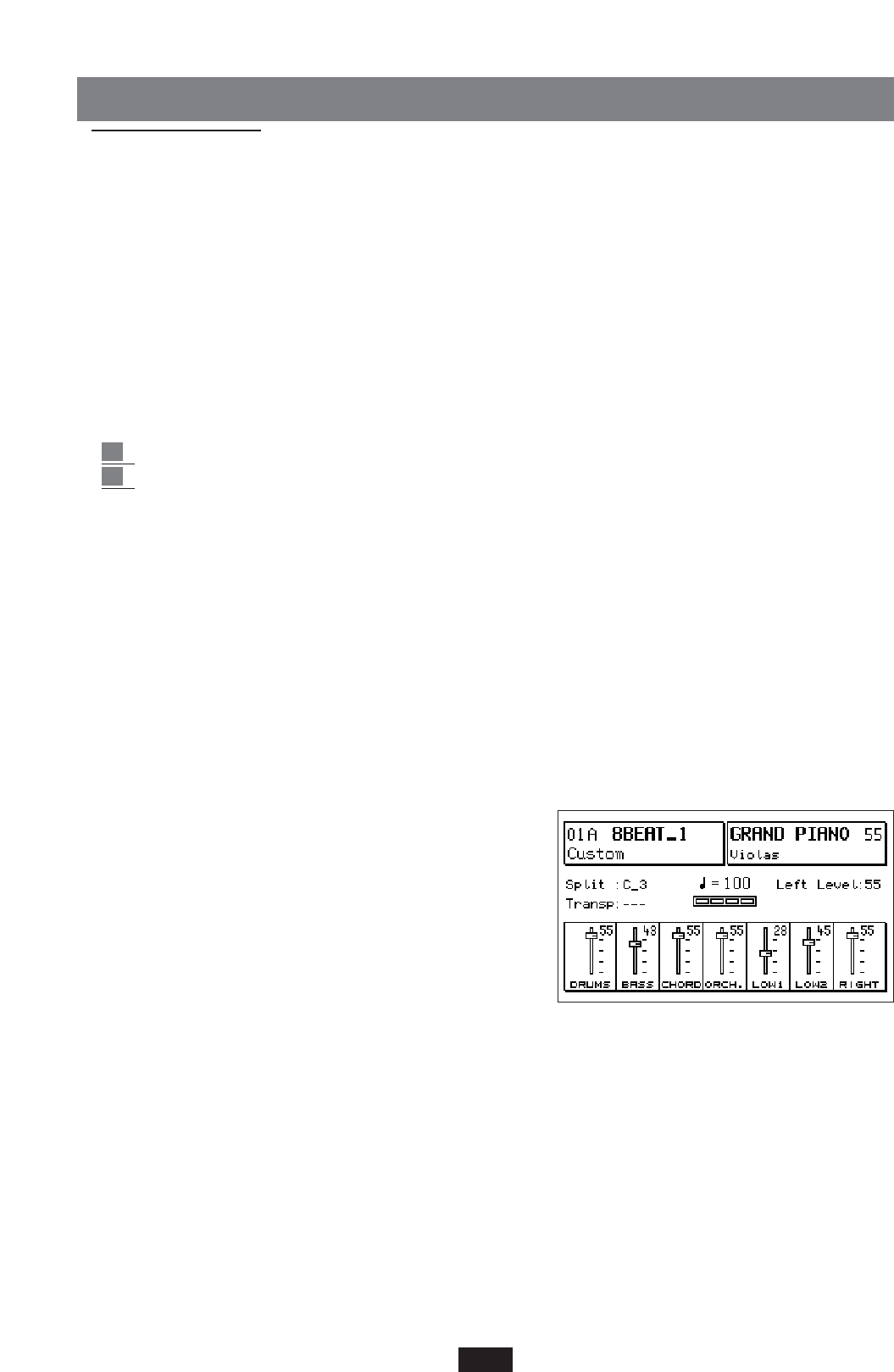STYLES
The Style section controls the whole Automatic Arrangement of the X series and consists of the fol-
lowing main sections:
FACTORY STYLES: 198 original Styles sub-divided into 2 banks (A / B).
CUSTOM STYLES: Exact copy of the Factory Styles, but with the possibility of Editing and saving
on behalf of the user.
PATTERNS: Styles freely programmable.
The Factory Styles section includes 198 Styles split up into 2 banks of 99 Styles each (A and B).
The list of Styles may be seen at the top part of the keyboard. In Bank A, mainly modern Styles are
grouped; in Bank B, mostly dancing, Latin, and Folklore type Styles are grouped. The complete list
of Styles is provided at the end of the handbook.
To select a Style:
1 Select the Bank using the Bank A/B key. If the LED is lit, Bank B is in use.
2 Write the number of the Style using the numeric keyboard from 0 – 9.
The name of the Style selected appears at the top left hand corner of the Display.
Style Structure
Each Style is made up of 8 Automatic Instrument sections plus 2 manual sections (Lower).
Drums
Groove
Bass
Chord 1 (Chords)
Chord 2 “
Chord 3 “
Chord 4 (Orchestral)
Chord 5 “
Lower 1 (Manual Tuning)
Lower 2 “
The various parts that make up the Arrangement are:
4 Arranger : A, B, C and D
3 Fill Ins
1 Break
3 Intros
3 Endings
Volume controls
At the bottom part of the main display, the controls of the Arranger Volume are clearly seen together with
the volume control of the Right part. The Volume on the individual parts is controlled by means of the
pair of keys situated at the right hand side of the panel. The Chords section globally controls the first three
chords (1, 2 and 3), whereas the Orchestral section controls the volume of Chords 4 and 5. (Individual
controls are possible within the Arrange View menu). Press the two Volume keys at the same time to reset
the Volume. The Master slider potentiometer adjusts the general volume over the entire instrument
Left Level: globally controls the Volume of the whole automatic section. The value is indicated
on the Display next to “Left Level” and can be modified using the < > Value / Balance keys.
The Left Level value may be saved for each Style in the Custom Style section.
29