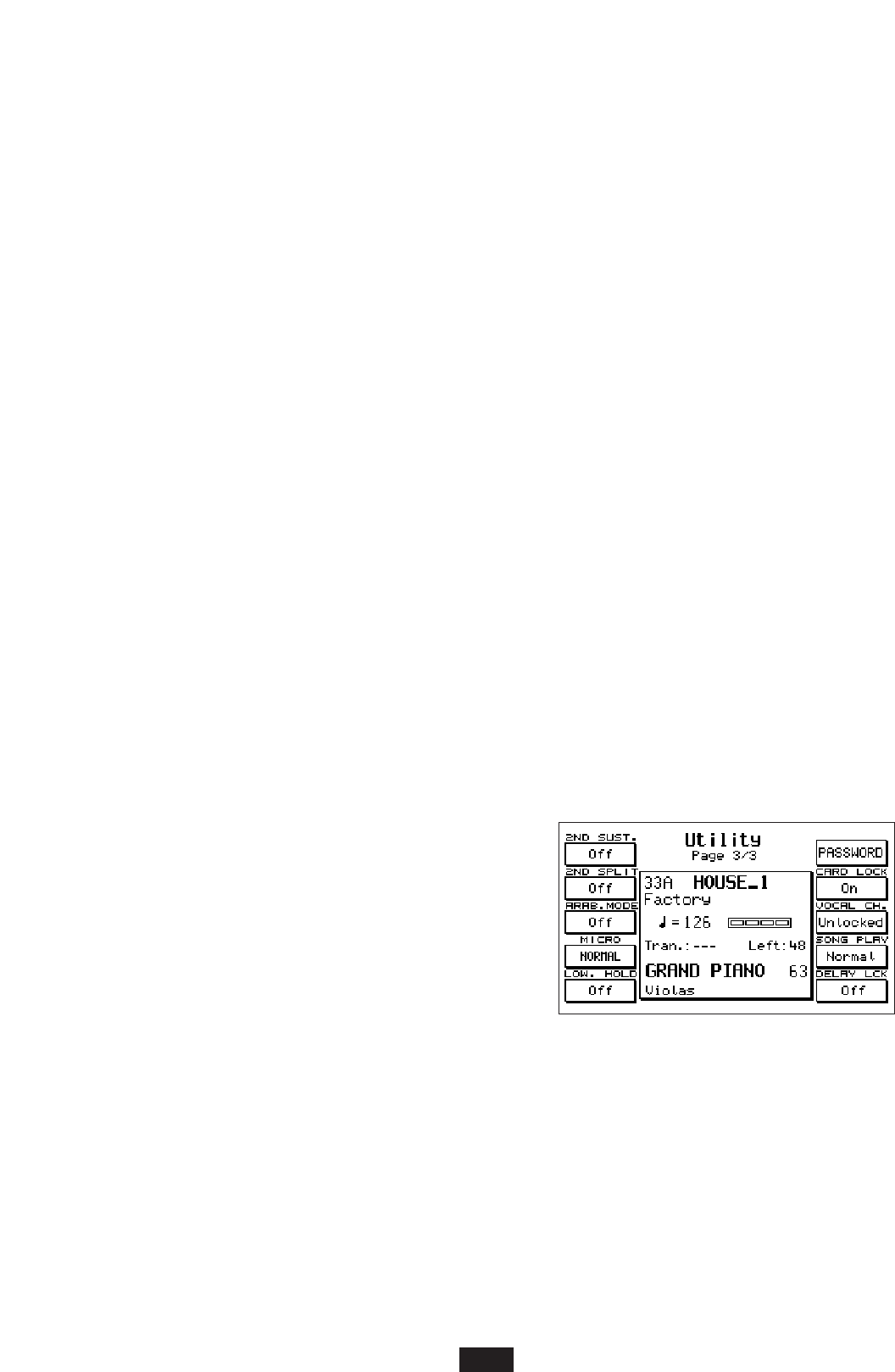DISP.TIME (F4)
mediante questa funzione è possibile impostare con i tasti value+- il tempo di permanenza delle
schermate nel display.
PIANIST (F5)
Questo tasto, premuto ripetutamente consente di selezionare il modo Automatic o il modo Normal
per la funzione Pianist. Per ulteriori dettagli sulla funzione Pianist rimandiamo alla sezione Pianist
all’interno del capitolo riguardante gli Styles e l’Arranger.
KEYBOARD OUT ASS (F6)
Questo tasto premette l’accesso alla pagina che gestisce l’invio delle note suonate sulla tastiera alle 4
uscite audio dello strumento. Per i dettagli consultare il capitolo Out Assign.
GM OUT ASS. (F7)
Mediante questo tasto si accede alla pagina che assegna le uscite separate alle 16 parti GM. Per i det-
tagli consultare il capitolo Out Assign.
BLOCK REGISTRATION (F8)
Con questo tasto si seleziona il tipo di registration corrente (Block o Single).
4SW. MODE (F9)
this special function is to be used when the instrument is connected to Midi SOLTON Pedalboard
and to the special pedal for guitarists with 4 switches to change key.
When the parameter is on the ON position, each new change in key remains stored in the memory
even if you do not continue to press the corresponding switch.
On the other hand, on the OFF position, the variation in key only remains effective for as long as
the switch is pressed, after which it goes back to the Major key.
SONG EXPRESSION (F10)
this function allows you to control the global level of the Song during playing with the use of the
expression Pedal.
PAGE 3 UTILITY
In page 3, the functions are:
2ND VOICE SUSTAIN ON/OFF (F1)
Activates or deactivates the pedal-control of the Sustain on the 2nd Voice.
2ND VOICE SPLIT ON/OFF. (F2)
This function allows you to determine a point of split only for the 2nd Voice. The point of split is
fixed by pressing F 2 and playing a key on the keyboard.
ARAB.MODE. (F3)
Makes it possible to select the Styles with the use of just one figure that indicates the units. To select
the number of tens, press both the Count In button and the desired number at the same time.
When Arab. Mode is activated, the normal function of COUNT IN is deactivated.
27