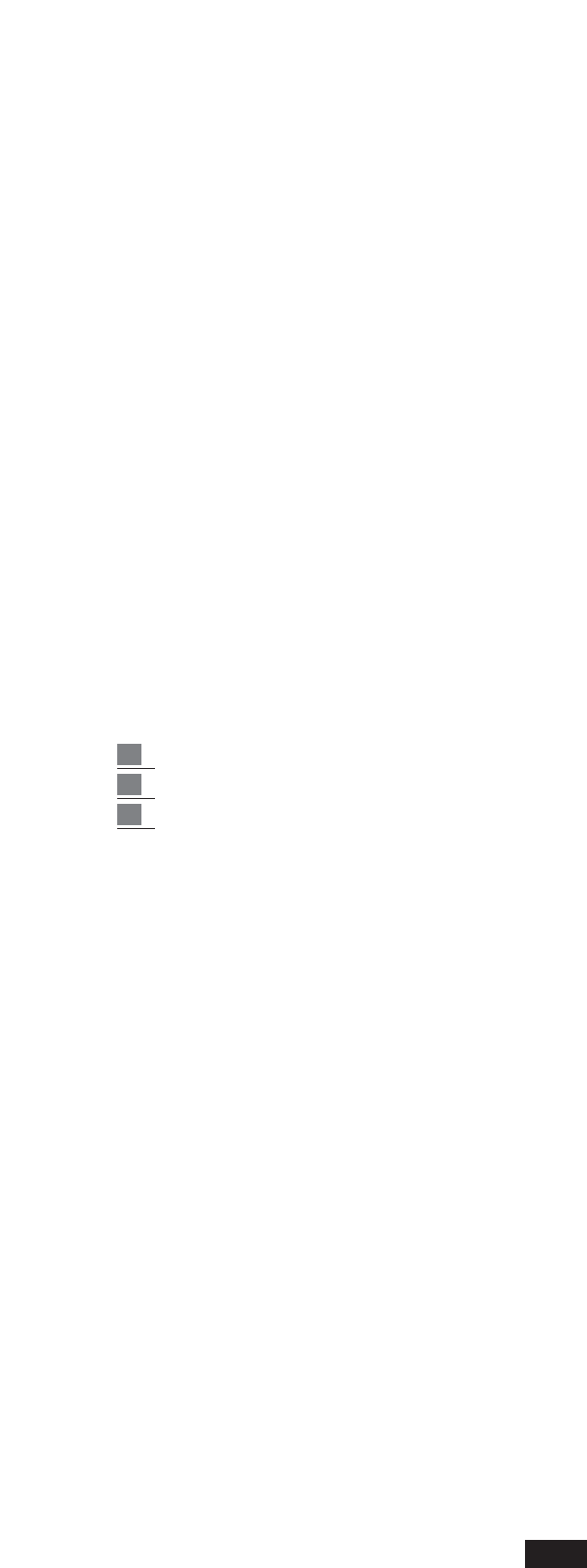Tempo: The Tempo is controlled by means of the 2 Slow and Fast keys with a range that varies
between 40 and 250 beats per minute. By pressing the two Slow / Fast keys the tempo is locked
on the value in use at that instant: the condition is pointed out on the Display by an asterisk to
the left of the Tempo value. To release the tempo press the 2 keys at the same time once again.
Start: Style start and stop command.
Hold: Memory function for the Arranger.
Count In / Restart / Pause: this key controls 3 different functions:
Count In: consists of an empty measure executed with the Stick before the Start begins. It is enabled by
setting the key in the Stop position. If the Jump key is enabled, the Count In may be activated and
immediately following press Intro so that Count In and Intro are achieved one after the other.
Restart: if the Restart key is pressed while the Style is in use, the Style will restart from the initial
step despite the point in which it is currently situated.
Pause: Pause function when listening to the Song. It functions only when the Song Play key is pressed.
Key Start: With Style in the Stop position and with the Key Start on, the Arranger starts to play as
soon as a chord is played on the keyboard. If the Hold key is pressed, the Arranger continues to
play even after the keys are released.
Key Stop: with the Key Stop on, the Arranger starts to play as soon as a chord is set on the key-
board just like the Start Key; if however the chord is held down for at least half a second
approximately, after this amount of time the keys may be released and the chord remains stored
in the memory all the same (if the Hold key is pressed). It is possible to accurately control the
stand-by time required for this synchronization function of the Stop Key by means of the
Sync.Time parameter, in the following manner:
1 Press the F 4 key – Arrange Mode from the main display
2 Press the Page > key.
3 The F3 parameter enables the Sync Time function. Use the Value + / - keys to modify the
value expressed in thousands of a second. Higher the value, longer the chord must be held
down before it may be released. In cases of music requiring rapid gaps (i.e. Tango) lower values
may be recommended (i.e. 200 or 300 ms); for slow songs (i.e.16 Beat) it is probably more advi-
sable to select higher values such as 500 or 600 thousands of a second. By pressing the + / - keys
at the same time the standard value of 400 ms is restored.
Key Start + Key Stop: : With both the Start Key and Stop Key on and the Style in the Stop posi-
tion, the Arranger starts as soon as the keyboard is touched and stops as soon as the keys are
released.
Fill Ins 1, 2, 3: are variations of the Style of a timing of 1 measure being brief harmony rhythm ele-
ments. When pressed in the Stop status the Fill Ins may be used as Intros.
Break: the Break is a musical partial or complete stop beat for the entire arrangement.
Jump: the Jump function is used to achieve some special effect combined with the Fill Ins and with
the Intro / Ending:
Jump + Fill Ins: With Jump pressed and the Style in use, each time the Fill Ins 1 and 2 are pres-
sed, the Arranger shifts cyclically from A towards D. If the Fill 3 is pressed the Arranger shifts in
the opposite direction from D towards A. When the Break function is enabled, the Arranger is
not affected.
Jump + Intro/Ending: with Jump enabled in the Stop position, if the Intro is started the corre-
sponding Ending is performed.
With the Jump enabled in the Start position, if the Ending is started, the corresponding Intro is
performed after which the Style continues.
Jump + Count In: with Jump enabled in the Stop position, if Count In is pressed first and then
30