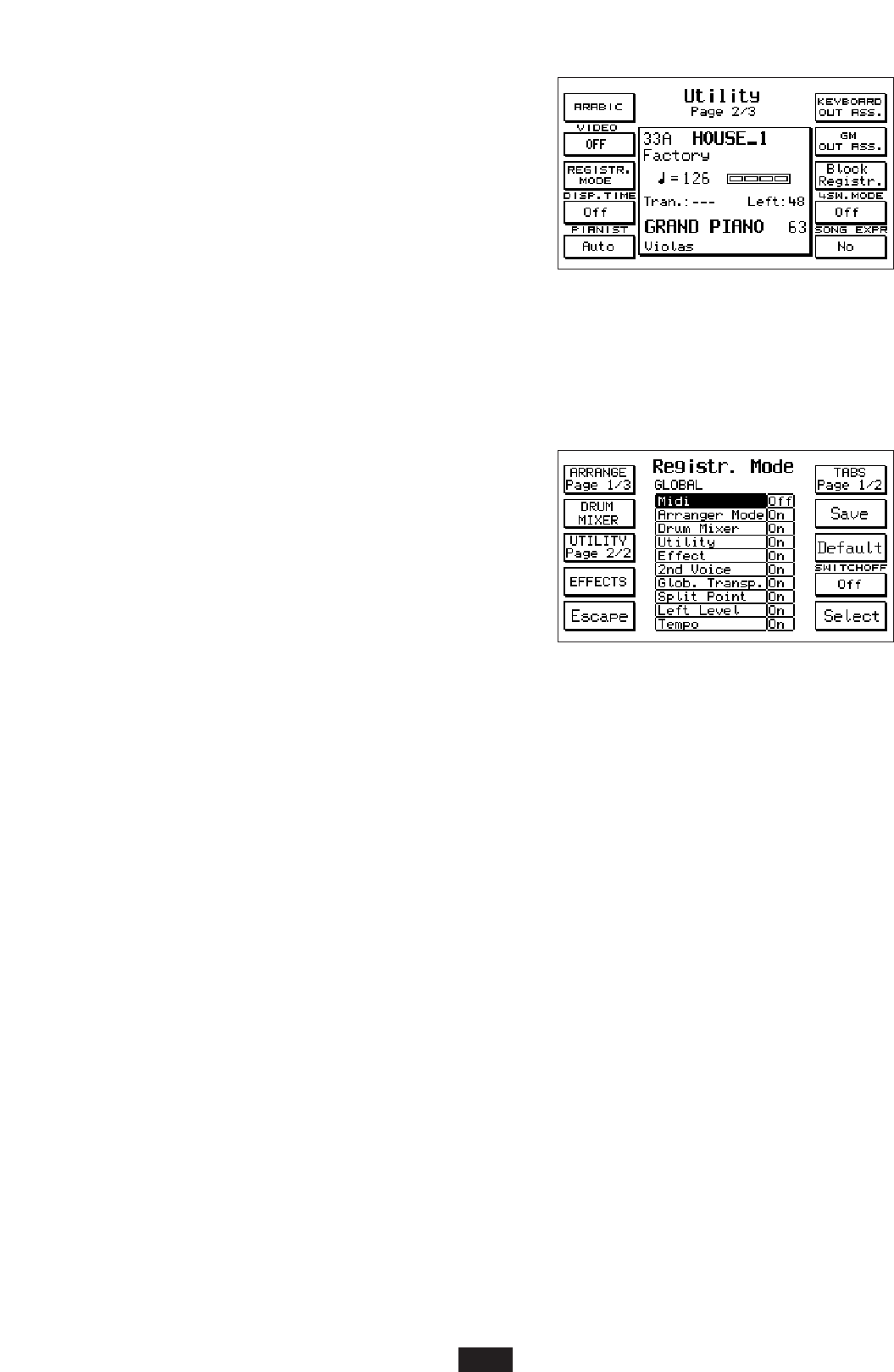PAGE 2 UTILITY
On Page 2, the functions are:
ARABIC (F1)
Press F1 to access the ARABIC menu, in which you can
modify the instrument’s standard tuning adapting it to the
type of tuning used in Arab countries. (See ARABIC
chapter)
VIDEO (F2)
The Video function (F2) allows you to use the value +/ - buttons to determine the settings for the
optional video card (Instructions provided together with the Video card).
REGISTRATION MODE (F3)
In Registration Mode, you can select all types of parame-
ters that can be assigned to the Registrations (Block or
Single).
The first display screen appears in the centre and consists
of the Global list of functions. This is the main display
screen, which you always go back to after having
scrolled through all the pages of the submenus availa-
ble.
In general:
1) – Select the various functions using the CURSOR buttons.
2) – Use F 10 – SELECT to select the On / Off condition.
3) – Use F7 – SAVE to confirm the configuration that can be stored in Registration.
Utility Page 2/2: Press F 3 repeatedly to scroll down 2 display screens that list many keyboard
functions and various commands. In the ON position, their storing in Registration is activated.
To exclude this, just select the function using the Cursor, set on Off using Select and then press
Save to confirm.
By default, the Midi, Footswitch and Accordion functions are on the Off position, seeing as you may
find it useful that such parameters always stay configured in the same way regardless of the
Registration inserted.
Arrange Page 3/3: Press F 1 repeatedly to have access to three display screens that list which func-
tions of the Arranger can be stored in Registration or not.
Drum Mixer: this function allows you to activate or not on registration the storing of all the para-
meters regarding the Drum Mixer, i.e. the On/Off exclusion, the volumes, the effects etc. of the
percussion groups.
Effects: List of all the Effects that can be stored in Registration.
Tabs Page 2/2: List of the buttons whose on / off condition can be saved on Registration.
Default: the Default function (F 8) restores the original Registration Mode configuration of the
manufacturer.
Switch off: this useful function (F 9) automatically switches off the luminous led of the small
Registration button after a few moments.
This helps to prevent a new Registration from being unintentionally selected instead of a new Style
while the rhythm is in operation.
In fact, the two Style and Registration sections use the same numeric keypad 0 – 9 for the selection.
26