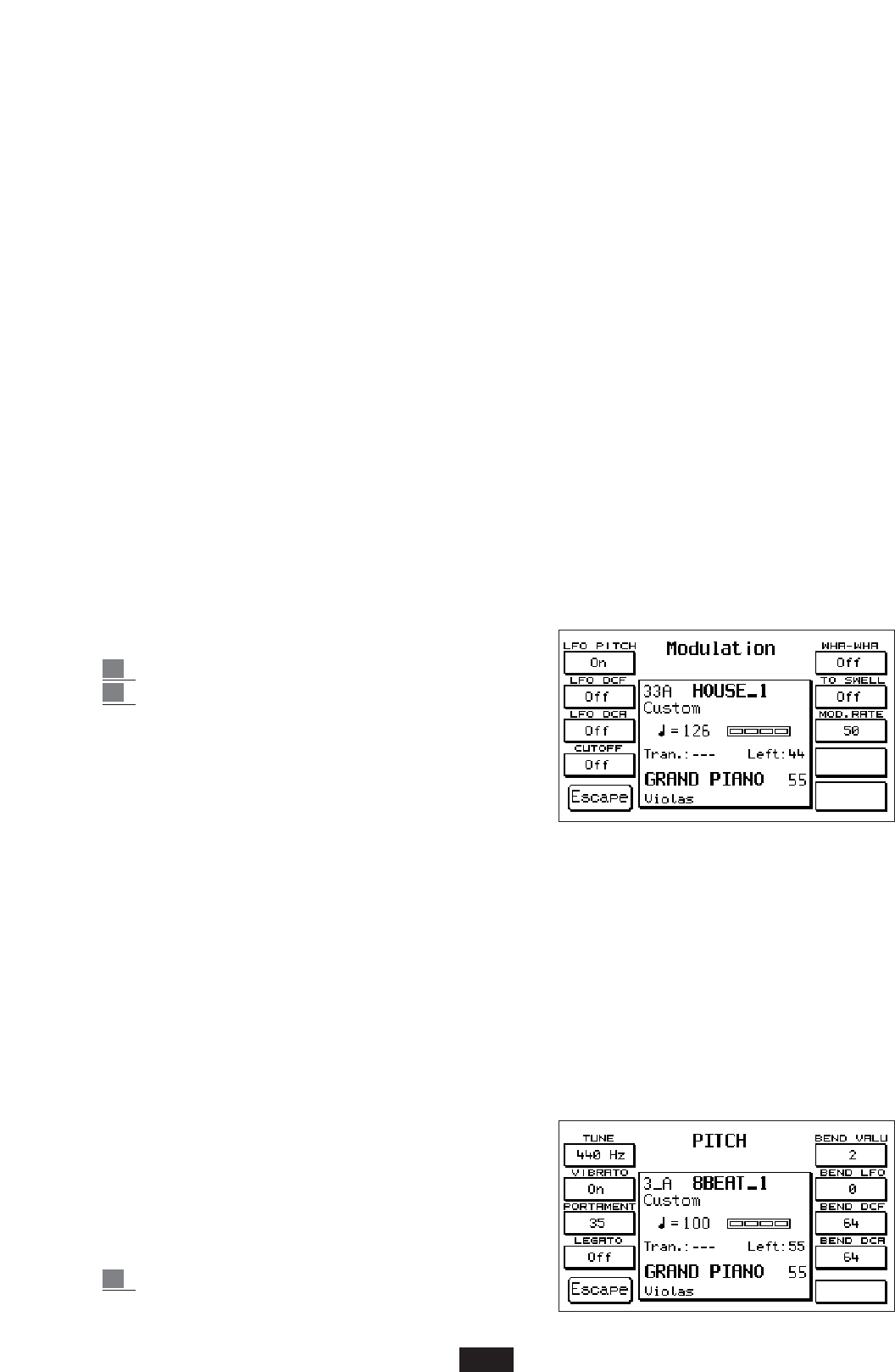Slide: the Slide effect function ( F 4 ) is enabled with the After Touch key pressed but in actual fact is
associated with the Velocity Key of the keyboard. Simply play with strong dynamics to immediately
evaluate the effect, which consists of the rapid adjustment of the tuning in the sound attack, quite
similar to that commonly encountered in the attack of almost all wind instruments.
The Slide function may be used successfully to enhance the reality and incisiveness of music phrases
of the song line in particular with all the Voices of Saxophone, Trombone, Clarinet, Guitar.
Slide Threshold (THR): this parameter (F 9) controls the Key Velocity threshold exceeding which
the Slide effect starts to function. The value is modified using the Value + / - keys and has a range
of 0 to 64. Lower the value, less key dynamics is required to activate the Slide. The default value
if set at 25.
Attack: the Attack parameter (F 5) causes all the effects connected to the After Touch to start to
function with a sort of slight and gradual delay.
This function is useful for accurately controlling the expressiveness of the song Voices, especially
those that are not provided with natural sampled modulation.
Volume: Volume control associated with the After Touch. The parameter is enabled using key F8.
Sensitivity: this parameter (F 10) controls the sensitivity of the After Touch. The sensitivity modi-
fies the global amount of the various effects associated with the After Touch, with a range of from
0 to 127. The value is selected using the Value + / - keys.
At 0 the After Touch is no longer effective.
MODULATION (F3)
The Modulation menu controls all the functions associated with the Modulation wheel: Lfo, Cut
Off, Wha Wha, Expression.
To gain access to this menu:
1 Press key F3 – Utility.
2 Press key F3 – Modulation
Lfo Pitch, Dcf, Dca:
the On / Off selection of these 3 func-
tions is achieved using keys F1 – F2 – F3. It enables to
control respectively, by means of the Wheel, the Modula-
tion of the LFO over the Oscillator, Filter or Amplitude.
To cut-out the LFO Pitch parameter one of the other 2 LFO’s must be pressed first, or Cut-Off or
Wha Wha; with the purpose of leaving one function assigned to the Wheel at all times.
Cut Off: this parameter (F 4) associates the complete opening and closing control of the filter with
the Wheel Modulation. The enabling of the parameter is controlled with the F4 key.
Wha Wha: Wha Wha effect control by means of the Modulation Wheel. The parameter is enabled
using the F6 key. The two Cut Off and Wha Wha effects are self-disabling.
To Swell: this function transfers all the aforesaid effects for the Modulation Wheel to the Volume
Pedal (optional). Modulation. It is enabled using key F 7. This function is obviously enabled only
if the Volume Pedal is connected to the keyboard.
Modulation Rate: Velocity control of the Modulation for the three LFO effects associated with the
Modulation Wheel. The parameter is enabled using the F8 key and the value is controlled by
means of the Value + / - keys.
PITCH (F4)
the Pitch menu controls the effects assigned to the Pitch
Wheel and other functions related to the tuning such as
Tune, Vibrato, Portamento and Legato.
To gain access to the Pitch menu :
1 Press the F3 key – Utility.
24