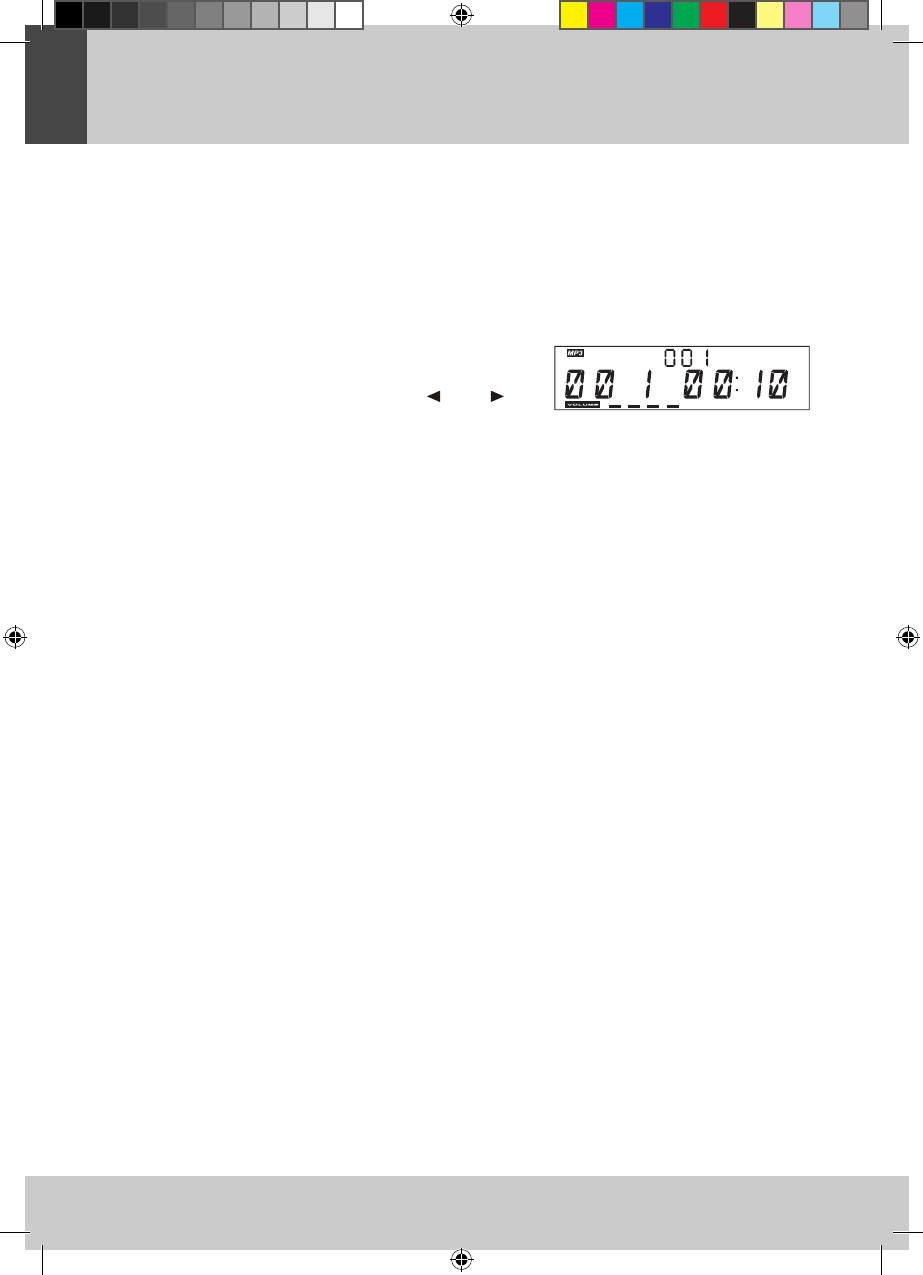CD PLAYER
Notes:
The repeat function can be combined with playing a programme. Refer to paragraph • Repeat function.
If no button is pressed within 10 seconds, the track programming ends.•
Playback MP3/WMA-CD
The following paragraph describes the differences in MP3/WMA-CD playback.•
As MP3/WMA CDs contain more tracks than normal CDs this CD player will take longer to read the table of •
contents information. The LCD display (3) shows the number of directories (album) and the number of tracks.
The appliance can read maximum 99 directories and 990 tracks.
Depending on the file format MP3 or WMA is displayed (Fig. 8). •
If there are folders on the MP3/WMA-CD, use • (41) or (42)
to select the previous or next folder.
Fig. 8
Repeat function
There are three options when playback a MP3/WMA-CDs. •
Press the • REPEAT button (43) once to repeat the current track. The display shows REPEAT.
Press the • REPEAT button twice to repeat the whole CD. The display shows REPEAT ALL.
Press the • REPEAT button three times to repeat the current album. The display shows REPEAT ALBUM.
Press the • REPEAT button four times to switch the function off.
Display ID3 tag information
ID3 is a format to save information about the music into the same file (so called meta data). This could be: •
title, artist, album, year and any comment.
Press • ID3/MO./ST. button (33) to switch on this function. ID3 ON is displayed. If the information is properly
saved into the audio file the display shows a text in this order: title, artist and album.
If the information is missing • NO ID3 is displayed.
Press the • ID3/MO./ST. button to switch off the function. ID3 OFF is displayed.