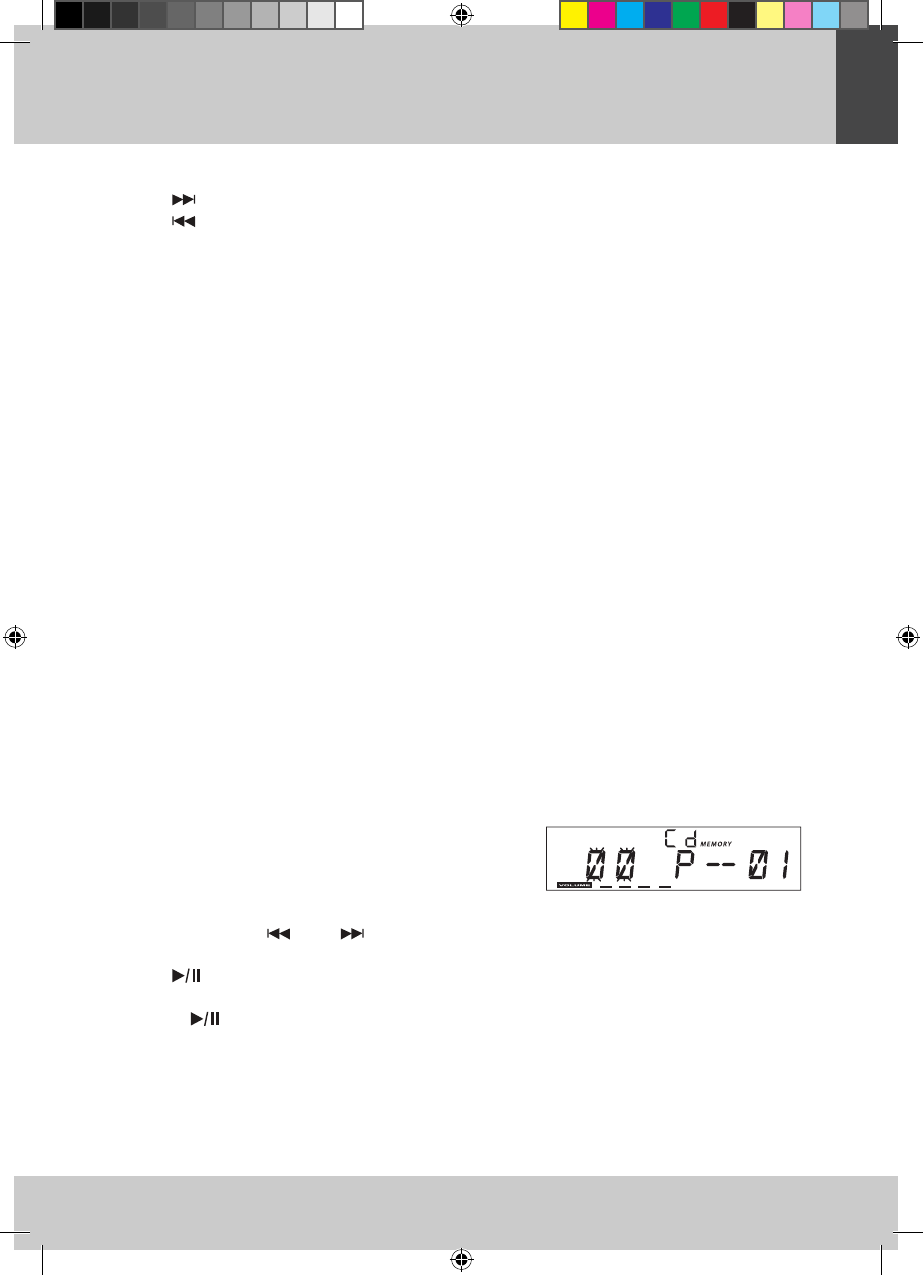CD PLAYER
Track search, fast forward and fast backward
Press • (40) to go to the beginning of the next track.
Press • (39) to go to the beginning of the currently played track. Press button twice to go to the beginning
of the previous track.
If you press and hold these buttons the playback speed will increase. As soon as you release these buttons •
the playback will resume to normal speed.
Random playback
Press the • RANDOM button (44) to playback all tracks in random order. The display (3) shows RANDOM.
End the function by pressing the • RANDOM button again.
Track intro
You can play all CD tracks in a row for 10 seconds each.•
In stop mode, press the • INTRO button (50) to switch the function on. The display shows INTRO. The first
track on the CD will start playing.
If you press the • INTRO button during playback the appliance will start playing the track intro of the currently
played track.
Press the • INTRO button again to stop the function.
Repeat function
Set this function during track playback or while in stop mode.•
Press the • REPEAT button (43) once to repeat the current track. The display shows REPEAT.
Press the • REPEAT button twice to repeat the whole CD. The display shows REPEAT ALL.
Press the • REPEAT button three times to switch the function off.
Programming CD tracks
Programme the CD player to play a user-defined playlist of up to 32 tracks (for audio CD). Press the stop •
button (37) before starting to programme tracks.
Press the • MEM/C-ADJ. button (52) to switch to programme
mode. The display shows MEMORY and the storage place
number P--01. The track number 00 flashes (Fig. 7).
Fig. 7
Choose a track with • (39) or (40) and confirm the selection with the MEM/C-ADJ. button.
The display shows the next storage place number. Repeat above steps to programme more tracks.•
Press • (38) to start the programmed playback.
Press the stop button (37) to end the programmed playback. Start the programme playback again by •
pressing (38).
Press the stop button (37) to delete the programme. The programme will also be deleted if you open the lid •
of the CD compartment, press the FUNCTION button (36) or the STANDBY/ON button (32).