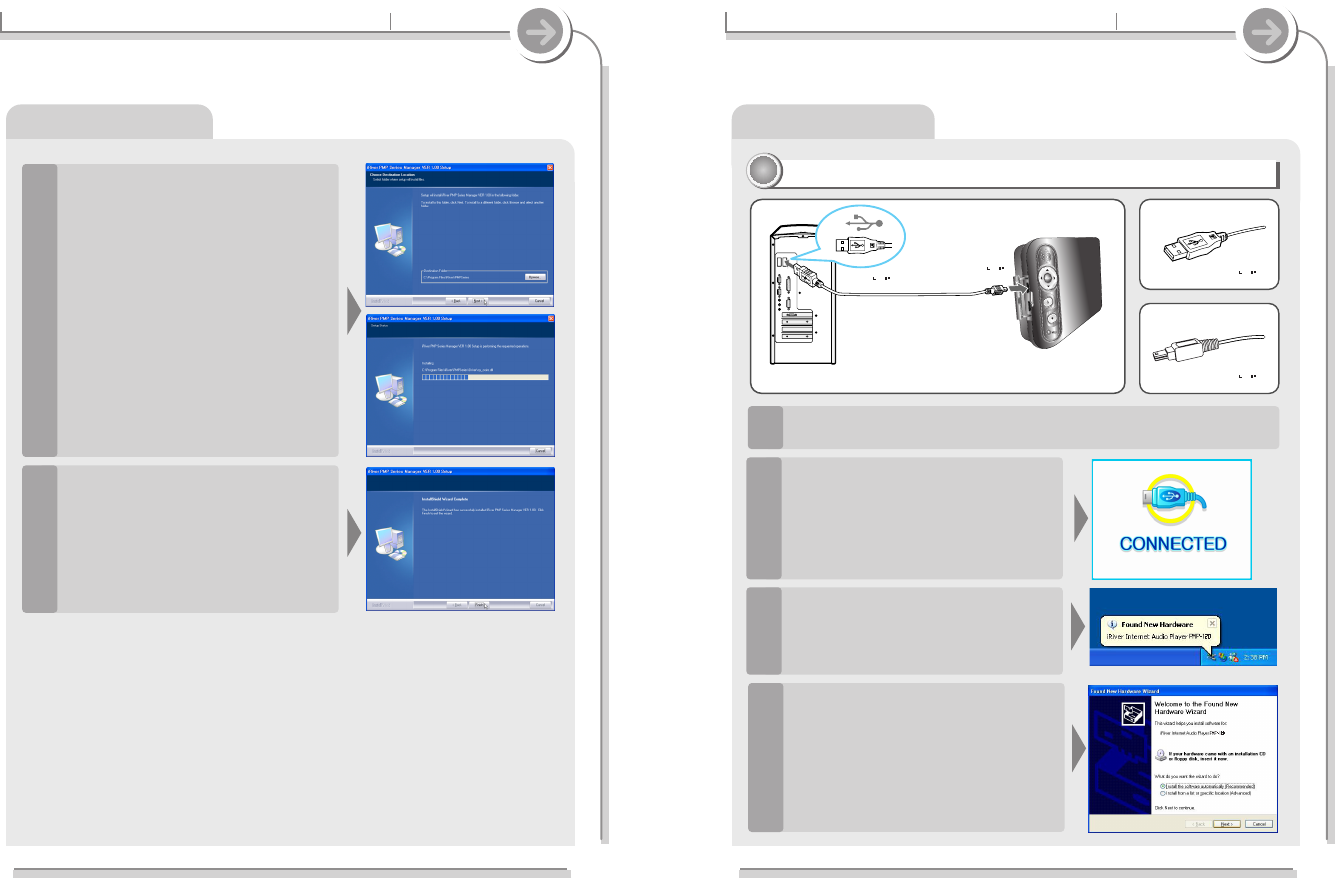28
2-3. Connecting and installation
Getting started
Operate the software
Connecting to a PC
22
22
Connect the USB cable (provided) to the USB port of your PC.
1
Turn on the player, open the
protective cover of the USB port, and
connect the USB cable.
“CONNECTED” icon will appear on
the LCD screen of the player.
2
After installing iRiver Music Manager
from the CD and connecting the
player to your PC, "Found New
Hardware" screen is displayed.
3
Type A
Type B
USB port on the PC
USB port on the player
(USB2.0/Device)
USB cable
Type A
Type B
Select “Install the software
automatically (Recommended)” and
click “Next”.
4
Complete the driver installation after installing the PMP Manager software.
27
2-3. Connecting and installation
Getting started
Operate the software
Click “Next” after confirming the
installation folder.
The installation is in process.
5
Click “Finish” after the installation is
completed.
6