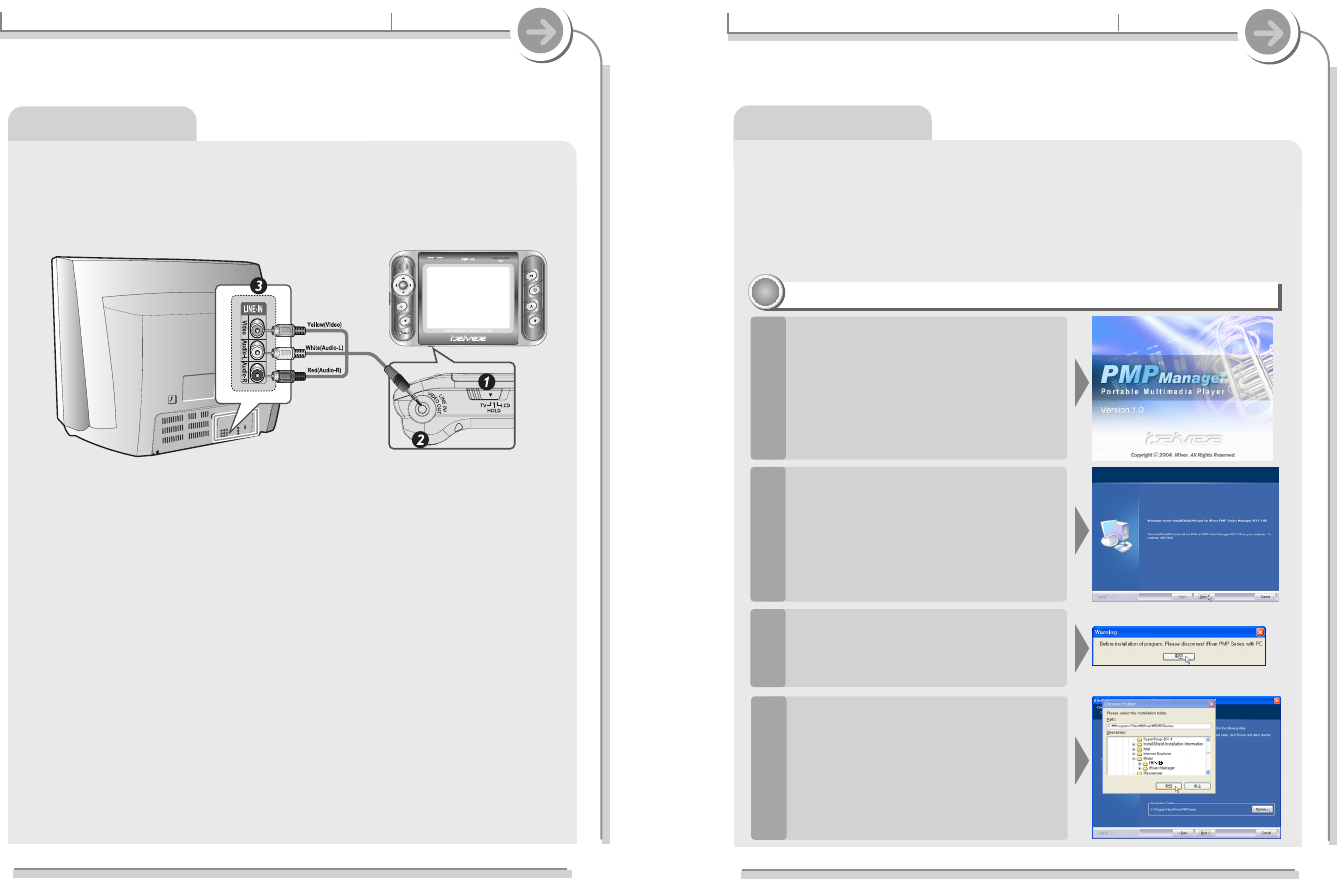26
2-3. Connecting and installation
Getting started
Operate the software
PMP Manager installation
11
11
Insert the Installation CD into the CD-
ROM drive.
The installation will start automatically.
1
Click “Next” to continue installation.
2
If the product is connected, disconnect it
from the PC and press the "OK" button.
The message is displayed even if the
product is not connected to the PC.
3
Windows Me, Windows 2000 and Windows XP will recognize the PMP-100
as a USB drive automatically and you can use the player without installing
PMP Manager. Look for the "PMP" drive by opening My Computer.
For Windows 98 SE users, the PMP Manager must be installed for the
computer to recognize the player.
All users must install PMP Manager to use the Database function.
Select the folder to Install.
Click “OK”.
4
25
2-3. Connecting and installation
Getting started
Connecting to a TV
1. Select TV from "TV/HOLD/LCD" switch.
2. Connect AV cable with player as shown on the diagram below.
3. Connect RCA jack to the TV as shown on the diagram below.
(Yellow - Video, White - Audio L.ch, Red - Audio R.ch)