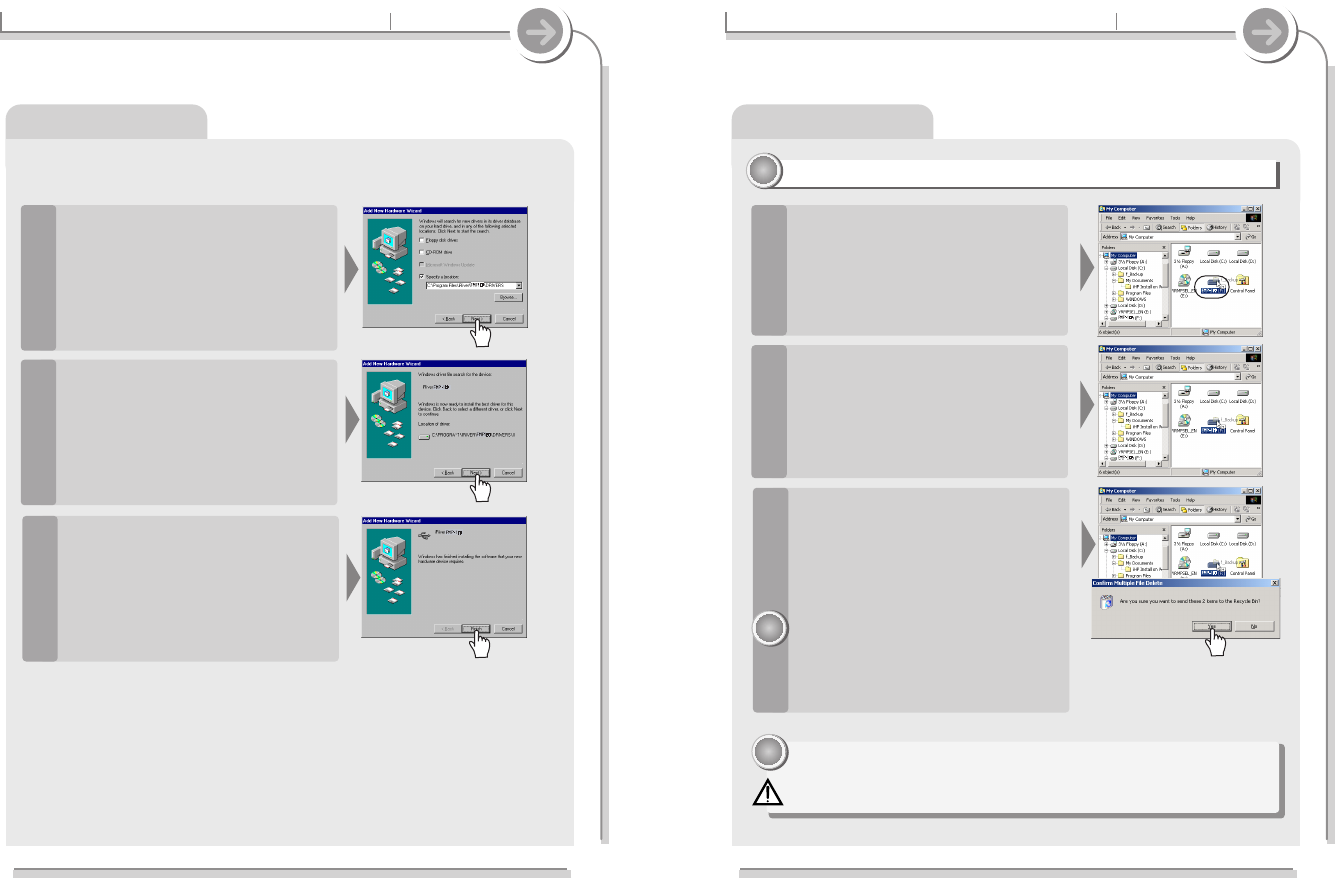32
2-3. Connecting and installation
Getting started
Operate the software
To copy/delete files/folders
44
44
The player will show up as a new
drive in Windows Explorer.
1
To copy files/folders
Click and Drag files from the PC to the
player.
2
To delete files/folders
To delete files or folders from the
player, select the files (folders) to be
deleted and press "Delete" on the
keyboard. Click “Yes” when asked to
confirm the delete.
When deleting files, some computers will
move them to the Recycle Bin on your
desktop. Be sure to empty your PC's
Recycle Bin to make sure the space on the
PMP is available for new file transfers."
3
When the player is attached to a computer for an extended period of
time, be sure to plug in the AC adapter.
Low batteries can prevent proper functioning of the player.
Note
Note
Note
Note
Operate the software
31
2-3. Connecting and installation
Getting started
When the folder is located, click the
"Next" button.
5
Click the "Next" button.
6
Click the "Finish" button to finish the
installation.
7