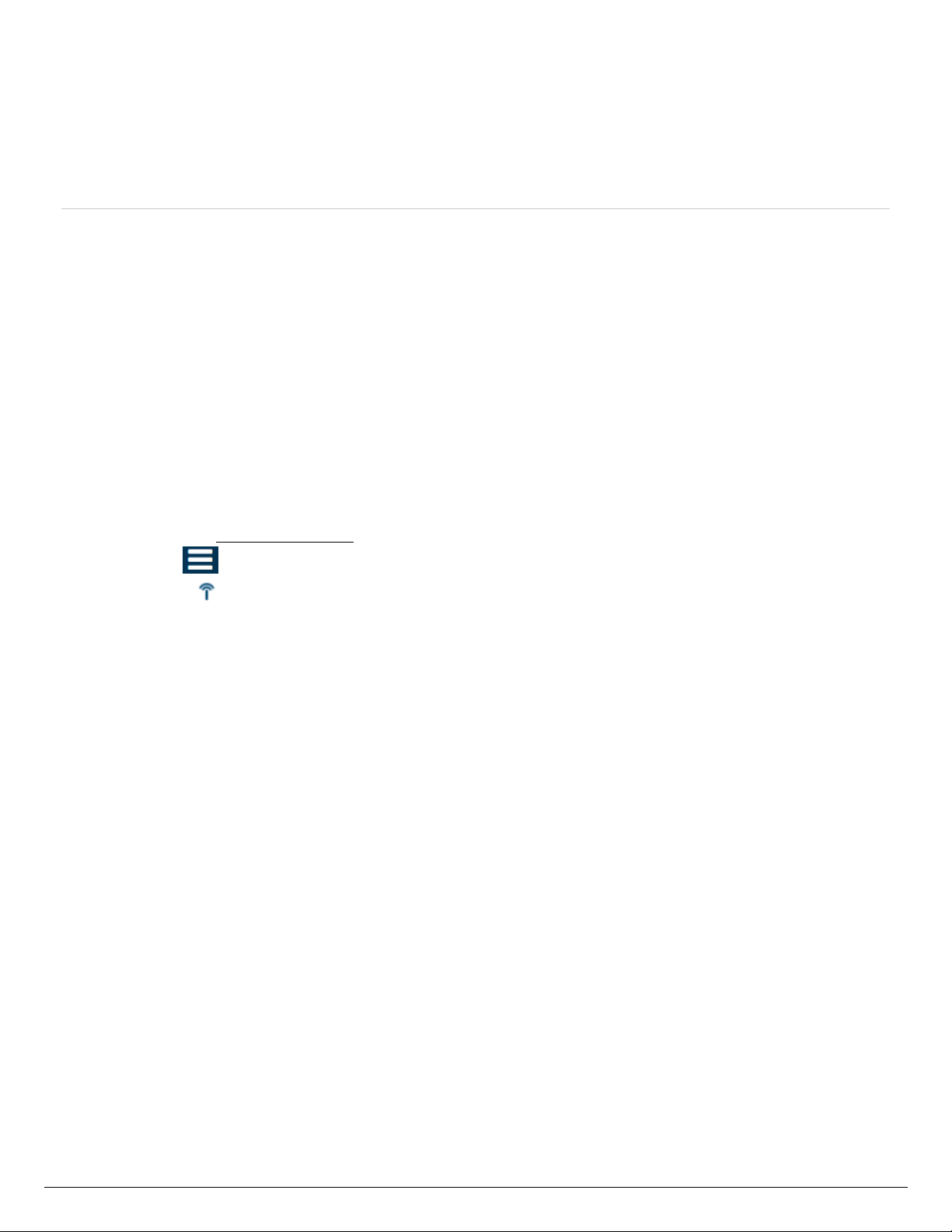further assistance.
NOTE: If it works at the controller end but not the flow-meter end, there is a wiring fault.
How to Configure a Custom Flow
Meter
If you choose to use a flow meter from another manufacturer with a reed switch output,
please make sure the configuration is set up under CUSTOM SENSOR TYPE.
1. Log in to the Hydrawise app [8].
2. Click the MENU icon on the upper left-hand side.
3. Select the SENSORS option.
4. Select CUSTOM SENSOR TYPE.
5. Select ADD CUSTOM SENSOR TYPE.
6. A dialogue box will appear for you to enter your custom flow meter details. Make sure
you enter the calibration details for your custom, pulse-based flow meter. Please refer
to the manufacturer specifications to determine the calibration. Otherwise, you will not
receive accurate readings to display on your flow data.