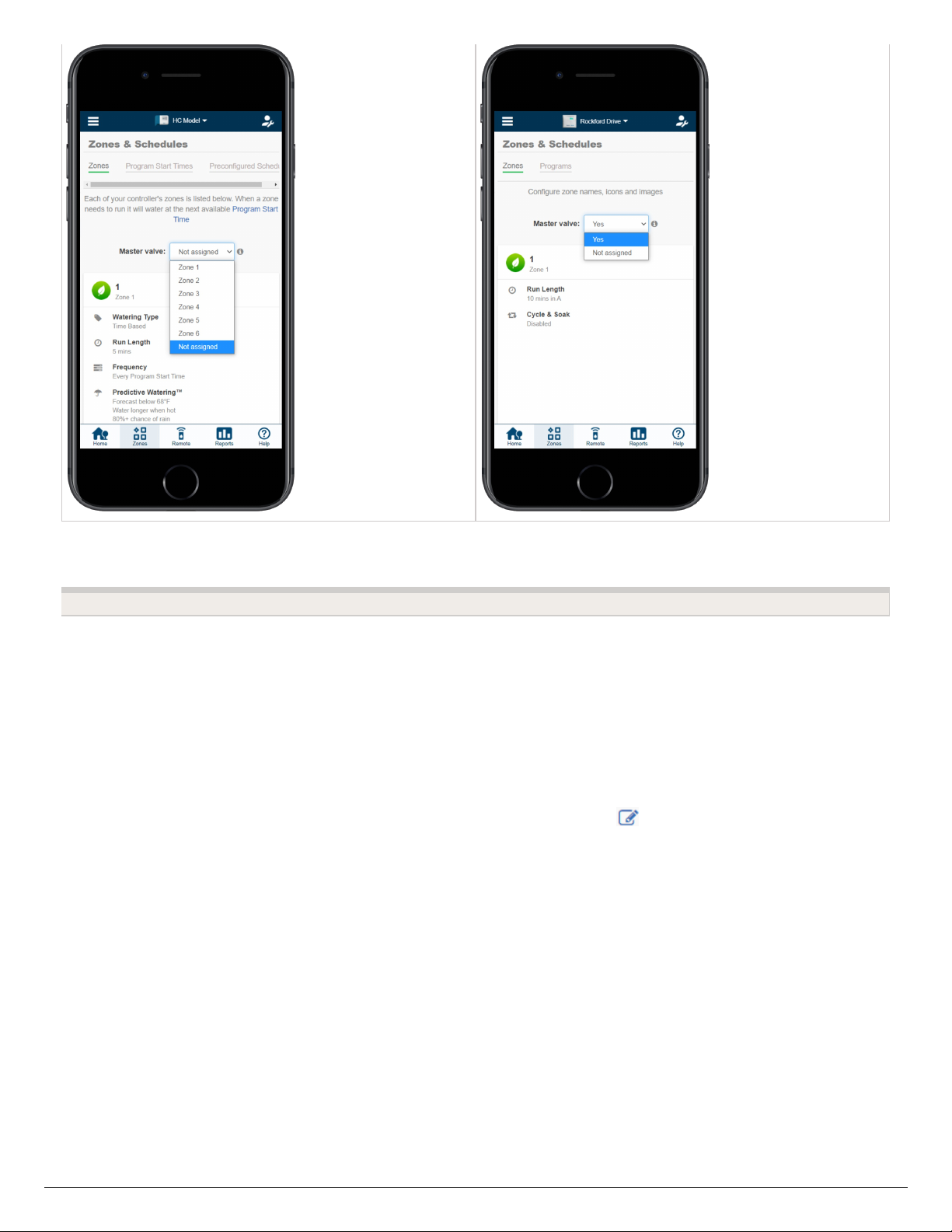Master Valve (P/MV) Operation per Station
Selecting a master valve to be on/off for an individual zone, can be done when editing the
zone in zones and schedules under advanced settings. This option is useful when one
zone is using city water and another is using it from another source. This option is for X2
w/WAND, HPC, and HCC controllers only.
Please follow the steps below to change this setting.
1. From the ZONES AND SCHEDULES page, click on the ( ) icon on the zone you
would like to edit.
2. Click on ADVANCED located on the top blue search section.
3. Select Use GLOBAL MASTER VALVE SETTING to keep this circuit on or select
DISABLE MASTER VALVE to turn this circuit off.