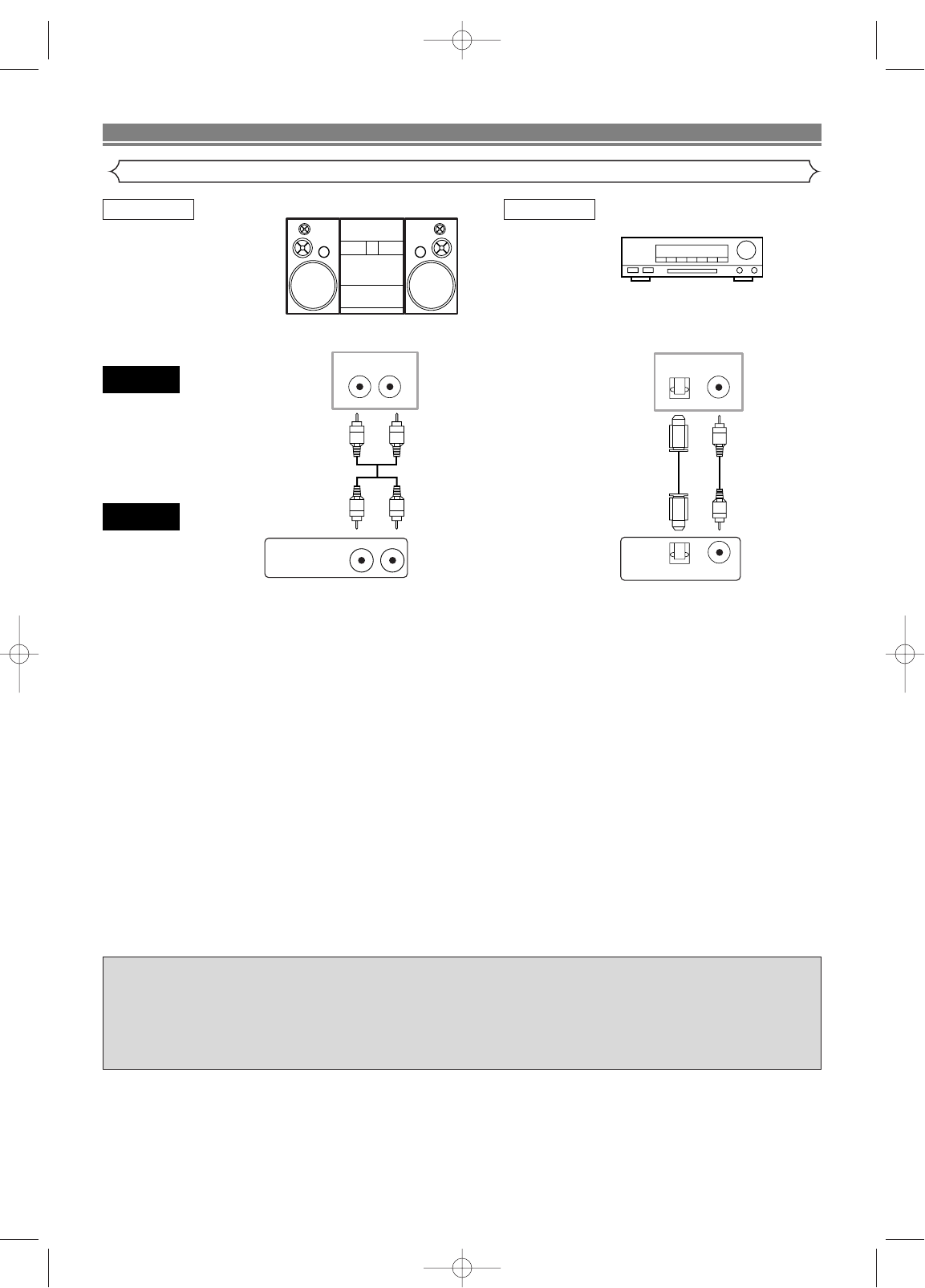Stereo system
Optical cable (not supplied)
• Optical cable (not supplied) may be damaged when bent at sharp angles. Ensure cables are coiled in loops with a diame-
ter of 15 cm or more when storing them.
• Use a cable which is 3 m or shorter.
• Insert cable plugs firmly into the connectors when making connections.
• If a plug has minor scratches or is dirty, clean it with a soft cloth before inserting it into a connector.
NOTES
• If output Dolby Digital audio, connect to a Dolby Digital decoder, and set “DOLBY DIGITAL” to “BITSTREAM” for audio out-
put in the setup mode. (See page 17)
• If output DTS audio, connect to a DTS decoder, and set “DTS” to “BITSTREAM” for audio output in the setup mode. (See
page 17)
• If output MPEG audio, connect to a MPEG decoder, and set “MPEG” to “BITSTREAM” for audio output in the setup mode.
(See page 17)
• Unless connected to a Dolby Digital decoder, DTS decoder, or an MPEG decoder, set “DOLBY DIGITAL” and “MPEG” to
“PCM”, and “DTS” to “OFF” for audio output in the setup mode. Playing a DVD using incorrect settings may generate noise
distortion, and may also damage the speakers. (See page 17)
• The audio source on a disc in a Dolby Digital 5.1 channel surround format cannot be recorded as digital sound by an MD or
DAT deck.