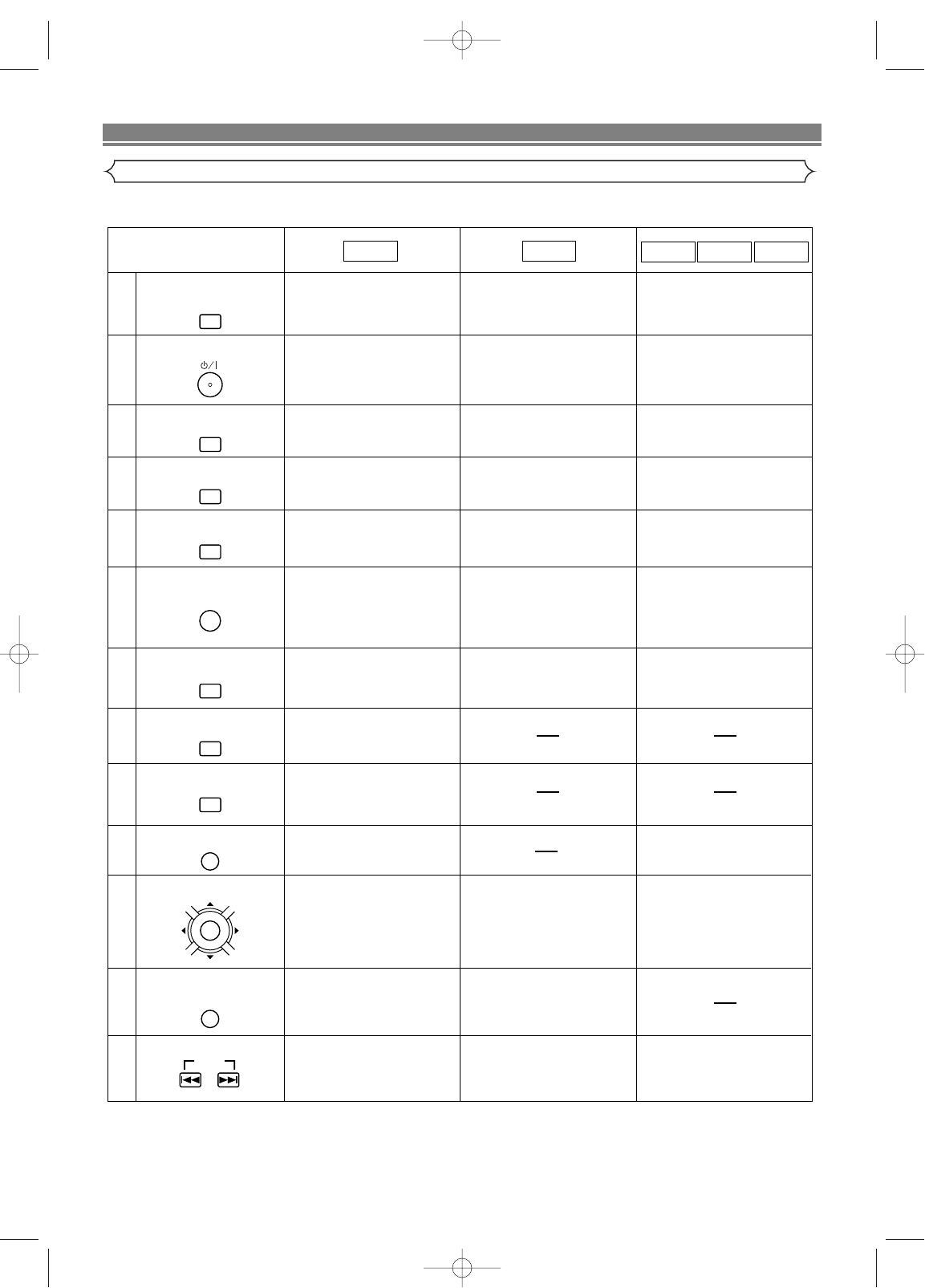A-B REPEAT
REPEAT
MODE
ZOOM
ANGLE
SUBTITLE
SURROUND
CLEAR
2
3
10
11
12
14
4
5
7
8
9
6
• To arrange the playing order or
play randomly.
• To set virtual surround on/off.
1
• To activate virtual surround. • To activate virtual surround.
(CD, MP3)
SKIP
MENU
RETURN
ENTER
DVD VCD
CD MP3
JPEG
• Turns the player on or off.
• Marks a segment to repeat
between A and B.
• Allows you to repeat play
a Chapter or Title.
• To set virtual surround on/off.
• To magnify part of picture
(x2/x4).
• Accesses various camera
angles on a disc.
• Accesses various subtitles
on a disc.
• Clear the markers.
• Clear the number that is
entered incorrectly.
• Brings up the Menu on a disc.
• Moves the cursor and
determines its position.
• To skip Chapters.
13
• Returns to a previous menu.
• To activate virtual surround.
• Turns the player on or off.
• Marks a segment to repeat
between A and B.
• Allows you to repeat play
a Track or Disc.
• To set virtual surround on/off.
• To magnify part of picture (x2).
• Clear the markers.
• Clear the number that is
entered incorrectly.
• Moves the cursor and
determines its position.
• To skip Tracks.
• Returns to a previous menu.
• Turns the player on or off.
• Marks a segment to repeat
between A and B. (CD)
• Allows you to repeat play
a Track or All. (CD)
• Clear the markers.
• Removes status No. in
programme input.
• Clear the number that is
entered incorrectly.
• To magnify part of picture (x2).
(JPEG)
• Moves the cursor and
determines its position.
• Brings up the MP3 or JPEG
menu. (MP3, JPEG)
• To skip Tracks.
POWER/STANDBY Button
A-B REPEAT Button
REPEAT Button
MODE Button
SUBTITLE Button
ZOOM Button
ANGLE Button
SURROUND Button
CLEAR Button
MENU Button
ENTER, Cursor Buttons
RETURN Button
SKIP Buttons