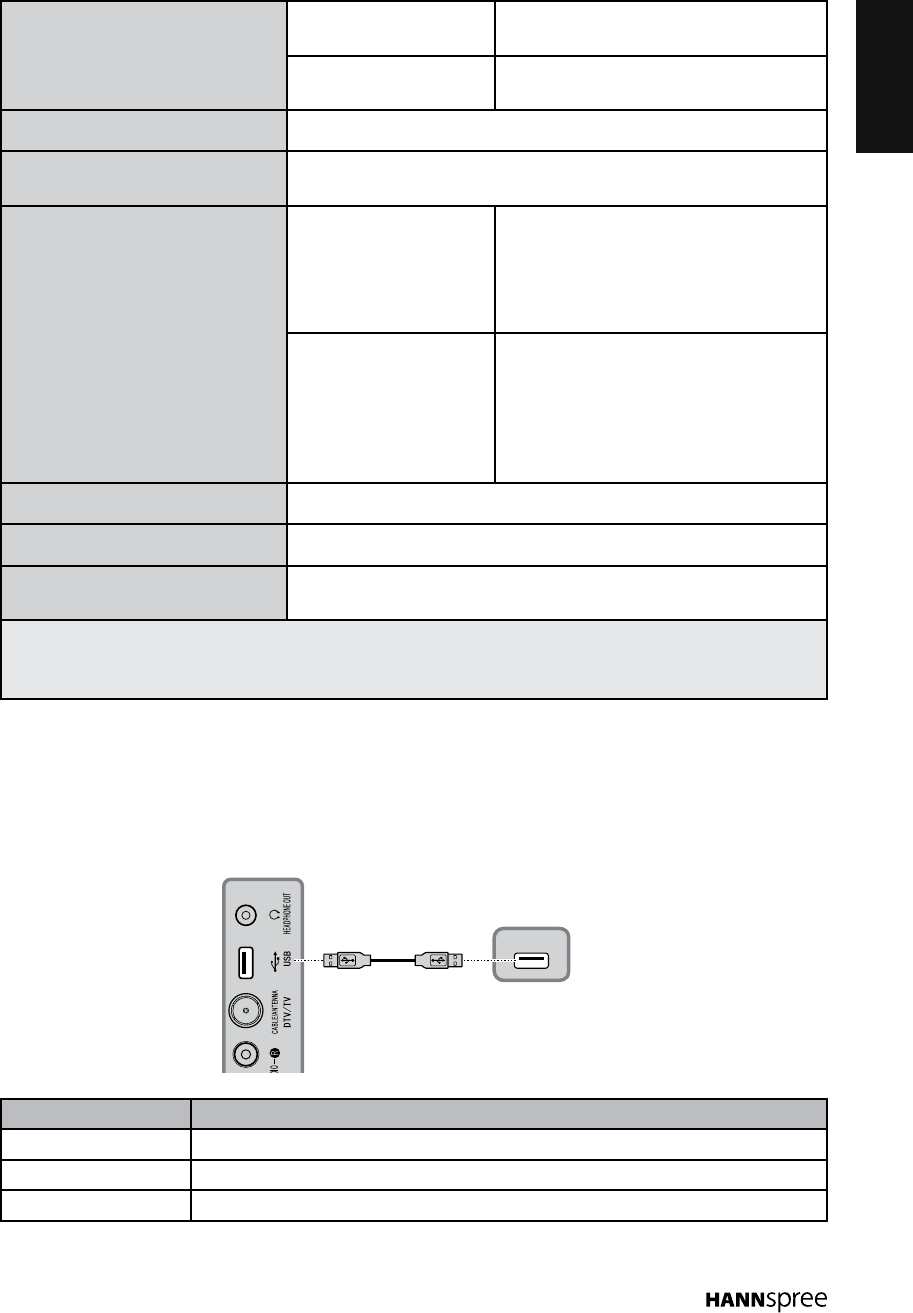Closed Caption Caption Mode Select the Closed Caption service.
Digital Caption
Options
Customize the display types and
font styles in digital programs.
Location Set your current location (Home/Retail).
Energy saving
Set to reduce the TV’s power consumption by lowering the
backlight level. (On/Off).
Time Sleep Timer Set the timer to turn the TV off at
the preset time
(Off/5 min./10 min./15 min./30
min./45 min./60 min./90 min./120
min./150 min./180 min./240 min.).
OSD Time Set the time to hide the on-screen
display (OSD) menu at the preset
time (5S/10S/15S/20S/25S/30S/35
S/40S/45S/50S/55S/60S/65S/70S/
75S/80S/85S/90S/95S/100S105S/1
10S/115S/120S).
Transparency Set the on-screen display (OSD) transparency (0~10).
Restore Default Reset all Setup settings to the factory default settings.
Factory Setting
Reset the TV to factory default and erase all stored
channels.
Notes:
The options available on the OSD may vary depending on the input signal source.•
The default password for V-Chip is 0000. •
Media Center Menu
Your TV is equipped with a USB connector that enables you to view photos or listen to music
stored on a USB storage device.