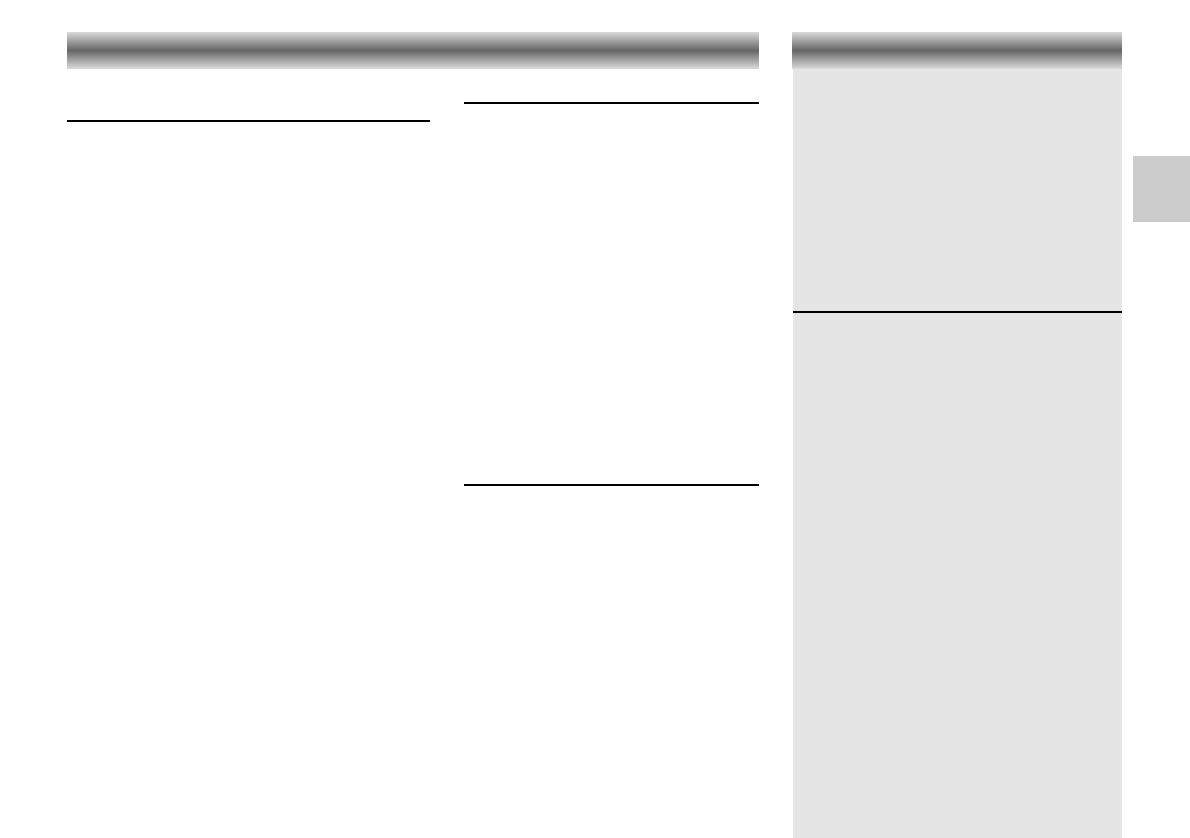13
GB
Manual setting
(if no time signal is received)
1. Manual time setting
• Press and hold down the TIME button and set the
quartz clock with the 11/22 buttons.
– If the respective button is kept pressed, time setting
will first run at low and then (after 4 seconds) at
high speed.
•
Release the buttons when the desired time is reached.
–
The clock starts running when the buttons are released.
2. Manual date setting
• Press and hold down the SNOOZE/CALENDAR
button and set the date with the 11/22 buttons.
– If the respective button is kept pressed, date setting
will first run at low and then (after 4 seconds) at
high speed.
• Release the buttons when the desired date is
reached.
3. Manual year setting
• Press the SNOOZE/CALENDAR button twice until
the year indication appears. With the year
indication active, hold the SNOOZE/CALENDAR
button down and set the year with the 11/22
buttons.
– If the respective button is kept pressed, year setting
will first run at low and then (after 4 seconds) at
high speed (from the year 1990 to 2099).
• Release the buttons when the desired year is
reached.
–
The week day indication changes automatically.
After manually setting the time, t
he sonoclock will
automatically try to receive the radio time signal until
it succeeds. When it does receive the signal, the
exact date and time will replace the current setting.
Then, synchronisation through DCF 77 takes place
once every hour
NOTE:
The radio only functions after time adjustment.
This ensures the fastest possible time signal
reception, which is then not disturbed by the
radio.
• If you wish to switch on the radio before time
signals have been received, you should first
set the time manually as described before.
• Then, switch on the radio with the ON/OFF
button.
Radio Reception
• Switch the radio on with the button ON/OFF.
– The illuminated pointer TUNING DIAL 6
serves as 'on' indicator.
•
Select the waveband with the FM • MW
switch:
FM = VHF
MW = Medium Wave
• Tune to stations with the rotary control
TUNING.
• Adjust the volume with the rotary control
VOLUME.
• Switch the radio off with the button ON/OFF.
Aerials
– For receiving MW stations there is a ferrite
rod aerial inside the set.
• Rotating the unit slightly can improve
reception.
– The wire aerial at the back of the set is used
for VHF (FM) reception.
• Position the wire aerial so that optimum
reception is obtained.
Calendar function
The Sonoclock 755 is provided with a
calendar function. The day, month and year
are received from DCF 77 or can be set
manually.
The week day is set automatically
according to the day, month and year.
Displaying the calendar
• Press SNOOZE/CALENDAR once.
– The day and month appear on the
display.
– After approx. 3 seconds, the display
returns to the indication of the time.
• Press SNOOZE/CALENDAR twice.
– The year appears on the display.
– After approx. 3 seconds, the display
returns to the indication of the time.
Automatic switching of standard
time and summer time
– In addition to the advantages of time
precision accurate to the second, the
SC 755 adjusts itself automatically from
normal time to summer time, and vice
versa following the time signals of
DCF 77.
– During the summer time the indicator
SUMMER TIME 6
lights up
CLOCK RADIO