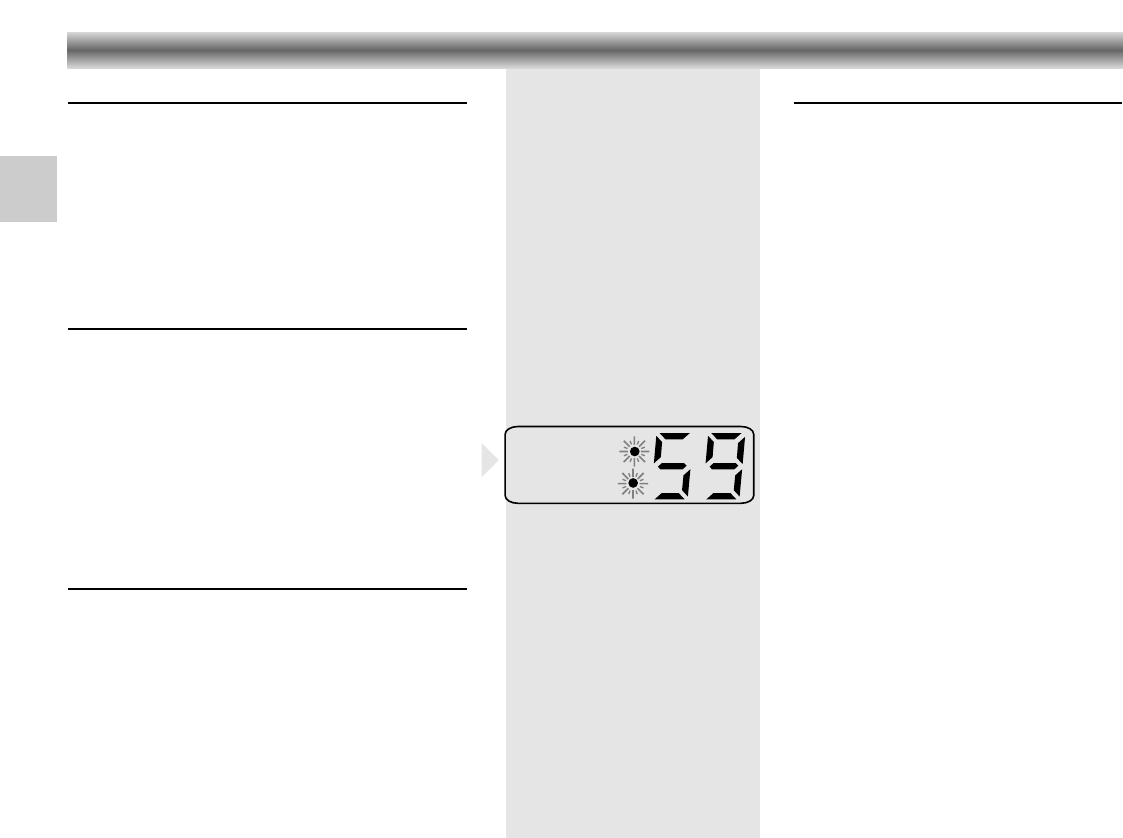How to optimise time signal reception
The time setting or synchronisation takes 2 to 3
minutes
if the reception of the radio time signals
is undisturbed. The process may be delayed if
the signal level is very weak (e.g. on long
distance locations or in areas with strong
building attenuation) or if the signal is subjected
to radio interference. The receiver receives the
time signal via the external ferrite antenna that is
directional. The reception can be greatly
improved by rotating and adjusting the position
of the antenna with the visual monitoring
features:
1. When initially setting up the time, the SIGNAL
6 indicator indicates the time signal condition.
Rotate the external antenna or change its
position until the highest signal level has been
obtained.
2. Monitor the reception of the colon of the
display when receiving the time signal. Rotate
the external Antenna or change its position
until the colon indication flashes regularly once
every second.
It is recommended to place the external antenna
at least 50 cm away from the receiver and
away from metallic objects or switched on TV
receivers.
Place the external antenna at a place where the
radio signal is the strongest, e.g. next to a
window).
In general, your sonoclock receives the radio
time signal at any place where a radio is able
to well receive Longwave broadcast programs.
The receiver also operates better after mid-night.
You can manually set the time first, then the
sonoclock will automatically try to receive the
radio time signal until it succeeds. This is useful
especially when the receiving condition is very
poor during day time.
Notes:
• The SIGNAL indicator becomes
Weekday indicator after the initial
time set.
• The display will indicate ‘HALLO’ if
there is no signal received at all
during initial time set.
• The Sonoclock 755 will not receive
time signal when the radio is
turned on.
• The radio and alarm of this model
will not work unless the time is set.
12
GB
CLOCK SYNCHRONISATION
Setting the time zone
The time signal transmitter DCF 77 transmits the time valid
in middle-europe, or the Daylight Saving Time of middle-
europe. When using your Sonoclock 755 e.g. in the U.K.,
you can set the clock one hour earlier, as follows:
• Connect the mains plug to the wall socket.
• Press and hold the TIME button.
•
Press the RESET button once and then release the TIME button.
– The Sonoclock will start to receive the DCF time signals
and will automatically adjust the time one hour earlier
than the received DCF time.
Automatic time setting
When the clock has been connected to the mains supply,
the built-in microprocessor will automatically activate the
receiver of the Radio Controlled Clock to search for the
DCF time signals and set itself exactly corresponding to the
time signal.
When the receiver is receiving the radio time signal, the
second
appears on the clock display and the colon of the
display flashes once every second following the time
‘telegrams’ and determines the exact time. When the time
setting process has
been completed, the precise time in hours
and minutes appears
and the day-of-the-week is shown in
the Weekday indicator.
Automatic synchronisation
Once the time has been set automatically, the clock
continues running being controlled by the internal quartz
time base (4,19 MHz). Synchronisation through DCF 77
takes place once every hour, on the 54th minute.
If the synchronisation is impossible in an hour due to
possible sources of interference (e.g. thunderstorms, nearby
TV sets, computers or household appliances which are not
radio-suppressed, etc.), the sonoclock 755 will continue to
try receiving the radio time signal until it succeeds.
The precision of the clock is not significantly affected even in
case the synchronisation is only successful a few times per day.