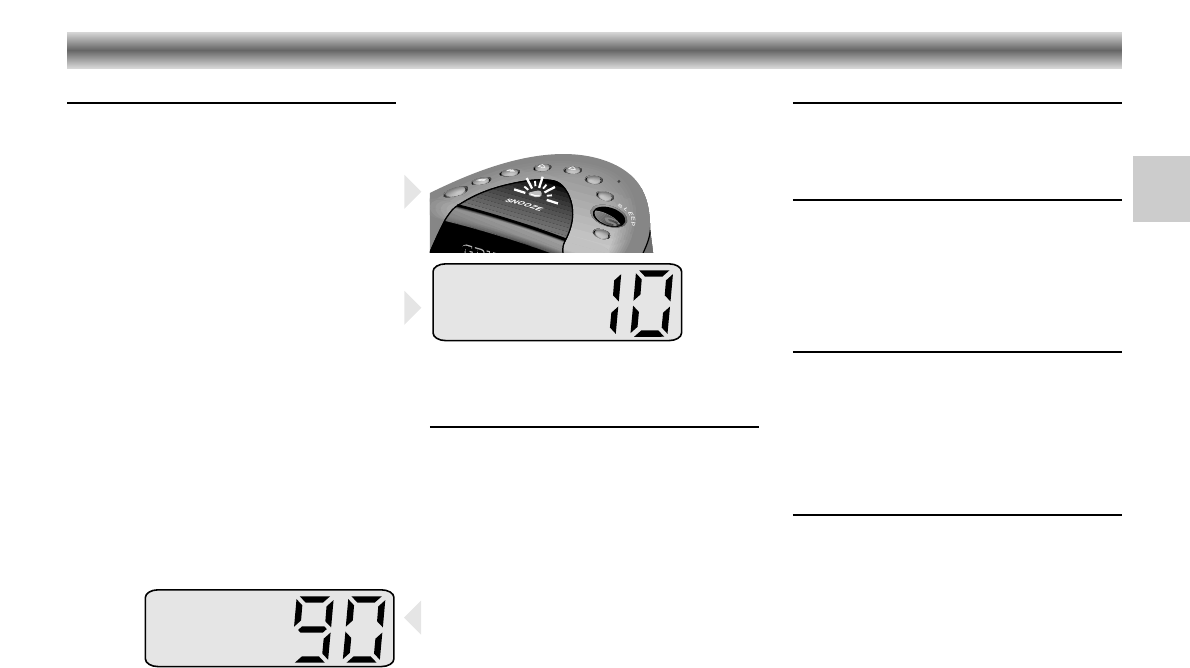NAP timer operation
The buzzer can be set to turn on automatically
after a preset time has elapsed
(max. 120 minutes).
• Press the NAP button once.
– The nap indicator lights up and the minimum
nap time (10 minutes) appears in the display
for 3 seconds.
• The nap time can be increased in 10 minutes
steps by pressing the NAP button briefly
whenever the nap time is being displayed.
• The display resumes to normal time display 3
seconds after the NAP button has been
released.
• To display the current nap time, press NAP
again.
– The nap timer counts down until ‘00’ minute
has been reached. Then the buzzer will be
switched on for 90 minutes.
• To cancel the nap timer before the preset time,
press the SNOOZE/CALENDAR button once.
The nap indicator goes off.
• To turn off the buzzer at any time, press briefly
the ON/OFF button.
Dimmer control
The brightness of the display can be adjusted to
the actual room illumination by the DIMMER
control.
Positioning the set
Caution should be exercised if the set is placed
on furniture as surfaces are often coated with
lacquers and plastic finishes containing additives
which attack the material of which the feet of the
set are made, leaving stains which can only be
removed with difficulty or not at all.
Further notes:
• Only a soft cloth which picks up dust should
be used to clean the cabinet. Do not use
aggresive polishes or cleaning agents.
• Do not expose the unit to moisture
(e.g. dripping or splashing).
• The type label is on the bottom of the unit.
Technical specifications
Power supply: .............AC 230V~, 50/60 Hz
Wavebands: FM ................87.5 – 108 MHz
MW................525 – 1605 kHz
Backup: .......................Built-in Super Capacitor
Power output:......................250 mW nominal
The unit meets the CEE regulations concerning
interference radiation.
This product fulfills European directives
89/336/EEC, 73/23/EEC and 93/68/EEC.
This set complies with the safety regulations
according to VDE 0860 / BS 415 and thus
with the international safety regulations
according to IEC 65.
Subject to technical alterations and alterations
in styling. E & O.E.
Going to sleep while listening to
the radio (SLEEP)
The radio can be set to turn off automatically
after a preset time has elapsed.
• Press the SLEEP button briefly.
– The unit switches on the radio and the display
will show the maximum 'sleep' period (90
minutes).
• The 'sleep' time can be reduced in 10 minutes
steps by pressing the SLEEP button briefly
whenever the sleep time is being displayed.
• The display resumes to normal time display 3
seconds after the SLEEP button has been
released.
• To display the current sleep time, press SLEEP
again.
– After the preset sleep time has elapsed, the
radio will switch off automatically.
•
The SLEEP function can be terminated prematurely
by pressing the ON/OFF
or
SNOOZE/-
CALENDAR button.
TIMER OPERATION GENERAL
15
GB