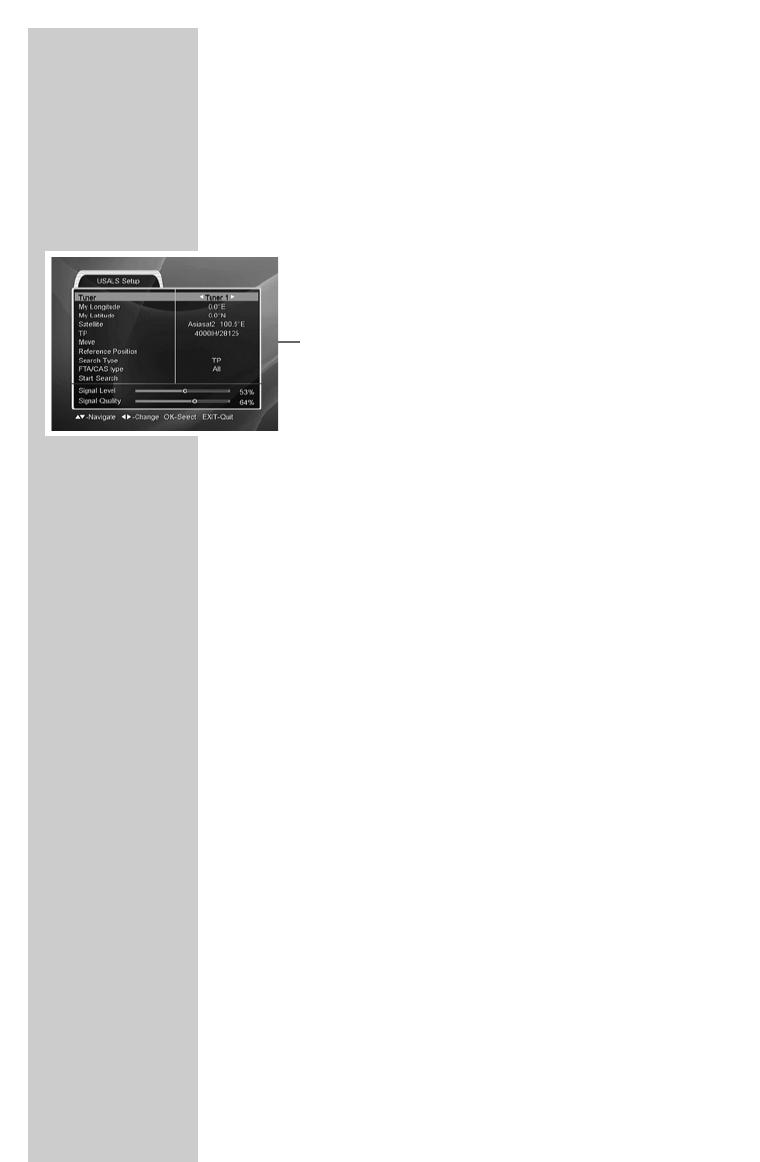52
3. Setting for an antenna with USALS system
If your satellite receiver is connected to a USALS DiSEqC system,
make the settings as follows.
You must make the settings for Tuner 1 and Tuner 2. First configure
Tuner 1, then set the values for Tuner 2.
1 In the main menu, select »Installation« with »CH
Ľ« or
»CH Ń« and press »OK« to confirm.
2 Select »USALS Setup« with »CH
Ľ« or »CH Ń« and press
»OK«.
3 Select »My Longitude« with »CH
Ľ« or »CH Ń« and press
»ľ VOL« or »ı VOL« to switch between east and west.
4 Enter the degrees using the number buttons.
5 Select »My Latitude« with »CH
Ľ« or »CH Ń« and press
»ľ VOL« or »ı VOL« to switch between north and south.
6 Enter the degrees using the number buttons.
7 Select »Satellite« with »CH
Ľ« or »CH Ń« and press
»ľ VOL« or »ı VOL« to select the satellite.
8 Select »TP« with »CH
Ľ« or »CH Ń« and press »ľ VOL« or
»ı VOL« to select the transponder.
Notes:
Press the green button to edit the transponders. Press the yellow
button to add a new transponder.
9 Select »Search Type« with »CH
Ľ« or »CH Ń« and press
»ľ VOL« or »ı VOL« to select the type of search.
10 Select »FTA/CAS type« with »CH
Ľ« or »CH Ń« and press
»ľ VOL« or »ı VOL« to select the FTA/CAS type.
Notes:
If you select »All« or »CAS«, you can select the CAS system
after pressing the green button.
11 Select »Start Search« with »CH
Ľ« or »CH Ń« and press
»OK« to start the search.
– The »Search Channels« page appears.
– After the search, the following message appears: »Search
Completed Press OK«.
12 When the message »Search Completed Press OK« appears,
press »OK« and then »EXIT«.
– The menu disappears from the screen.
ANTENNA SETTINGS
__________________________________