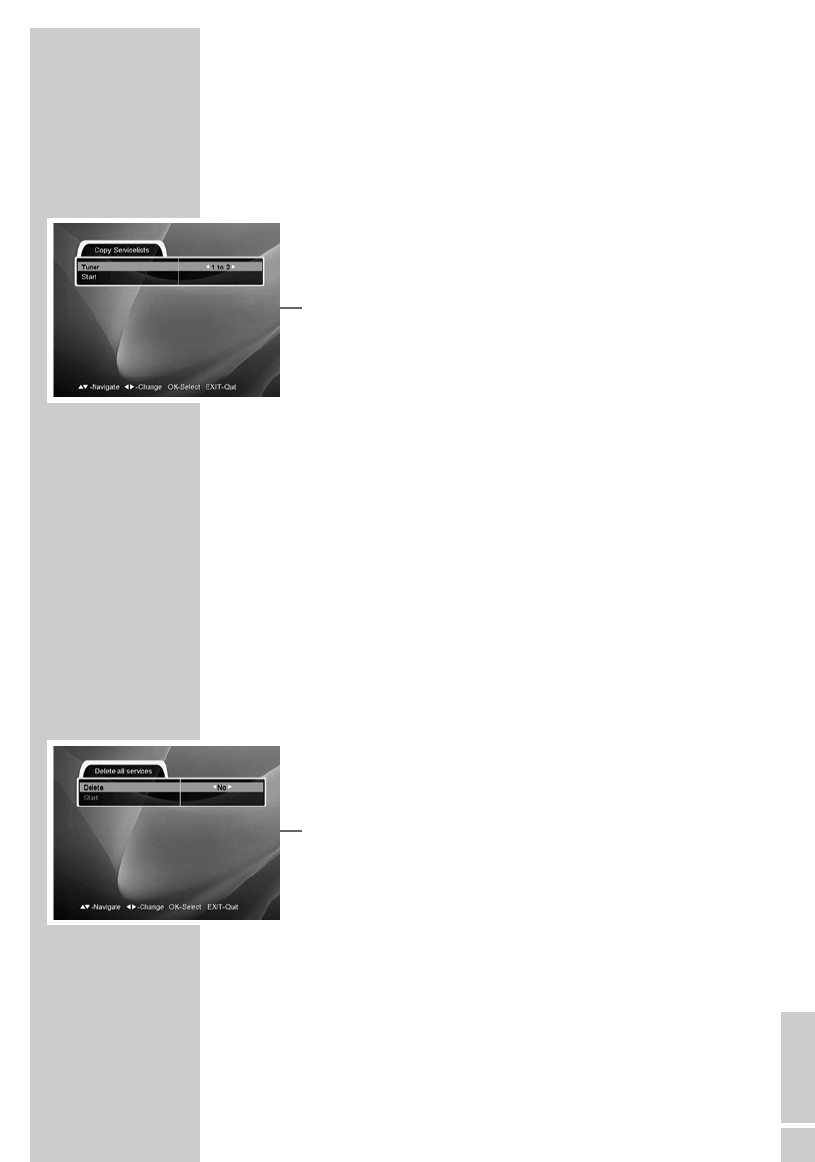ENGLISH
53
SPECIAL SETTINGS ______________________________
Copying stations
You can swap all channels found between Tuner 1 and Tuner 2.
1 In the main menu, select »Installation« with »CH
Ľ« or
»CH Ń« and press »OK« to confirm.
2 Select »Copy Servicelists« with »CH
Ľ« or »CH Ń« and press
»OK«.
– The »Copy Servicelists« menu appears.
3 Press »
ľ VOL« or »ı VOL« to select one of the following
options:
»1 to 2« : All stations found by Tuner 1 are added to the list for
Tuner 2.
»2 to 1« : All stations found by Tuner 2 are added to the list for
Tuner 1.
»Both« : All stations from Tuner 2 are added to the list for
Tuner 1 and all stations from Tuner 1 are added to the list for
Tuner 2.
4 Select »Start« with »CH
Ľ« or »CH Ń« and press »OK« to
execute the selected option.
5 Press »EXIT« to finish the setting.
Deleting all stations
This function deletes all stations.
1 In the main menu, select the »Edit« submenu by pressing
»CH
Ľ« or »CH Ń« and press »OK«.
2 Select »Delete all services« with »CH
Ľ« or »CH Ń« and press
»OK«.
– The »Delete all services« menu appears.
3 Press »
ľ VOL« or »ı VOL« to select »Yes«.
4 Select »Start« with »CH
Ľ« or »CH Ń« and press »OK«.
5 Press »EXIT« to finish the setting.