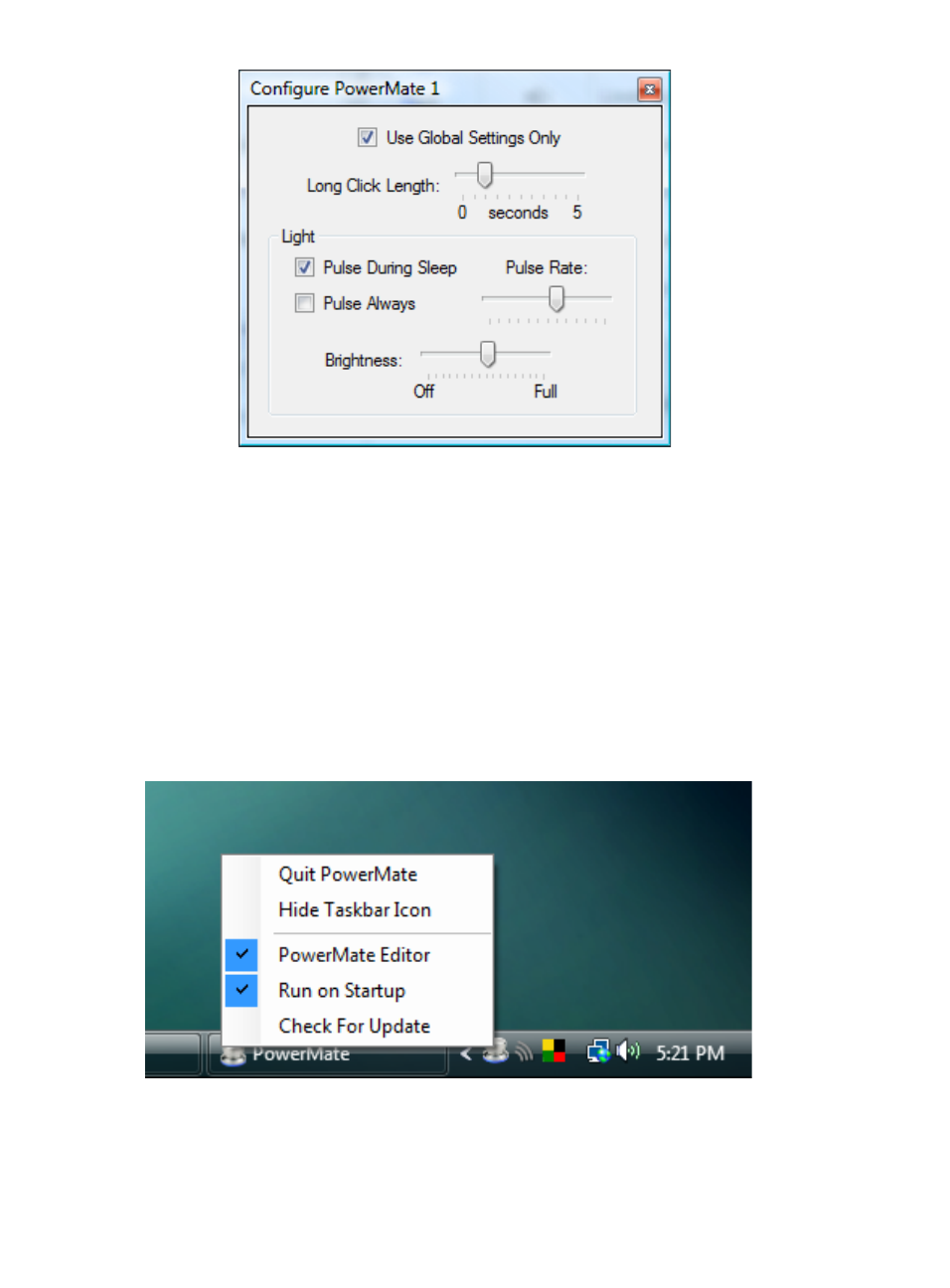When you select Configure, a new tool window will appear:
In this window, you can fine-tune the “long click” length from
0 to 5 seconds, configure a PowerMate to use Global Settings
only, or adjust the behavior of a PowerMate’s light.
In the lower righthand corner of your desktop on your Windows
Notification Bar, click the PowerMate icon to control basic
behavior of your PowerMate(s) and the Settings Editor.
Now that you are familiar with the PowerMate controls, let's try
using PowerMate in a real-world example.