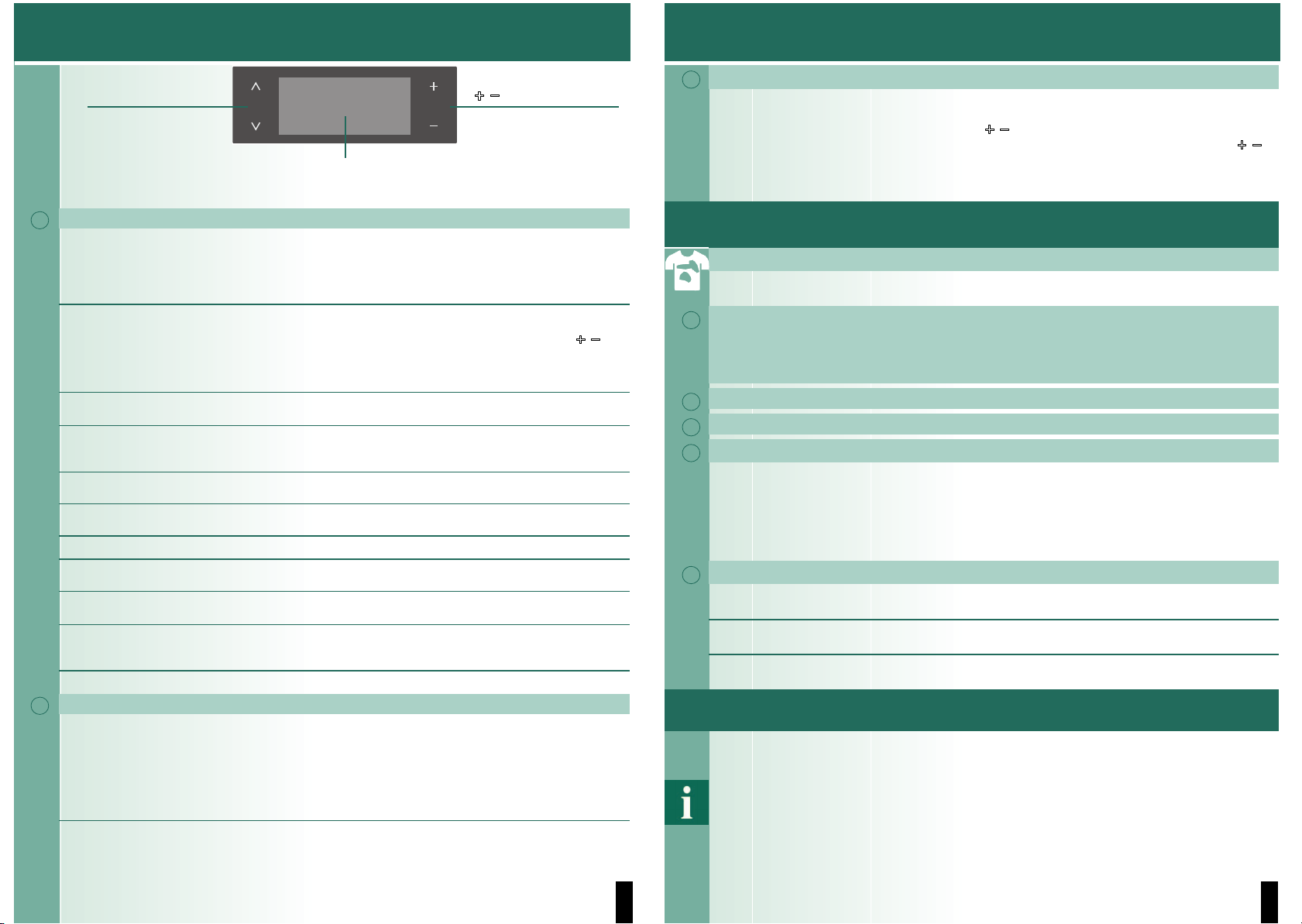5 6
aÉÅÈÅÉaaaaÇÈÅÉcÆaaTÅ Individual settings
ʑPersonalised programme
You can store a programme and all its settings permanently under MEMORY:
– Set the programme selector to MEMORY.
– Select the desired programme using the #/$ buttons.
– Select the desired option using the '/(buttons, or change the setting using the #/$
buttons.
– Make the desired settings using the T(Temperature) and Å(Spin) buttons.
– Select START/PAUSE.
Select stain
The correct treatment for every stain
Do not allow stains to dry. Remove any solid residues first. Sort the items of laundry as usual
and load the washing machine. Select a type of stain (cannot be combined).
ʑThere are a total of 16 different stains to choose from. The washing machine tailors the
washing temperature, drum movement and soaking time to the type of stain. Hot or cold
water, gentle or intensive washing control (thanks to the new drum structure) and a long or
short soaking time ensure that the wash programme runs specifically according to the type
of stain.
ʑA stain type can be added to each programme via the menu buttons/change buttons.
ʑThis results in optimum stain treatment without the use of additional special detergents.
ʑStains
Baby food
Blood
Egg
Soil + sand
Grass
Coffee
Cosmetics
Red wine
Chocolate
Sweat
Dirty socks
Grease + oil
Tea
Tomato
Strawberry
Orange
ʑStain treatment in detail - 2 examples
Egg Soaked in lukewarm water, selected wash cycle with a higher
water level and additional rinse cycles to remove particles
Blood Blood is first “loosened” in cold water, then the selected wash
programme starts.
For the other types of stain, we have formulated comparable solutions in our intensive
studies.
Reload
If you want to add subsequent items of laundry after the programme has started, press the
START/PAUSE button. The machine checks whether reloading is possible. Note the
information on the display panel.
For safety reasons, the washing machine door remains locked when the water level and/or
temperature is high, or while the drum is rotating.
To continue the programme, press the START/PAUSE button.
ʋʋʋʋʋʋʋʋʋʋʋʋʋʋʋʋʋjaa~ʋʋʋ~aIndividual settings
ʑOptions see also the Overview of programmes
varioPerfect*
i speedPerfect -
Standard -
j ecoPerfect
speedPerfect: washes in a shorter time but with a washing
outcome comparable to that of the standard programme.
Maximum load a Overview of programmes, page 7.
ecoPerfect: saves energy but with a washing outcome
comparable to that of the standard programme.
End time*When a programme is selected, the time until the programme
will be finished is displayed. The programme end time can be
adjusted in hours, up to a maximum of 24h. Press the #/$
buttons repeatedly until the desired number of hours appears
(h = hour). The time cannot be adjusted once the programme
has started.
Prewash c
OFF - ON
For heavily soiled laundry. Prewash at max. 30 °C
Less Ironing
OFF - ON
Special spin sequence with subsequent fluffing. Gentle Final
spin at reduced speed - residual moisture in the laundry slightly
increased.
Signal*3Select the volume of the information signals.
OFF ä quiet ä medium ä loud ä very loud
Button signal*Select the volume of the button signals.
OFF ä quiet ä medium ä loud ä very loud
Language*Select the language of the display texts.
hydroRinse ø
OFF - ON
Higher water level. Laundry washed with more care.
Rinse Hold
OFF - ON
After the final rinse, the laundry remains in the water.
Extra rinse*Èmax. +3 Rinses
Additional rinsing. Longer programme duration. Recommended
use: for especially delicate skin and/or in areas with very soft
water.
Select stain*[Automatic treatment of stubborn stains -> page 6.
ʑDisplay symbols
Childlock/appliance lock
#OFF - ON
You can lock the washing machine to prevent the functions you
have set from being changed inadvertently.
To activate/deactivate: press the ( button for 5 seconds.
Note: the childlock can remain active until you wish to start the
next programme, even after switching off the machine.
Then deactivate the Childlock after the machine has been
switched back on.
Foam detection 3Too much foam in the washing machine.
Foam detection system active - special programme
sequence to reduce foam.