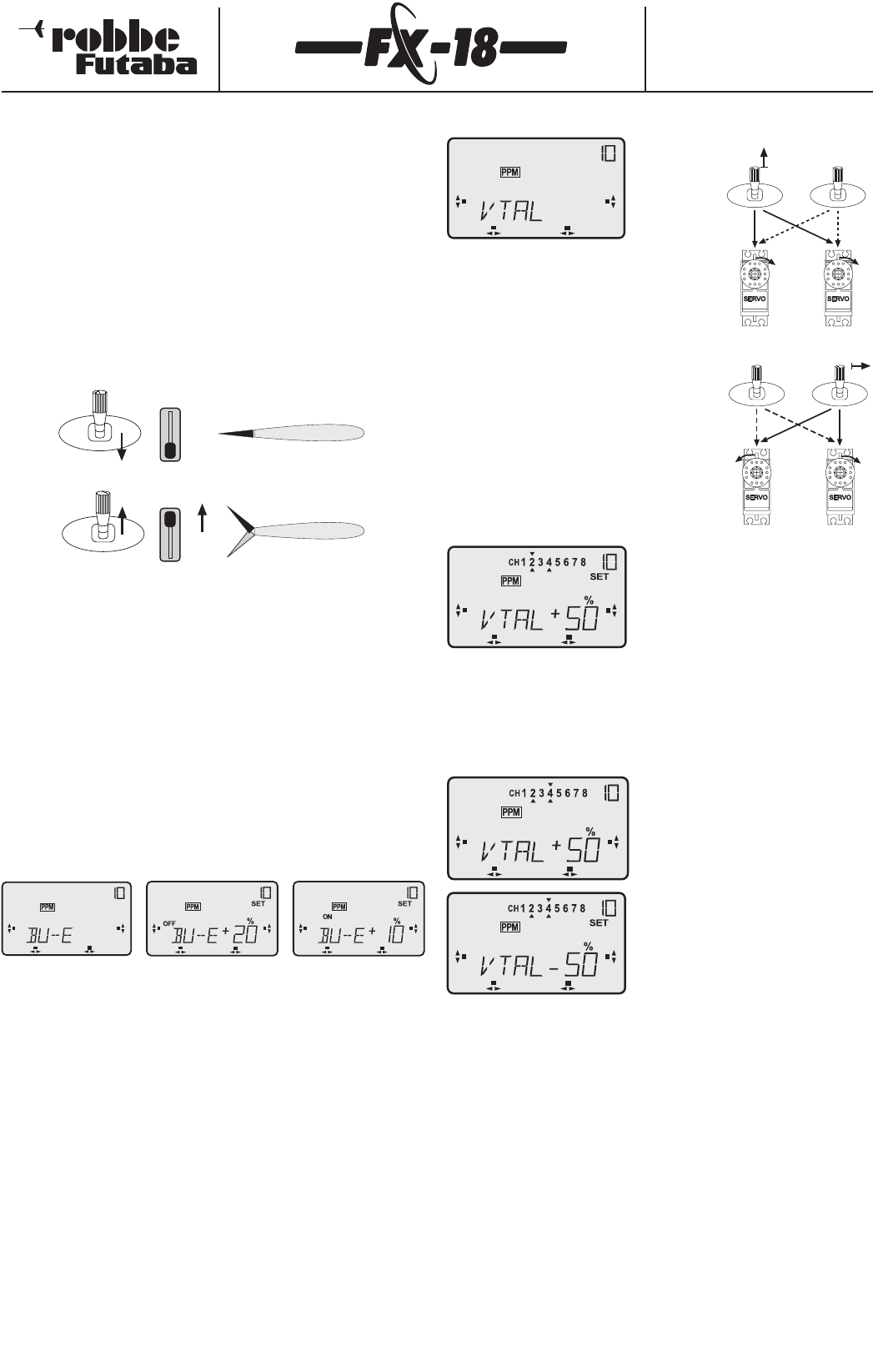Order Numbers
F4090 - F4091 - F4092
F4095 - F4096 - F4097
Offset value (centre offset)
It is desirable to set a defined position for the retracted and
extended state of the wing flaps, in order to make it easier to
operate the Butterfly function when the model is in flight.
This is achieved by offsetting the centre position of the Butterfly
control (linear slider or stick) to any desired position. In this
example it is moved to the end-point.
- Press the "S" button until "SET" flashes on the screen; the arrow
moves under the number "6".
- Move the linear slider or stick to the desired position,then hold
the 3-D hotkey pressed in for 1 second.
- The system now adopts the new position of the transmitter
control as "new neutral position".
9.9 Butterfly -> elevator mixer (BU>E)
When you deploy the Butterfly mixer many models exhibit a pitch
trim change, i.e. nose up or down. The pilot usually has to
compensate for this with the elevator stick.The FX-18 also provides
a mixer to solve this problem, i.e. it automatically provides the
corrective elevator movement.
The following example assumes that the ailerons and flaps have
been programmed in the BUTT menu in such a way that they move
up and down through about 45º respectively in order to act as a
landing aid.This generally requires a down-elevator trim correction
of around -10%.
Note: it may be necessary to mix in a little up-elevator (+10%),
depending on the model’s layout and tail moment arm.
- Move to the Select menu "BU>E"
- Pressing the 3-D hotkey takes you to the Setup menu, and the
"%" display flashes.
- Rotating the 3-D hotkey changes the percentage value;we
recommend a starting point of -10%. Hold the 3-D hotkey
pressed in for 1 second in order to revert to the default value
(+20%).
- Press the "H" button twice,and "INH" (OFF) flashes.Turn the 3-D
hotkey to the left and switch the mixer on (ON).
- The mixer function is now active;carry out a check on your
model.
Note: if you press the "H" button the screen shows the flashing
symbol "SET". At this point you can also set the offset point for the
Butterfly function by holding the 3-D hotkey pressed in for 1
second.See also the description of Offset adjustment in Section 9.8:
Butterfly mixer.
If you carry out a neutral point offset in this menu,this in turn is also
adopted in the menu "BUTT".
This feature saves you having to switch between the two menus.
9.10 V-tail mixer (VTAL)
This mixer
combines the
signals of the
rudder and
elevator in
order to
control a V-tail on a model aircraft.It works
in the same way as the XMIX mixer (see also
Section 7.11), but is programmed to act
upon the elevator and rudder channels.
When the elevator stick is operated, both
servos run in the same direction; when the
rudder stick is operated, they move in
opposite directions.
- Move to the Select menu "VTAL".
- A short press on the 3-D hotkey takes
you to the Setup menu; the mixer is still
"INH" = switched off.
- Press the "H" button, and turn the 3-D
hotkey to the left to switch the mixer
"ON".
- Press the "S" button again.
Arrows under the numbers on the
screen indicate that the two functions
2 and 4 are mixed together. The
arrows above the numbers, and the
flashing "SET and %",indicate that you
can now set the mixer value for
function 2 (elevator).
- Rotate the 3-D hotkey to set the servo travel in the form of a
percentage between -100% and +100%.To check this,move the
appropriate stick to both end-points.The default value of 50%
can be left for the moment.
- Holding the 3-D hotkey pressed in for 1 second reverts to the
default value (+50%).
Press the "S" button again, and the
rudder channel (4) is highlighted on
the screen.You can now set the servo
travel for the rudder using the
method described above.
Depending on the physical
orientation of the servos and the
control surface linkages you may find
that it is necessary to reverse the
direction of servo rotation, or the
direction of mixing,so that the servos
move in the same direction for
elevator control and in the "correct" opposite directions for rudder
control. The first step should always be to reverse the servos as
required in order to make the elevator function work correctly. If
the mixer direction then works in the wrong direction, set the
elevator mixer input (2) to -50%.
You may find it necessary to set different travels for the two
functions. In our experience most model are more sensitive to the
elevator,and require slightly more travel for the rudder.
Our recommended starting point: elevator (2) = 40%;
rudder (4) = 70%
If you connect external mix trimmers to pins 5+6,they can be used
to set the optimum mixer values while the model is in flight.
Trimmers provide the means to override the pre-set values by +/-
25%.
When setting the control surface travels, check that the servos
do not strike their mechanical end-stops at full stick travel
when the functions are superimposed.
38
Neutral
Butterfly
H
S