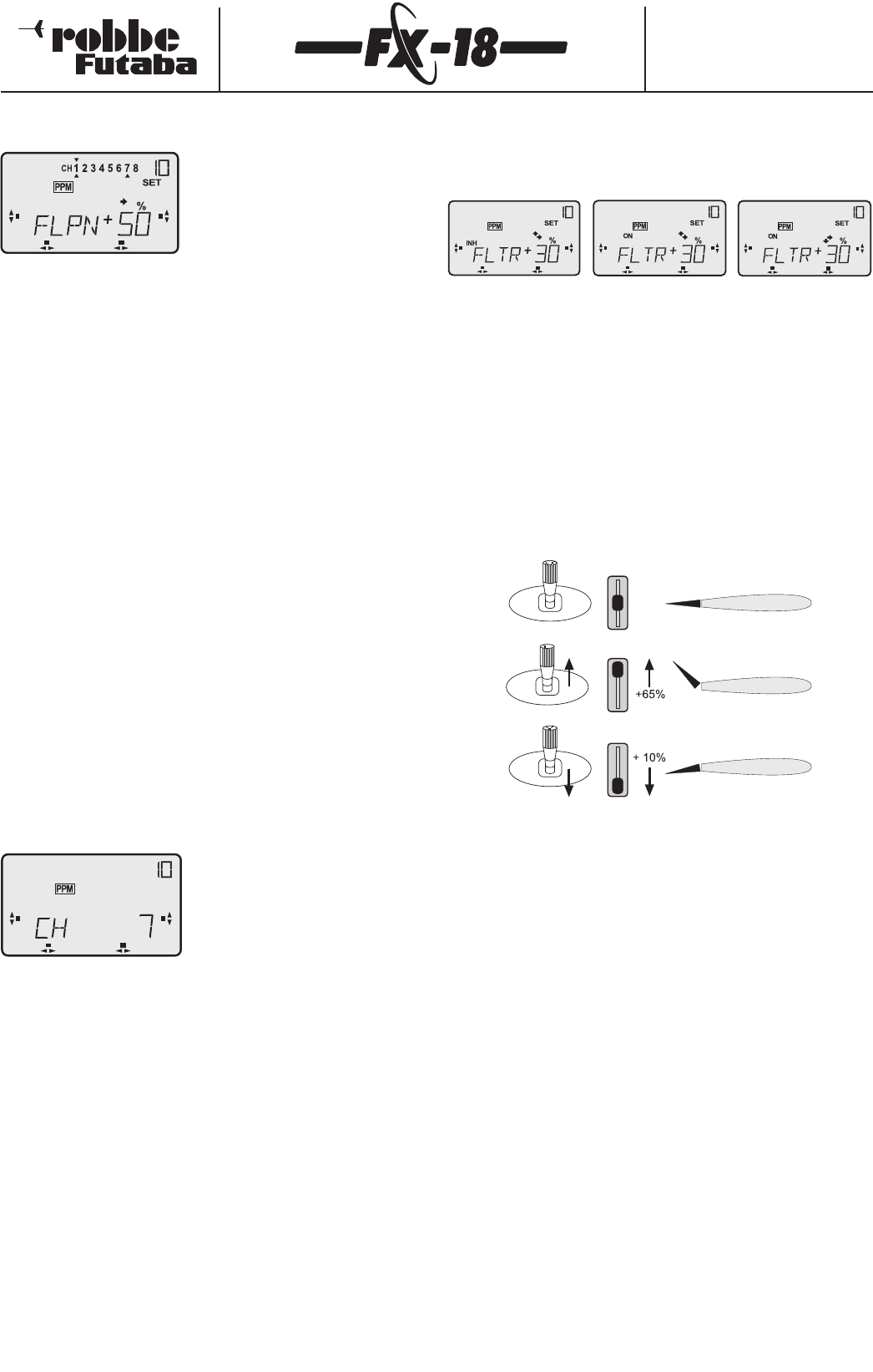Order Numbers
F4090 - F4091 - F4092
F4095 - F4096 - F4097
9.5.2 Flaperon mixer (FLPN) / Aileron differential (DIFF)
- Move to the Select menu "FLPN".
The default setting is a mixer to the
2nd aileron connected to output
channel 7, with a differential value of
50%.
- The symbols "%" and "Set" flash to indicate that the differential
value can be altered by rotating the 3-D hotkey.
- Check that the right aileron rises and the left aileron falls when
you move the aileron stick to the right.If one or both servos ope
rates in the wrong direction,move to the Setup menu "REVR"
(Reverse) and reverse the offending servo.
- You should also check that the down-going aileron moves
through a smaller (differential) travel than the up-going aileron.
- If this is not the case,i.e.the travel of the up-going aileron is
smaller,press the "S" button.The "+" prefix now flashes; rotate
the 3-D hotkey to the left, and the prefix changes to "-t", which
reverses the differential.
Explanation:
0% No differential
50% Differential by half the maximum travel
100% "Split" mode:only the up-going aileron moves
You can revert to the default value (+50%) by holding the 3-D hot-
key pressed in for 1 second.
If you connect an external mix trimmer to Pin 4 (see Section 4.7)
the value can be over-ridden by +/- 25%,allowing you to set the
optimum value with the model in flight.
If you connect an external mixer switch to socket 7,the differen-
tial can be switched off, which produces greater aileron response
for the landing approach.
This is the correct setting for model aircraft in which aileron diffe-
rential is required,but without a superimposed flap function.
The second aileron servo must be connected to receiver output 7;
please re-connect the servo accordingly.
9.5.3 Selecting the 2nd aileron output (CH)
Pressing the "S" button again activa-
tes the menu in which you can select
the output to which the second
aileron is to be connected.
The default arrangement is channel
"7".
Turning the 3-D hotkey to the left
switches it to channel "5".
If you select channel 5 for the second aileron output, the wing
flap mixer function is automatically switched on.
- Now the two aileron servos (channels 1 and 5) are mixed toget-
her; the flap function (FLPN) is also active, and the differential is
set to +50%.
- If you connect a transmitter control,e.g.a linear slider,to chan-
nel 5,the flap function is operated over its full travel.Alternati-
vely the throttle control can be used;see also Section 9.5.1.
- Check that the right aileron moves up and the left aileron down
when you operate the aileron stick to the right. If one or both
servos works in the wrong direction, reverse the servo in the
Setup menu "REVR" (Reverse).
9.5.4 Setting flap travel,Flap Trim (FLTR)
You can now press the "S" button to move on to a further sub-menu
in which you can set the travels for the flaperons (flaps) option. If
FLTR is switched off (INH), flap travel is 100%.
- The first step is to activate the mixer.
- The "INH" symbol flashes;turn the 3-D hotkey to the left to
switch it "ON".
- Press the "S" button; the "%" symbol flashes.
- The flap servo travels can now be set separately for each direc
tion of the transmitter control.The default setting is 30%.
- Move the linear slider 5 or the throttle stick forward;the arrow
should point up.If the arrow points down, locate the plug from
the linear slider at the circuit board and turn it through 180°.
- Travel is adjusted by rotating the 3-D hotkey.The adjustment
range is -100% to +100%.
- Pull the linear slider 5 back,and set the flap travel for the "down"
direction. Press the 3-D hotkey for 1 second to revert to the
default value (30%).
The diagrams show an example in which large "up" travel has been
set for use as spoilers (65% = approx. 40º flap travel), while the
"down" travel is smaller, for use as camber-changing flaps for ther-
mal hunting.
If your model has two servos per wing,it is possible to set up a
Butterfly function in addition to a normal camber-changing
flap control system. To achieve this the Butterfly mixer or
aileron-flap mixer must be switched on. In this case the flaps
are operated by means of the linear slider 5 or the throttle
channel.
Offset (centre offset)
To make it easier to control the spoilers in flight it is desirable to set
a defined position for the retracted and extended flaps when
acting as spoilers.
This can be achieved by offsetting the centre position of the spoiler
control (linear slider or stick) to any desired position. In our exam-
ple this is the end-point of the transmitter control.
- Press the "S" button until "SET" on the screen flashes.
- Move the linear slider or stick to the desired position,then hold
the 3-D hotkey pressed in for 1 second.
- This causes the software to adopt the new transmitter control
position as the "new zero setting".
See sketch on the following page.
35