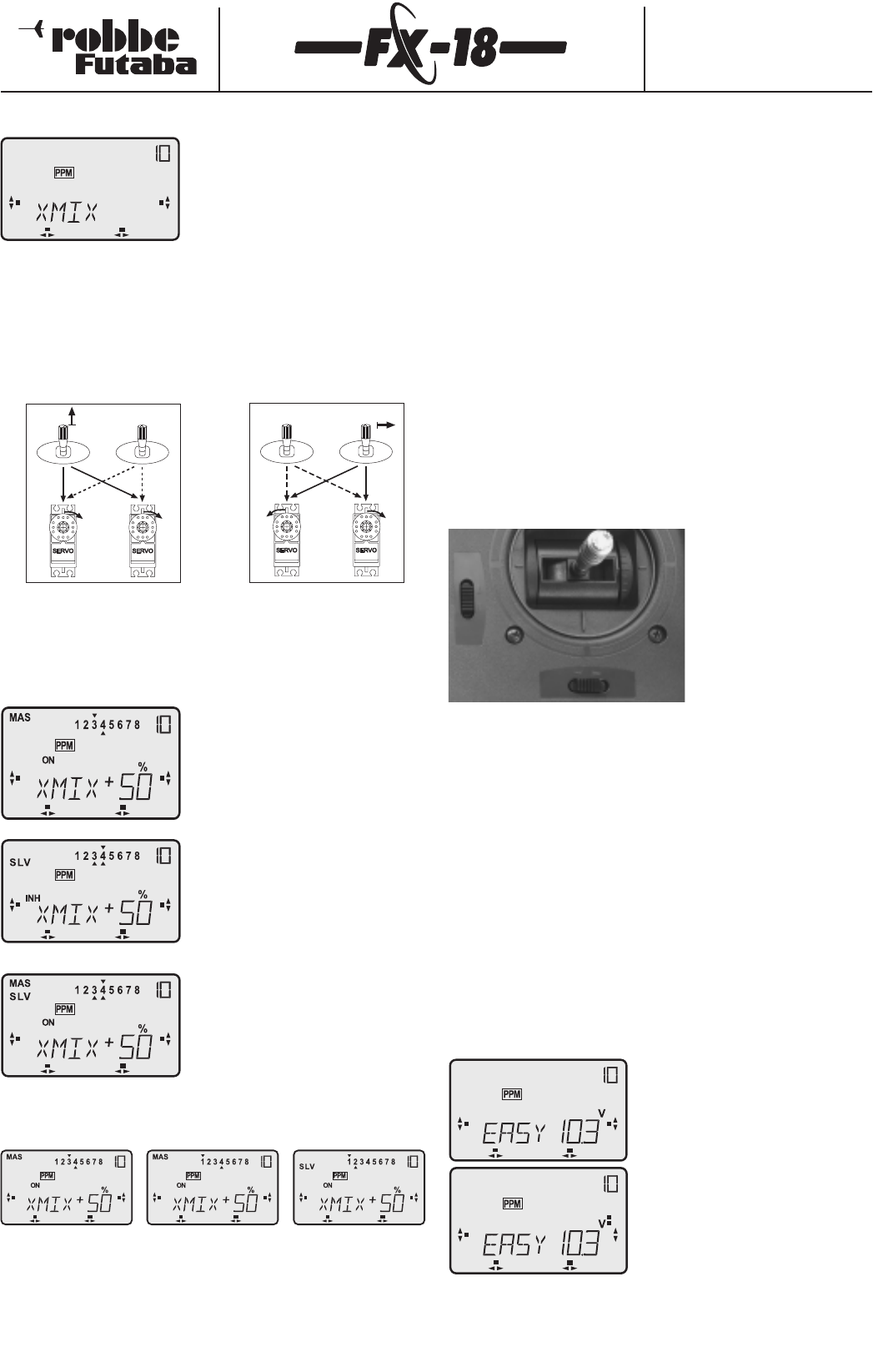Order Numbers
F4090 - F4091 - F4092
F4095 - F4096 - F4097
7.11 Dual mixers (XMIX)
A mixer which combines two func-
tions equally,with both superimposed
on the other,is termed a dual mixer or
cross-mixer.In this case there are two
Master functions instead of a Master
and a Slave.
A good example of a dual mixer is the type required for delta model
aircraft.When up-elevator is applied,both wing flaps must move up
together, but when an aileron command is given, the right flap
should move up, the left flap down, i.e. they move in opposition to
each other. When aileron is applied the aileron channel is the
Master control.When elevator is applied the elevator channel is the
Master,i.e. the signals are mixed equally, and neither takes prece-
dence.
The software of the FX-18 includes one freely programmable dual
mixer (XMIX),which means that you can select any two of the trans-
mitter controls 1 - 8 for the mixer,without restriction. In the follo-
wing example the control functions for a model delta are combined
in a dual mixer.This means that the transmitter controls 1 (ailerons)
and 2 (elevator) have to be mixed together.
Initially the % display flashes,and on
the screen at top left you see "MAS".
The arrow above the number, e.g. 3,
shows that the mixer value (%) for
control function 3 is available for
adjustment. For the moment we will
leave that value at +50%.
Press "S" to move on within the menu
until "SLV" appears, and the arrow
above the number changes to, say, 4.
You can now set the mixer value (%)
for control function 4. We will also
leave its value at +50% for the
moment.
Move on with the "S" button until
"INH" (INH - mixer function switched
off) flashes, then turn the 3-D hotkey
to the left to switch on the X-Mix dual
mixer (ON).
Press the "S" button again until "MAS" flashes,and the arrow in the
top row shows the control function you have selected.
- Rotate the 3-D hotkey to select function 1 (aileron).
- Press "S" again;"SLV" flashes,and you can select the second con-
trol function.
- Move the bottom arrow under the number 2 (elevator) by rota-
ting the 3-D hotkey.
The mixer is now set to combine the control functions aileron and
elevator, in each case with 50% inputs for elevator and aileron.
Depending on the physical orientation of the servos and the con-
trol surface linkages you may find it necessary to reverse the direc-
tion of servo rotation, or the direction of mixing,so that the servos
move in the same direction for elevator control and in the "correct"
opposite directions for aileron control.
The first step should always be to reverse the servos as required in
order to make the elevator function work correctly.
If the mixer then works in the wrong direction, set the elevator
mixer input (SLV 2) to -50% instead of +50%.as shown in the screen
shot.
You may now find that you need more aileron response than eleva-
tor,in which case the percentage value for "MAS" 1 should be incre-
ased.The mixer inputs can be varied independently of each other
within the range 0% to +/- 100%.
This type of X-mixer is also suitable for superimposing the motor
and steering functions of chain-driven vehicles, and can be useful
for twin-motor model boats. In this case the control functions
motor (3) and steering (1 or 4) are usually mixed at a rate of 100% in
each case.
7.12 Digital trims (TRIM)
Stick function trims are
required in order to make
adjustments to the neutral
settings, so that a model
running or flying with the
sticks centred actually runs
straight ahead.
Minor corrections to the
centre settings are carried
out by adjusting the associ-
ated trim.
The FX-18 transmitter is equipped with a digital trim function.This
modern type of trim offers the important advantage that the
system automatically reverts to the previously set trim values when
you switch to a different model memory, i.e. when you decide to
use a different model.
This eliminates the need to check and re-trim the new model.The
trim values for each model are stored in the individual model
memory.
Each stick function features a momentary micro push-button with
two switch positions.These buttons can be operated with great
sensitivity.
The position of the trim is indicated on the screen by a black square
which moves a greater or lesser distance from the centre position in
the direction of the trim offset.
The beeper sounds every time you push one of the four digital trim
buttons,so that you can also check the change in settings by ear,
without having to look at the screen.
In this screen shot all four trims are in
the neutral position.This is indicated
by a double arrow for each trim,and a
black square which is exactly in the
centre.
If you now push the trim button of the
right stick (vertical plane) forward,the
associated square moves up by one
increment. A total of 30 trim incre-
ments are available to each side of
centre, and for each trim increment
the servo moves through about 0.5°.
Since the length of the trim display bar is limited, the display alter-
nates as you continue to push the trim:first one square,then two
squares.
23
H
Q