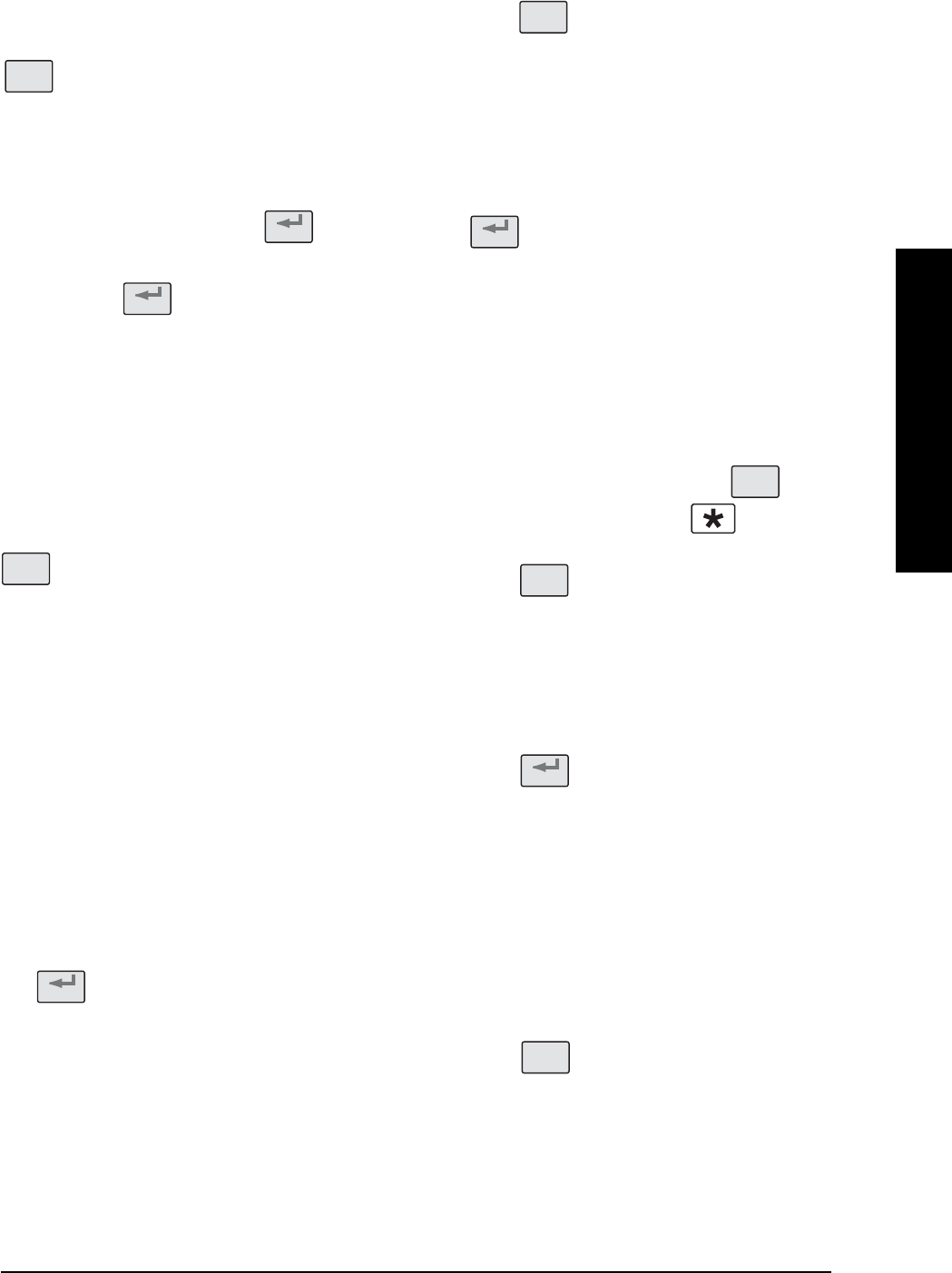INSTALLATION
SA5 21
operated the Control Panel will beep and
‘Accessory Tamper’ will be displayed.
3
. Activate each button on the Remote control in
turn. As each button is pressed the Control panel
will beep and the button name will be displayed,
(e.g. ‘REMOTE CONTROL DISARM’).
Press to exit Walk Test and return to the top
level Test Mode menu.
ALARM TEST
Scroll through the top level Test Mode menu until
‘ALARM TEST’ is displayed and press .
Scroll through the menu until the required alarm is
displayed and press to operate the selected
alarm for 5s.
Select ‘Wirefree Siren Test’ to operate the External
Solar Siren.
Select ‘Hardwired Siren Test’ to operate the Control
Panel Siren and external hardwired Siren (if connected).
Select ‘Relay Test’ to operate the External hardwired
(N.O./N.C.) Relay contacts.
Press to exit Alarm Test and return to the top
level Test Mode menu.
SOLAR SIREN SERVICE MODE
SWITCHING
The Siren includes a Service Mode facility which
prevents the sirens tamper switch from triggering the
siren while it is removed from the wall for maintenance
or to change the batteries. After changing the batteries
and refitting in position, the Siren must be put back into
normal Operating Mode, otherwise the siren will not
sound in the event of an alarm condition.
1
. Scroll through the top level Test Mode menu until
‘Wirefree Siren Service ON/OFF” is displayed.
Press to switch the solar siren between
Operating and Service modes. The mode into
which the siren is switching will be indicated as
follows:
Service Mode: The Siren will produce two short
beeps/LED flashes and then after approx 6s a
single long beep/LED flash followed immediately
by two short beeps/LED flashes to indicate that it
has switched into service mode.
Operating Mode: After approx 6s the Siren will
produce a single long beep/LED flash to indicate
that it has switched into normal operating mode
2
.Press to exit Solar Siren Service Mode
Switching and return to the top level Test Mode
menu.
VOICE DIALLER TEST
1
. Scroll through the top level Test Mode menu until
‘VOICE DIALER TEST’ is displayed and press
.
2
. If the Voice Dialler is enabled then it will be
activated and will follow the normal calling
process. It will call each enabled number in the
dialling sequence the set number of times with the
main and Intruder alarm messages will be replayed
to the called number.
The test sequence may be cancelled either at
the Control Panel by pressing or by the
call recipient pressing the button on their
telephone keypad.
3
.Press to exit Alarm Test and return to the
top level Test Mode menu
REMOTE MANAGER TEST
1
. Scroll through the top level Test Mode menu until
‘REMOTE MANAGER TEST’ is displayed and
press .
2
. If the Remote Manager is enabled then it will be
activated and a test call will be placed to the
Remote Alarm Monitoring Service provider.
If an acknowledgment signal is not received then a
failure message will be displayed on the screen. In
this event the system configuration for the Remote
Manager should be checked in conjunction with
the Alarm Monitoring Service provider.
3
.Press to exit Alarm Test and return to the
top level Test Mode menu.