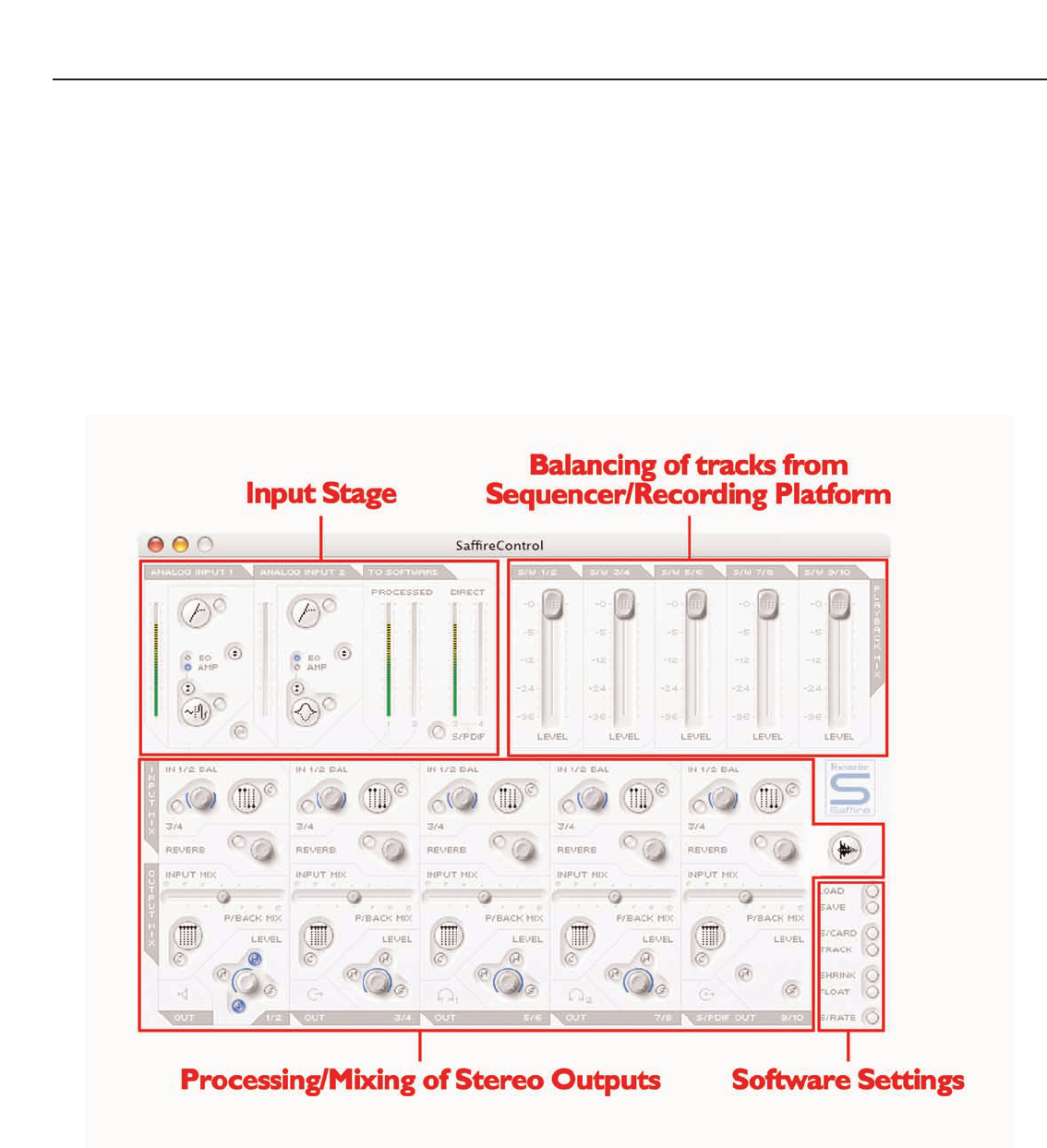SaffireControl is a software application that allows total control of the
Saffire hardware, so that plug-ins can be applied and different input
and playback mixes can be created.The software has two main modes
of operation, which allow the hardware to function either as a
comprehensive tracking (recording) tool, with custom foldback mixes
(of incoming audio and playback tracks from a sequencer) for artists,
or as a standard soundcard, with eight analogue outputs. Buttons
within the main software application instantly recall these two types of
interface performance and, of course, all settings within one or the
other mode can be saved so that a session can be picked up again at
a later date (see SOFTWARE SETTINGS section on page 15).
SaffireControl initially boots up in S/CARD mode where none of the
inputs are monitored (see PROCESSING/MIXING OF STEREO
OUTPUTS on page 13) but, after using the application for the first
time, the previous settings will always reload upon booting.
7
SaffireControl: Session Management & Advanced Settings Software
The main application window is where the general session settings are
configured, complete with multiple faders for all incoming and
outgoing audio and vertical strip meters for each stage of the audio
chain. This is divided into three main sections - input processing,
balancing of audio from the sequencer (e.g. Cubase) and separate
processing/mixing of all stereo outputs (monitor and headphone
paths). The software can be set to whatever level of complexity is
required by the engineer/session, with simple controls on the surface
and more advanced settings always visible but activated at the user s
command. Once settings have been defined, SaffireControl can be
shrunk down to a condensed format and can be set to float
continuously over whatever recording software is in use. There are
two keyboard shortcuts offering enhanced control of the application;
shift and click offers fine rather than coarse control of pots, whilst alt
and click returns any control to the default setting.
Main Application Window