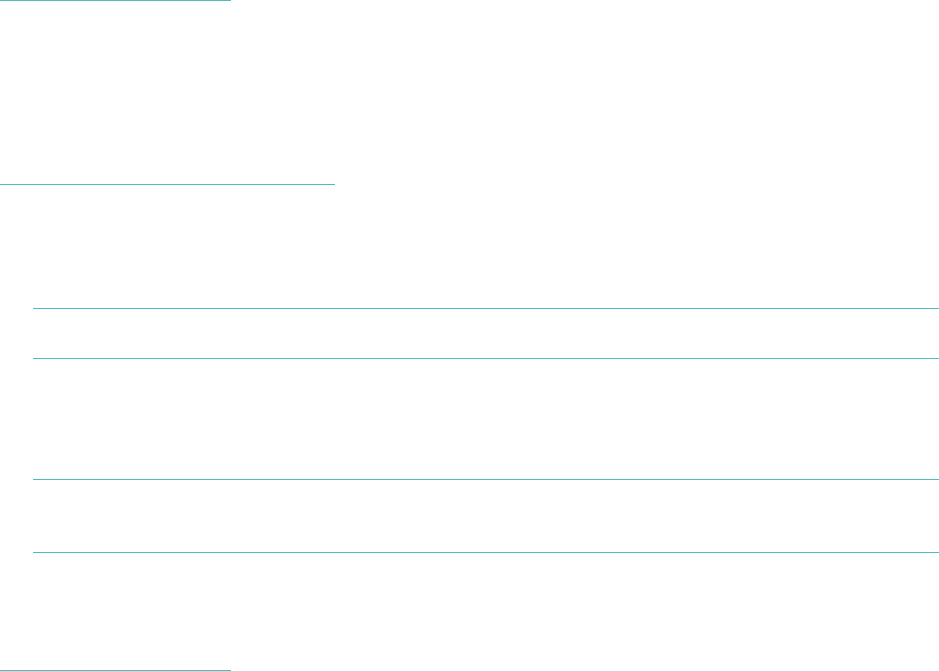21
If you have trouble updating your Force with the Fitbit app for iOS, see
http://help.fitbit.com for more information.
Updating Force on an Android device
Your Force can be updated using the Fitbit app for Android if your Android device is
compatible with the Wireless Sync feature. To see if it is compatible, go to
http://www.fitbit.com/devices.
1. Open the Fitbit App.
2. Tap the Menu button.
3. Tap Devices.
NOTE: Make sure Use Bluetooth is checked.
4. Choose Force from the menu.
5. If there is an update available, tap the Update Available button at the top of
this screen.
NOTE: Make sure your Force remains near your Android device while finding and
updating it.
6. When the update completes, the Fitbit app will say “You’re all set!”
If you have trouble updating your Force with the Fitbit app for Android, see
http://help.fitbit.com for more information.