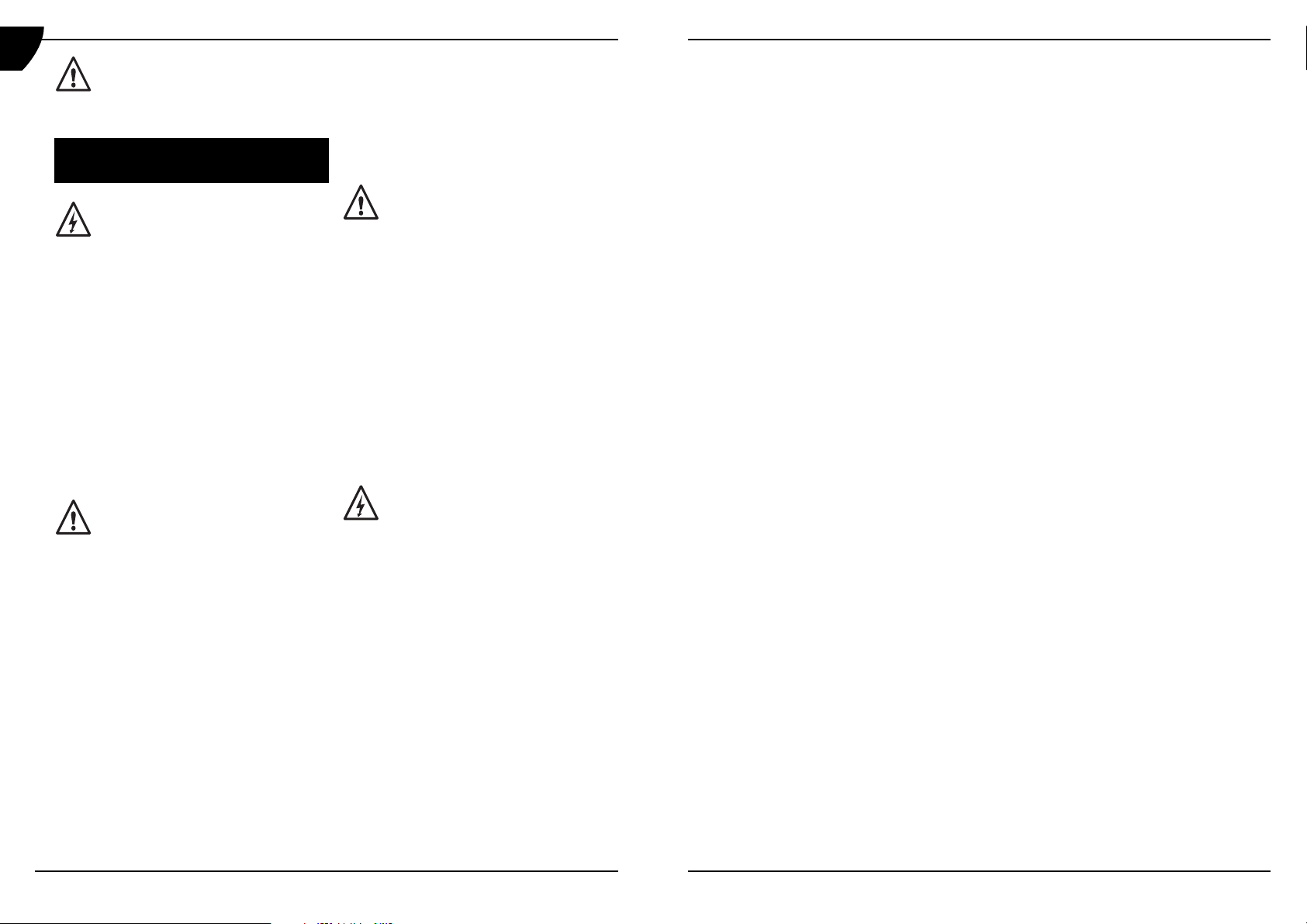Ferm 69
DK
04 Ferm
Wait for the cutter to stop before
setting the tool down. An exposed
cutter may engage the surface
leading to possible loss of control
and serious injury.
3. ASSEMBLY AND
OPERATION
Before setting up, repair or
maintenance of the appliance you must
always turn off the operating switch
and pull out the mains plug!
Before initial operation
- Check if the rated voltage and rated
frequency of the mains supply correspond to
the details of the type plate.
- Place the workbench on a stable and even
base.
Operation
- To adjust the planing depth, turn the control
knob (Fig. 1, A) in a clockwise direction. On
the control knob there is a pointer (Fig. 1, A)
which shows the planing depth in mm. Turn
the control knob until the desired planing
depth is shown.
Never alter the planing depth during an
operating cycle, otherwise this will
result in an uneven surface. To prevent
operating errors turn the control knob
back to “0” when planing is completed.
- Secure the work piece with clamps or similar.
- Place the front sole on the edge of the work
piece in such a way that the planing tool does
not yet touch the work piece. The work piece
must be level.
- Now insert the mains plug into the socket. To
switch on, first press the release button (Fig.
1,E), keep it pressed down while you press
the operating switch (Fig. 1,D). The appliance
is now switched on and you can let go of the
release button.
- When the machine has reached full speed it
can be pushed to the front over the work
piece. At the beginning of the planing
operation, put some pressure on the front and
at the end of the operation, on the rear of the
appliance. This results in the appliance
remaining flat on the work piece and prevents
the corners from getting rounded off.
- To obtain a level and smooth surface use a
greater planing depth when rough planing and
a lesser planing depth when planing a layer.
Hold the electric tool straight during the
operation, otherwise you will obtain an uneven
surface. After the operation switch off the
electric tool and remove the mains plug.
WARNING!
1. Take care that your hand never comes in
contact with the work piece during the
operation.
2. Only use the electric plane on the upper side
of the work piece, never from below or from
the side.
3. Store the appliance only after it has come to a
complete standstill.
- Use a suction device to suck off wood
shavings or dust. For this use the connecting
pipe and connect a suction pipe to it.
- Use a holding device to work on small work
pieces.
Care and maintenance
Before undertaking any care or
maintenance always remove the mains
plug from the socket.
The planing tool becomes worn after a period of
operation. If you use a blunt or damaged planing
tool operational efficiency is reduced and the
electric motor might become overloaded. Check
the planing tool regularly with regard to wear or
damage. Depending on its condition, the planing
tool will have to be replaced.
Removal of plane blade
(Fig.2)
Use the enclosed open-jawed spanner
(Accessories). First unscrew the three clamping
screws (6) with the open-jawed spanner and
remove the plane blade (3), the plane blade
holder (2) and the plane blade support (4) from
the holding shaft (1).
installation of plane blade
(Fig.2)
Take the new plane blade (3) and position it
between the plane blade support (4) and the
GB