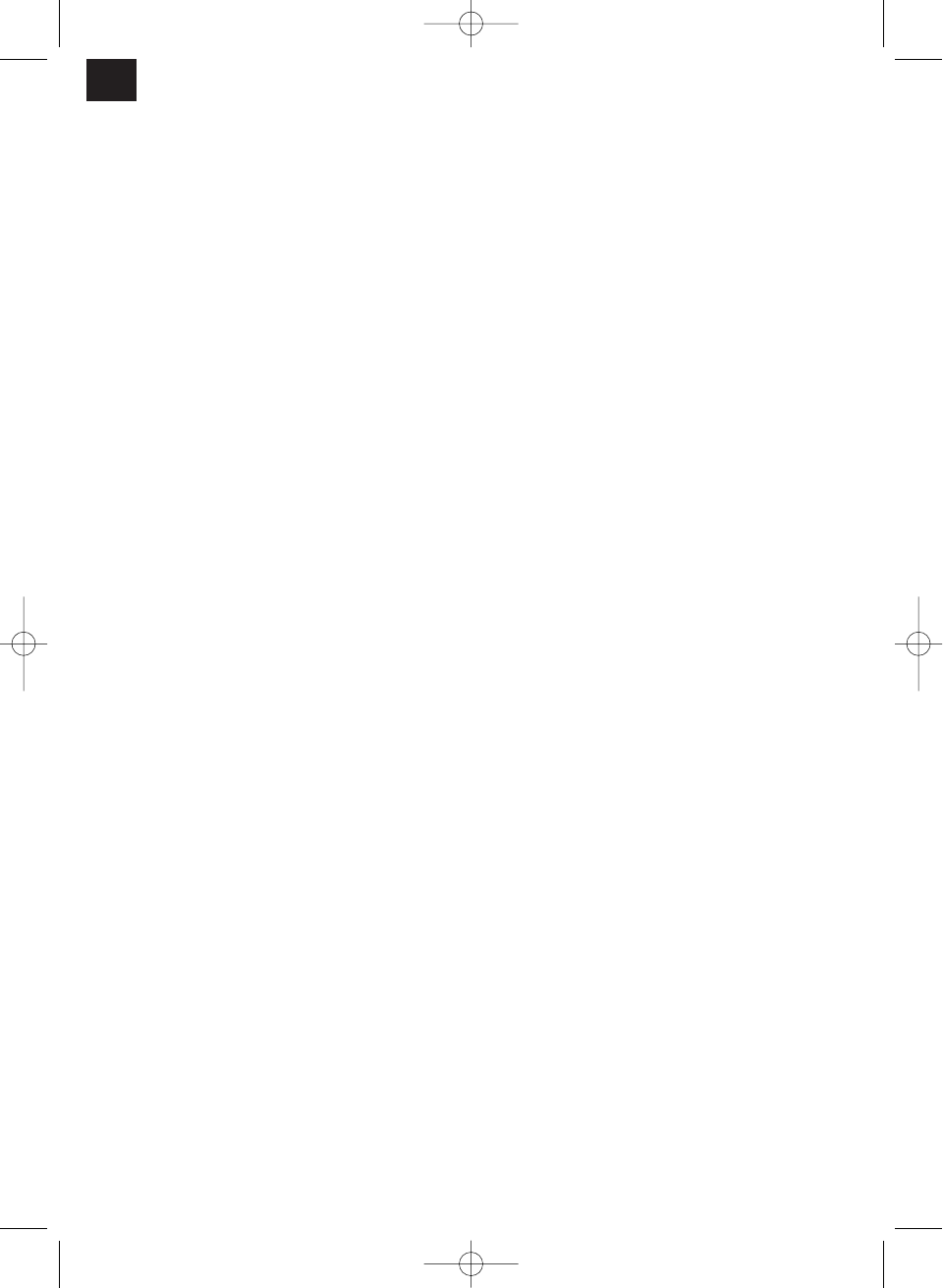(approx. contents 1.2 liters) integrated in the device.
From there it is evaporated by the condenser and
transferred outside by the exhaust air hose.
The device switches itself off automatically whenever
the trough is full. “P2” appears in the indicator
display and an acoustic signal sounds
temporarily. Proceed as follows (Fig. 8):
Unplug the device.
Place a suitable container beneath the
condensate drain (1) and remove the plug (2).
The trough then empties.
Reinsert the plug in the condensate drain. The
device is now ready for operation again.
Note: Under normal circumstances the condensate
trough never becomes full in cooling mode.
However, if this should happen, please contact
your customer services workshop.
8. Connection for condensation water
hose (Fig. 9)
Notes:
If the appliance is run in dehumidifier mode, the
condensation water hose must be connected to
the back of the housing. The condensate does
not run into the condensation water trough.
Important: There is no risk of overflowing with
this unsupervised version.
Important: If the water is very cold you will have
to take appropriate measures to prevent the
water from freezing in the drainage hose.
It is recommended that the condensate be
drained off to a drain which is at a lower level. If
you use an external collecting container (e.g. a
trough), the appliance must be positioned at a
higher level accordingly.
The drainage hose must be fitted with a gradient.
Do not kink the hose or allow it to become
clogged.
1. Remove the plug (1) from the connection for the
permanent condensation water drain.
2. Connect the suction port (2) with a matching
water hose (10 mm inside diameter).
3. Be sure to observe the previously described
instructions.
9. Cleaning by the end user
To avoid an electric shock or risk of fire,
always pull out the mains plug first before
starting any cleaning work .
A) Cleaning the air filter
The air conditioner is fitted with 2 filters.
1. Dust filter (close-meshed filter net)
2. Activated carbon filter (binds particles in the air
and prevents the development of bacteria)
Important: Never use the device without air filters.
1) Dust filter
To remove the filter cover, press the latch on the
filter cover down and pull it out and away. Then
remove the activated carbon filter. Use a vacuum
cleaner or tap the dust filter gently to remove the
dust. If the filter is very dirty, wash it carefully with
warm water. Then allow to dry thoroughly.
2) Activated carbon filter
The activated carbon filter is located behind the dust
filter and cannot be washed. Its service life is
dependent on the operating conditions. The filter
should be inspected and replaced if necessary. The
filter cover then has to be fitted back on the device
with both filters.
B) Cleaning the housing
Use only gentle cleaner and a soft cloth to clean
the housing. Never use aggressive media, petrol,
alcohol or thinner. Only fit the filter back in place
when thoroughly dry.
C) At the end of the season
At the end of the season, let the device run for
approx. 3 hours in the fan function (FAN).
Then roll up the power cable and store it in the
storage compartment provided at the back of the
device.
Place a suitable container beneath the
condensate drain and remove the plug. The
trough then empties (see Chapter 7).
Re-insert the plug in the condensate drain.
Important: If the plug is not inserted or is not
inserted correctly, water will escape the next time
the device is used again.
Clean the filter and the housing.
Re-insert the filter when thoroughly dry.
Store the device in an upright position, preferably
packed in the original box, in a dry and dust-tight
location.
10. Ordering spare parts
Please provide the following information on all orders
for spare parts:
Model/type of appliance
Article number of the appliance
ID number of the appliance
Number of the required spare part
16
GB