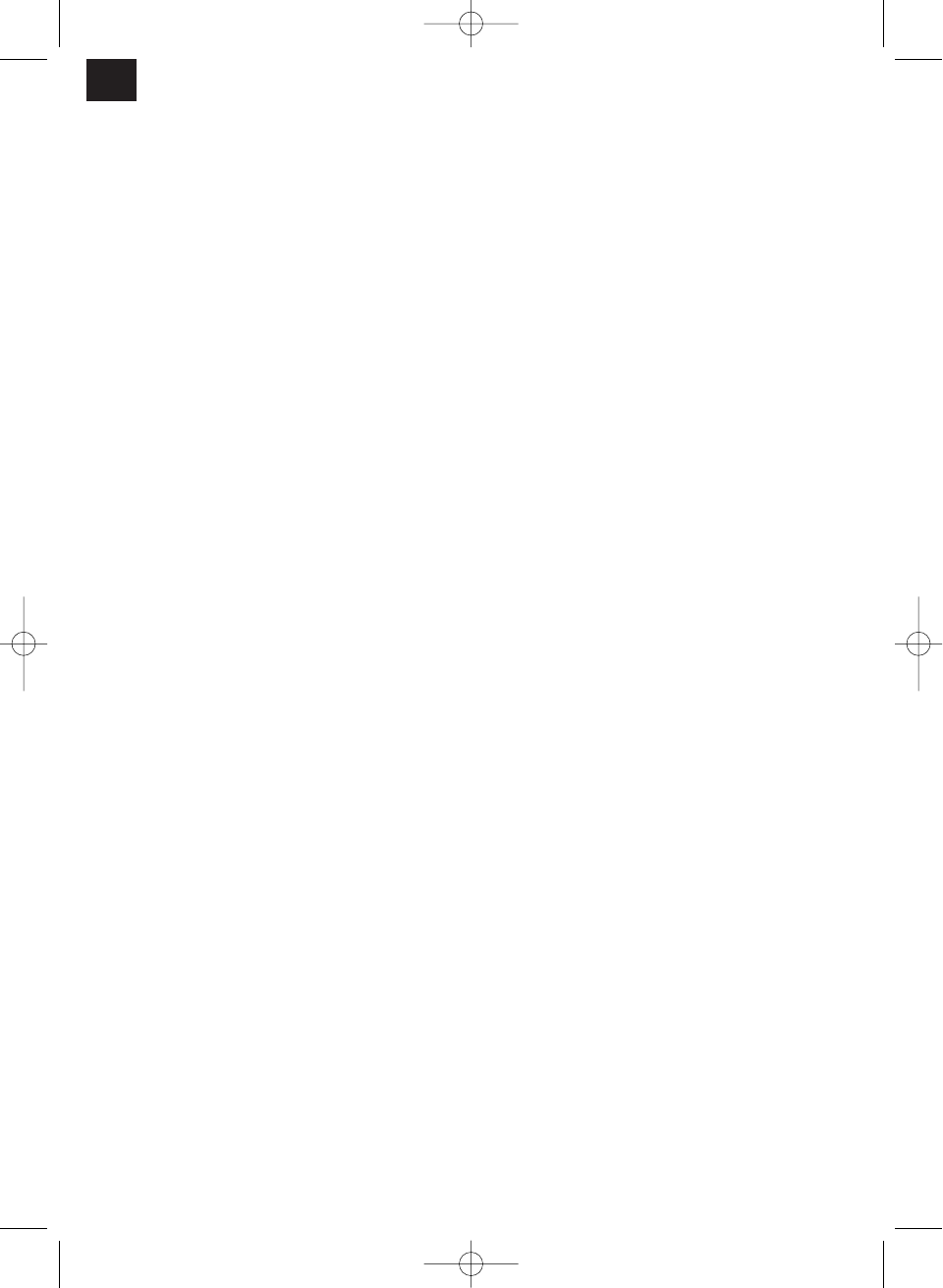14
GB
circulates. This air is conveyed to the outside air
heat-exchanger (condenser). This transfers the
heat to the air outside via the exhaust air hose
which is connected to the device and leads out to
the open air.
Principle of operation for dehumidification
The device can also be used as a dehumidifier
whenever the relative air humidity is too high. In this
case the exhaust air hose has to be disconnected
from the device so that the air can circulate within the
room. The interchange of cold and warm air extracts
the moisture from the air.
Tips on saving energy
Only use the air conditioner when you really
need to.
Close all windows, doors and venetian blinds in
order to reduce incoming sunlight as far as
possible.
5. Using the device for the first time
(Fig. 1 - 4)
Notes:
Please note that both the back and the sides of
the device must be at least 50 cm from the wall.
The front of the device must be at least 2 m from
all other objects in the room.
Check that the two plugs for the permanent
condensation water drain and the connection for
the condensate trough drain are in place and
firmly attached.
Completely empty the condensate trough before
starting to use the device.
Plug the power plug into the socket outlet. An
acoustic signal sounds and the “ON” LED shines
red. You can switch the device on with the
ON/OFF switch. As soon as the device is
switched on the “ON” LED shines green.
In order to protect the compressor, it only starts
up 3 minutes after the device starts up (cooling,
dehumidifying).
An acoustic signal sounds if you press a function
key.
To switch the device off, press the ON/OFF
switch again.
A) Cool mode (Cool)
1. Push the exhaust air hose into the guide rails at
the back of the device from above. Note! In the
cooling function the exhaust air hose must lead
out to the open air so that the warm exhaust can
be transferred outside (see Chapter 6).
2. Press the “Operating mode” (MODE) key to
switch on the cooling function. The “Cool” LED
lights up (see indicator panel).
3. Press the function key for the fan speed
(SPEED), for either fast (H), medium (M) or slow
fan speed (L). The corresponding LED lights up.
4. Press the “Higher” function key ( “Lower” (to
set your desired set-point temperature (18°C -
30°C). If you press the “Warmer” or “Cooler”
function key, the LCD indicator display will show
your desired set-point temperature. Otherwise
the LCD indicator display always shows the
current room temperature. By pressing the two
function keys “Higher” and “Lower”, you can
change the unit of temperature (°C - F or °F – C).
Note: In cool mode the room temperature should not
be more than 5°C below the outside temperature.
B) Dehumidifier function (Dry)
1. Check that the condensation water hose is
connected correctly (see Chapter 8).
2. Press the “Operating mode” (MODE) key to
switch on the dehumidifier function. The “DRY”
LED lights up (see indicator panel).
Note! The fan speed cannot be adjusted. The
device blows cool air out at the front and warm air
out at the back. The temperature cannot be
adjusted. The exhaust air hose must be
disconnected.
C) Blower mode (Fan)
1. Press the “Operating mode” (MODE) key to
switch on the fan function. The “FAN” LED lights
up (see indicator panel).
2. Press the function key for the fan speed
(SPEED), for either fast (H), medium (M) or slow
fan speed (L). The corresponding LED lights up.
D) On period (Time off)
This function enables you to set the device so
that it switches off automatically. The only
requirement is that the unit be in operation.
Press the “ON period” function key. The “ON
period” LED and the “ON period” currently set
(starting with 0.5 hours) then flash.
Each time the “Higher” function key is pressed,
the time setting changes by an increment of
0.5 hours upwards. Each time the “Lower”
function key is pressed, the time setting changes
by an increment of 0.5 hours downwards. The
setting range is 0.5 – 24.0 hours.
If neither of the two function keys is actuated for
longer than 5 seconds, the “ON period” LED
shines continuously and the current room
temperature appears in the indicator display. The