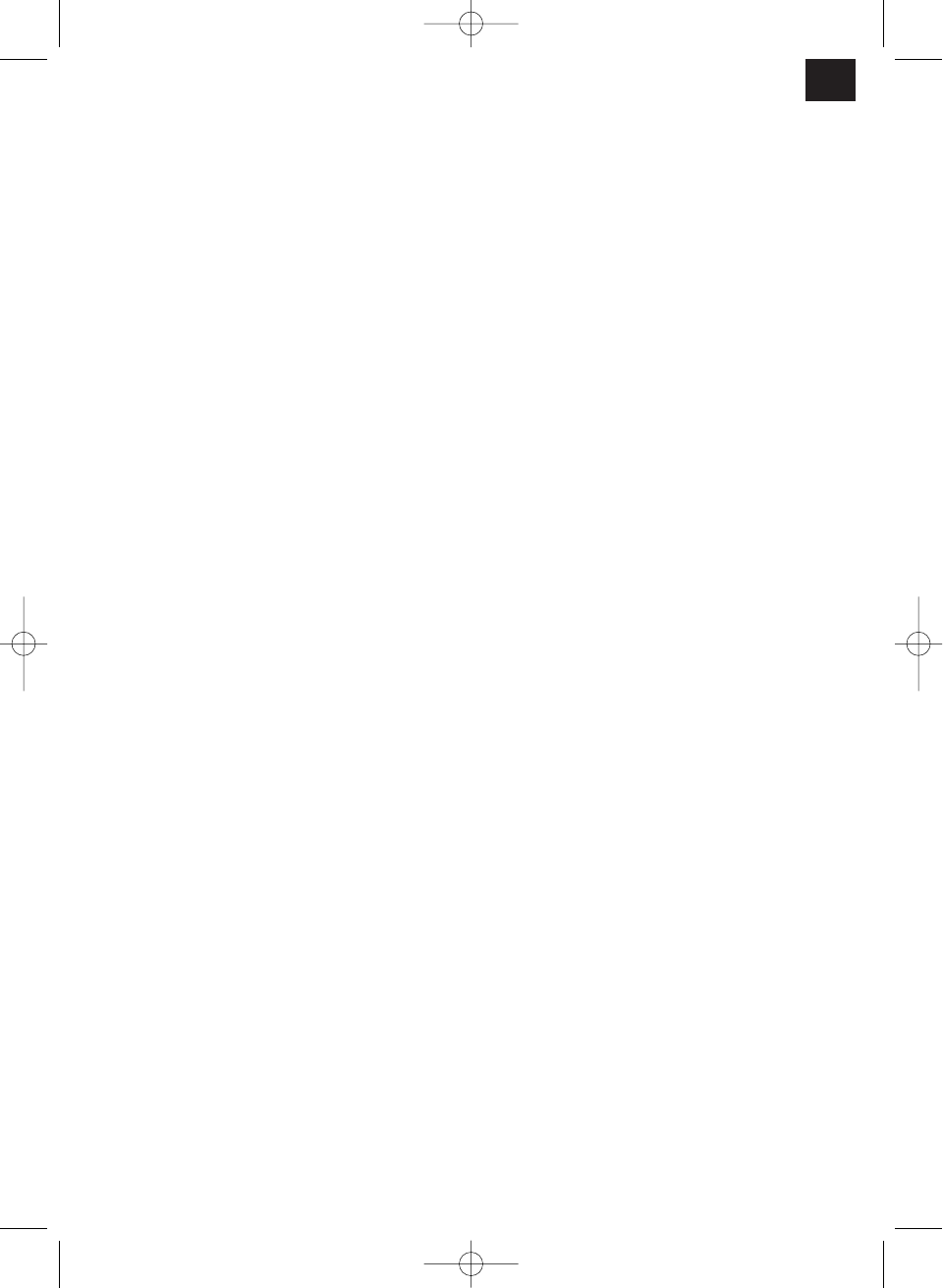ON period is now stored.
If you press the “ON period” function key again,
the LCD and the indicator display will flash and
you can change the times for the “ON period”
again.
The device switches off automatically once the
stored “ON period” has elapsed.
To switch the device off before the stored “ON
period” has elapsed, press the “ON/OFF” function
key. The device then switches off.
E) ON delay (Time on)
This function enables you to set the device so that it
switches on automatically. The only requirement is
that the unit be connected to a power supply. You
can select the “Operating mode” and the “Fan speed”
either before or after you have selected your “ON
delay” setting.
Press the “ON delay” function key. The “ON
delay” LED and the “ON delay” currently set
(starting with 0.5 hours) then flash.
Each time the “Higher” function key is pressed,
the time setting changes by an increment of
0.5 hours upwards. Each time the “Lower”
function key is pressed, the time setting changes
by an increment of 0.5 hours downwards. The
setting range is 0.5 – 24.0 hours.
If neither of the two function keys is actuated for
longer than 5 seconds, the “ON delay” LED
shines continuously and the current room
temperature appears in the indicator display. The
ON delay is now stored.
If you press the “ON delay” function key again,
the LCD and the indicator display will flash and
you can change the times for the “ON delay”
again.
The device switches on automatically once the
stored “ON delay” has elapsed.
To switch the device on before the stored “ON
delay” has elapsed, press the “ON/OFF” function
key. The device then switches on.
To switch the device off, press the “ON/OFF”
switch. The device then switches off.
F) Mechanical adjustment of
the air outlet slats
You can adjust the air outlet slats up and down
horizontally with the slide.
6. Installing the exhaust air hose
Use only the supplied exhaust air hose. The length
of the exhaust air hose can be varied between 375
mm and 1500 mm. Screw the hose into the exhaust
air adapter for the window and into the device
adapter. For maximum cooling performance the
exhaust hose should be as short as possible. Avoid
kinks and excessive bends in the hose (Fig. 5) so
that the exhaust air can be transferred out without
hindrance. If you ignore this advice, the device as a
whole may overheat and shut down. This could result
in damage to the device.
Important!
The length of the exhaust air hose is matched to the
technical specifications of the device. Never extend
the hose as this could lead to malfunctions or faults
on the device. Under certain circumstances a partial
vacuum may develop in the room, which will lead to
a reduction in the cooling performance of the device.
To prevent this from happening you must ensure that
there is a supply of air to the room (leave the door to
the room slightly open).
A) Fitting the exhaust air hose through an open
window (Fig. 6)
Use the exhaust air adapter for the window and the
extendible window adapter. Slide the exhaust air
adapter for the window over the exhaust air hose.
Open the window slightly and clamp the window
adapter in the gap. Secure the window so that the
window adapter is kept firmly in place. Insert the
exhaust air adapter for the window in the opening
provided in the window adapter.
Note: Take appropriate precautions to
prevent unauthorized entry through the
window.
B) Fitting the exhaust air hose through a
wall (Fig. 7)
Chisel a hole with a diameter of approx. 130 mm
in the wall. Take care to avoid cables and pipes
(electricity, water, sewage, etc.) in the area of the
wall.
Secure the wall adapter with cap on the inside of
the wall. Fit the cap on the wall adapter
whenever the unit is not being used.
Insert an HT pipe (nominal size 125, not included
in delivery) through the hole you have made in
the wall until it is in contact with the wall adapter
with cover flap. Insulate the HT pipe and then fill
in and seal the wall around it.
Fit a suitable ventilation grille, with protection
against insects and rain, to the outside wall (not
included in delivery).
7. Condensate return
For the cooling mode the device is fitted with a
condensate return unit. When the system is in
operation the condensate is collected in a trough
15
GB