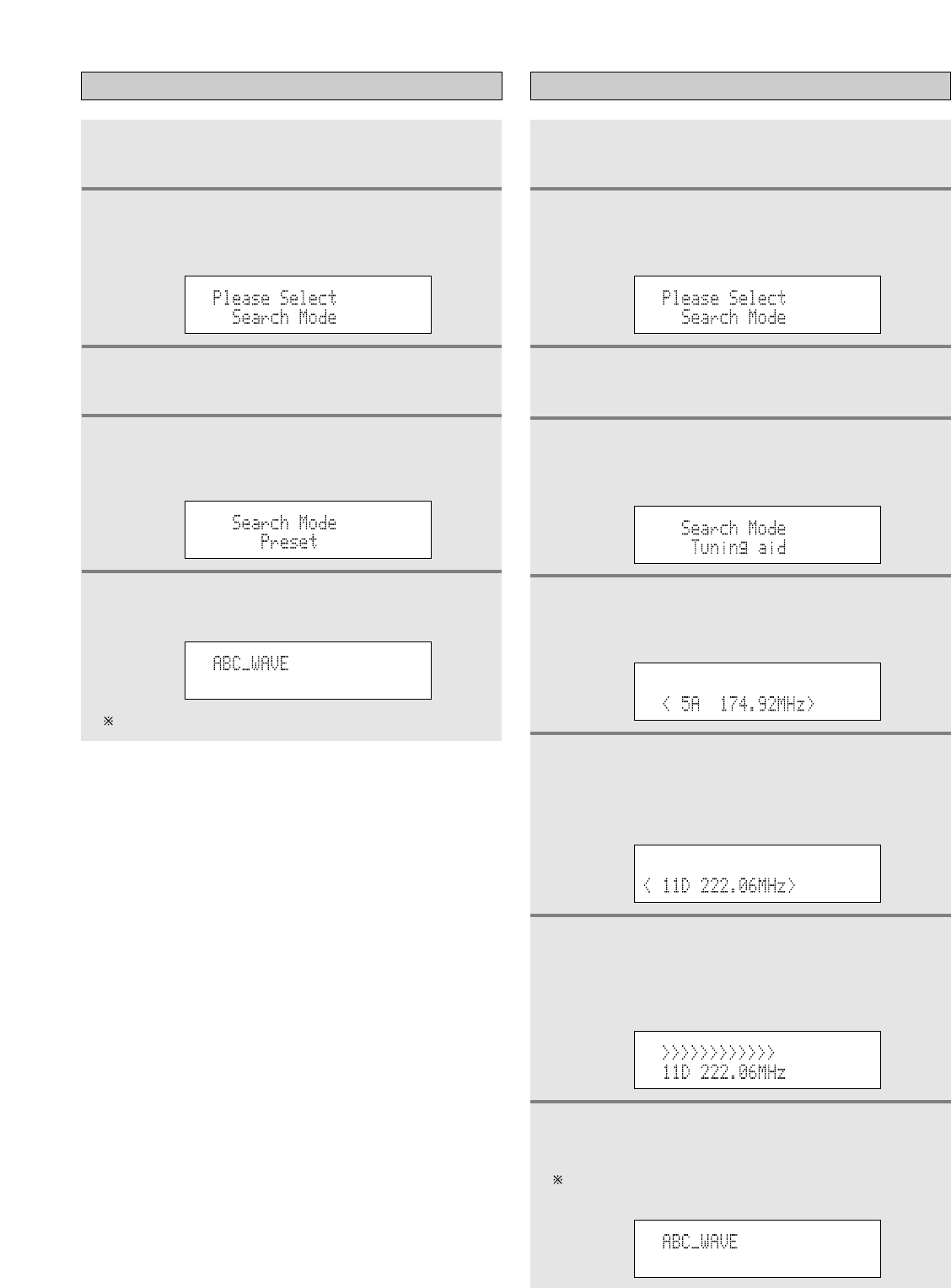21
Operation
Preset search mode
1
Press the MENU button to select menu.
2
Either turn the TUNING/PRESET knob or
press the
CHANNEL/CONTROL button to
display the search mode selection screen.
3
Press the TUNING/PRESET knob or ENTER
button to set the search mode.
4
Either turn the TUNING/PRESET knob or
press the
CHANNEL/CONTROL button to select
“Search Mode (Preset)”.
5
Press the TUNING/PRESET knob or ENTER
button to display the first channel at Preset.
You can select any component from the preset.
Tuning aid
1
Press the MENU button to select menu.
2
Either turn the TUNING/PRESET knob or
press the
CHANNEL/CONTROL button to
display the search mode selection screen.
3
Press the TUNING/PRESET knob or ENTER
button to set the search mode.
4
Either turn the TUNING/PRESET knob or
press the
CHANNEL/CONTROL button to select
“Search Mode (Tuning aid)”.
5
Press the TUNING/PRESET knob or ENTER
button to display the first channel at Tuning
aid.
6
Either turn the TUNING/PRESET knob or
press the
CHANNEL/CONTROL button to
display the frequency of the ensemble that you
want to receive.
7
Either press the TUNING/PRESET knob or
press the
ENTER button to display the signal
strength for that ensemble.
• Move antenna while watching the display and to try
to raise the current level to the “>” mark.
8
Press the TUNING/PRESET knob or ENTER
button to display the first channel on this
ensemble (Sounds comes out).
The search mode at this time is set to “Sorted list
search mode”.