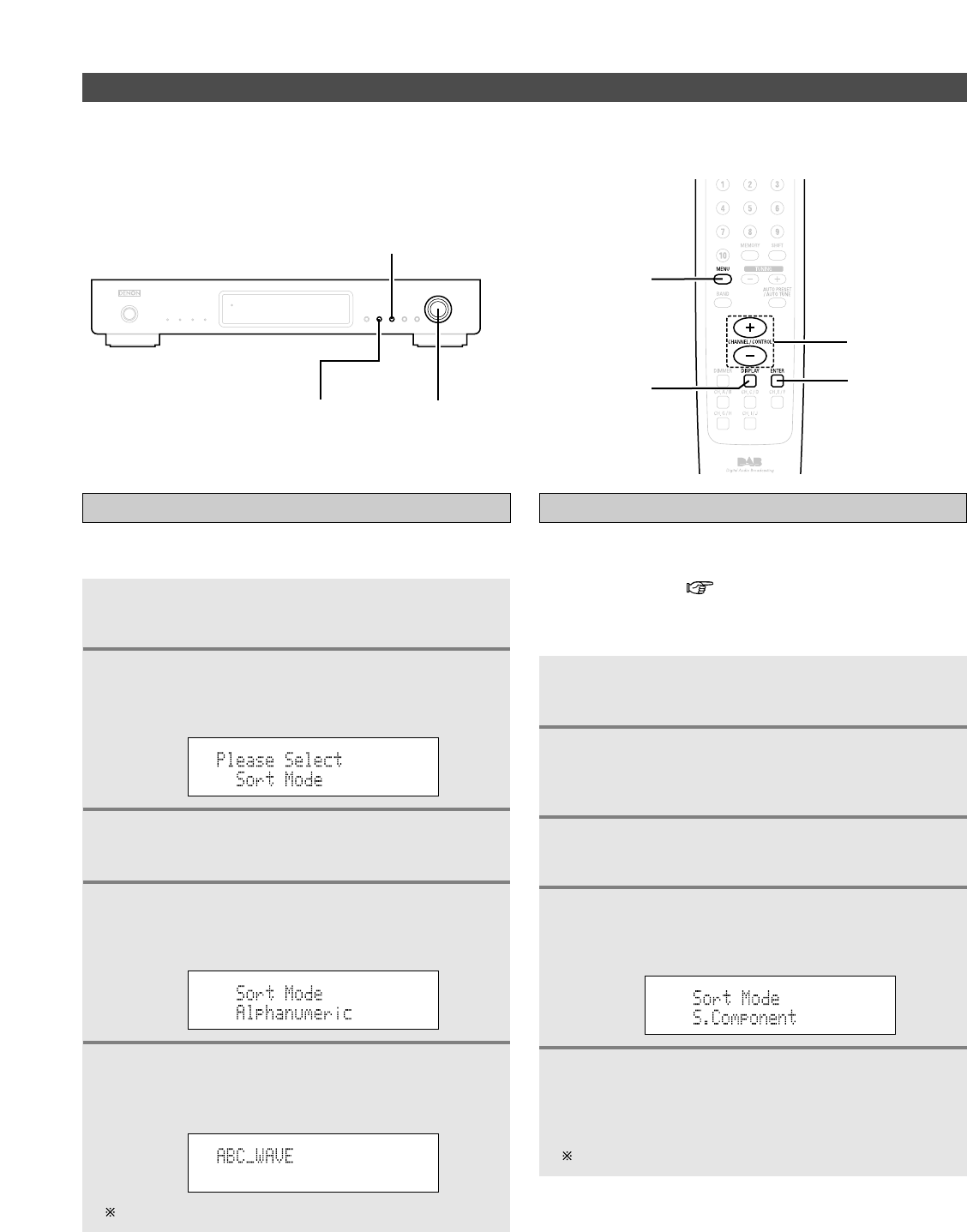Alphanumeric
The “S. Component” is sorted in alphanumerical order.
1
Press the MENU button to select menu.
2
Either turn the TUNING/PRESET knob or
press the
CHANNEL/CONTROL button to
display the sort mode selection screen.
5
Press the TUNING/PRESET knob or ENTER
button to set the sort mode to “Sort Mode
(Alphanumeric)”.
Sort mode (Sorting components)
3
Press the TUNING/PRESET knob or ENTER
button to set the sort mode.
4
Either turn the TUNING/PRESET knob or
press the
CHANNEL/CONTROL button to select
“Sort Mode (Alphanumeric)”.
You can select any component from the sorted list.
• You can sort and list scanned components by Alphanumeric, S. component or programme type.
• You can then select the component you want to listen to from the list.
S. component
• You can select a S.component for listening from the list of
scanned S.components produced by using the “Tuning in
DAB broadcasts” ( page 19).
• The “S. Component” is sorted in the order of the Service
component frequencies.
1
Press the MENU button to select menu.
2
Either turn the TUNING/PRESET knob or
press the
CHANNEL/CONTROL button to
display the sort mode selection screen.
5
Press the TUNING/PRESET knob or ENTER
button to set the sort mode to “Sort Mode (S.
Component)”.
You can select any component from the sorted list.
3
Press the TUNING/PRESET knob or ENTER
button to set the sort mode.
4
Either turn the TUNING/PRESET knob or
press the
CHANNEL/CONTROL button to select
“Sort Mode (S. Component)”.