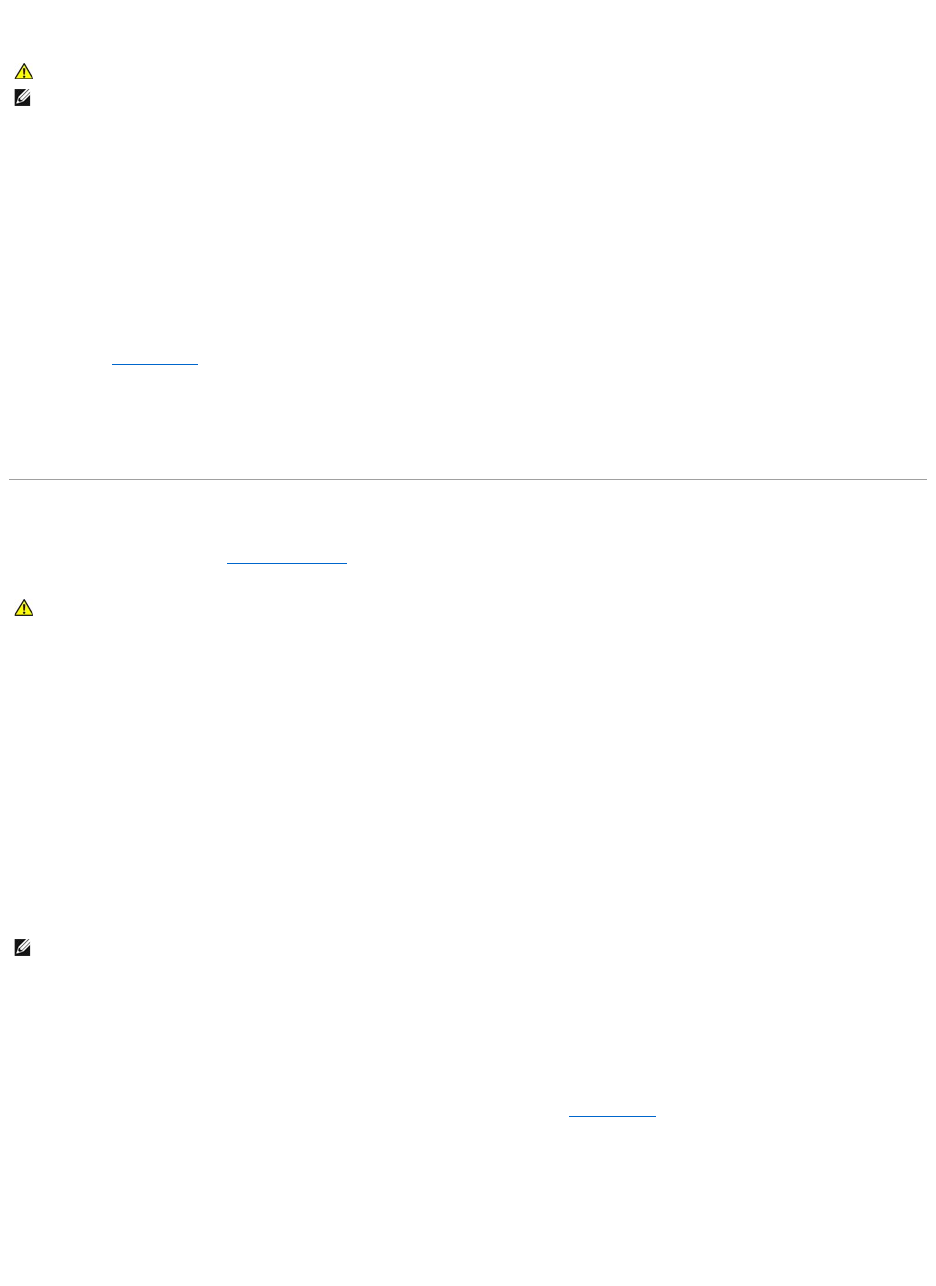Media Memory Card or ExpressCard Problems
Check the Card —
Ensure that the card is properly inserted into the connector.
Ensure that the card is recognized by Windows —
Double-click the Safely Remove Hardware icon in the Windows taskbar. Ensure that the card is listed.
If you have problems with a Dell-provided Card —
Contact Dell. See Contacting Dell.
If you have problems with a Card not provided by Dell —
Contact the card manufacturer.
Power Problems
Fill out the Diagnostics Checklist (see Diagnostics Checklist) as you complete these checks.
Check the power light —
When the power light is lit or blinking, the computer has power. If the power light is blinking, the computer is in standby mode—press the power button to exit
standby mode. If the light is off, press the power button to turn on the computer.
Charge the battery —
The battery charge may be depleted.
1. Reinstall the battery.
2. Use the AC adapter to connect the computer to an electrical outlet.
3. Turn on the computer.
Check the battery status light —
If the battery status light flashes orange or is a steady orange the battery charge is low or depleted. Connect the computer to an electrical outlet.
If the battery status light flashes blue and orange, the battery is too hot to charge. Shut down the computer, disconnect the computer from the electrical
outlet, and then let the battery and computer cool to room temperature.
If the battery status light rapidly flashes orange, the battery may be defective. Contact Dell. See Contacting Dell.
Check the battery temperature —
Ifthebatterytemperatureisbelow0°C(32°F),thecomputerwillnotstartup.
Test the electrical outlet —