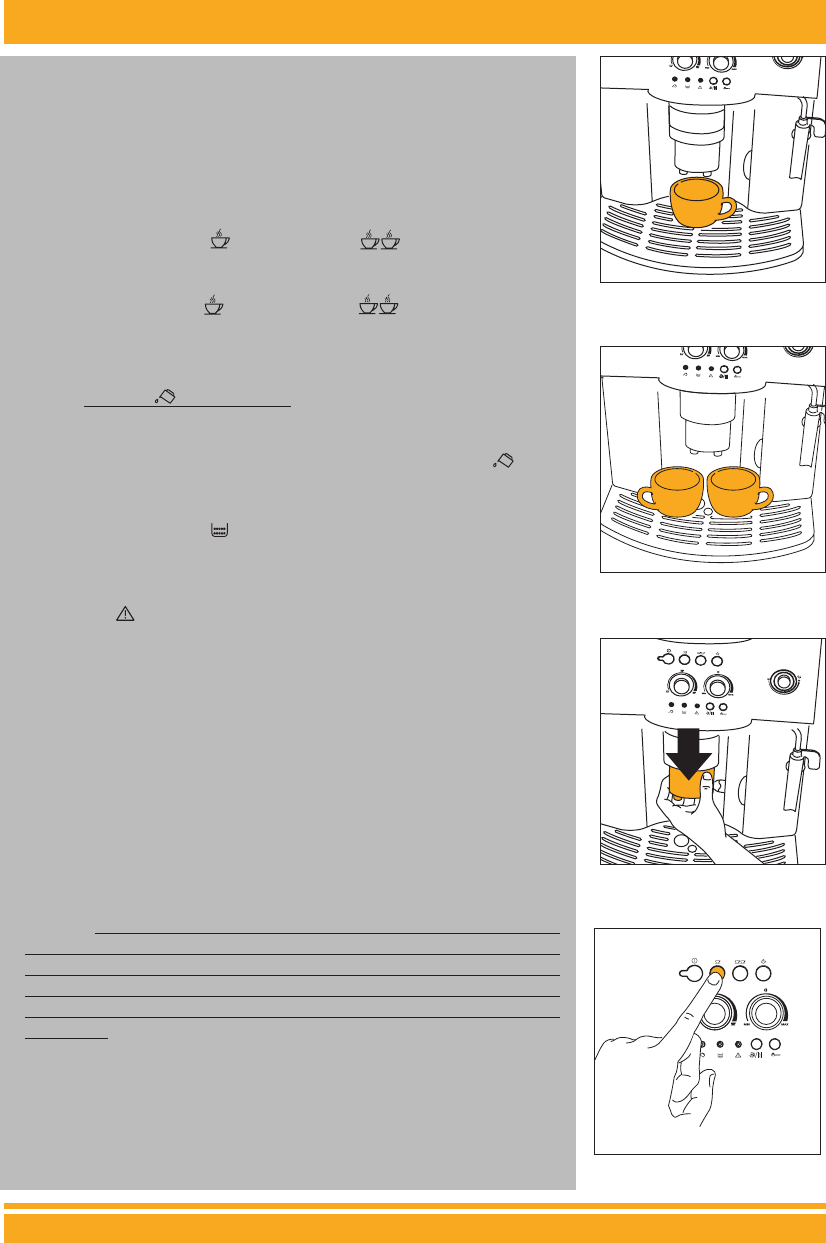26
OPERATING INSTRUCTIONS
Fig.9
Fig.10
Then let the water flow out into the drip tray underneath, or alternatively use this
water to fill (and then empty) the cup to be used for the coffee, so as to pre-heat it.
2) Unless preheated, do not use cups that are too thick, as they will absorb too much
heat.
3) Use cups that have been previously heated by rinsing them with hot water or
alternatively by leaving them for at least 20 minutes on the cup warmer tray on top
of the machine with the appliance on.
NOTE 4: while the machine is making the coffee, the delivery can be stopped
at any time by pressing the button (Fig. 12) or button (Fig. 13), as pre-
viously selected.
NOTE 5: as soon as delivery is complete, to increase the quantity of coffee,
simply press and hold the button (Fig. 12) or button (Fig. 13), as pre-
viously selected, until reaching the desired quantity (this operation must be
performed within 3 seconds from the end of the delivery of the coffee from the
spouts).
NOTE 6:
when the alarm comes on (chap. 12, point 1), the water tank must
be filled, otherwise the coffee cannot be made. The water tank can only be
removed if the milk frother is first positioned towards the centre of the machine.
(It is normal for there to be a little water left in the tank when the alarm
comes on).
NOTE 7: the machine counts the number of cups of coffee made. Each 14 single
cups (or 7 double cups), the light switches on steady (chap. 12 point 3), warning
the user that the grounds container is full and must be emptied and cleaned. Until the
grounds container has been cleaned, the light will remain on and the machine can-
not deliver coffee. To clean, open the service door at the front by pulling the spout
(fig. 15). The light flashes (see par. 12 point 9). Remove the drip tray (fig. 16),
empty and clean. Empty and carefully clean the grounds container, making sure to
remove all the residues that may be deposited on the bottom. Also dry any drops of
condensate that may have formed inside the machine under the drip tray. IMPOR-
TANT: when removing the drip tray, the grounds container MUST be emptied, even
if it is not completely full. If this is not done, when next making coffee the grounds
container may fill over the maximum level and block the machine with lumps of
coffee grounds.
NOTE 8: the grinder in the coffee maker may become worn over time and con-
sequently the coffee will change taste as it is ground more coarsely.
To resolve this problem, re-set the grinding coarseness on the coffee grinder by
adjusting the knob (Fig. 17) one click anticlockwise (as described in chap. 6).
NOTE 9: if the machine is not used for a long period, the infuser must be clea-
ned, as described in par. 10.2.
NOTE 10: while the machine is delivering cof
fee, never remove the water tank. If it
is removed, the machine will not be able to make the coffee and the "no water"
light will flash. If you try and make another coffee, the machine becomes noisy
and does not make the coffee. To reset the machine, turn the steam knob anti-
clockwise as far as it will go and run off water from the cappuccino maker for a
few seconds.
Fig.11
Fig.12