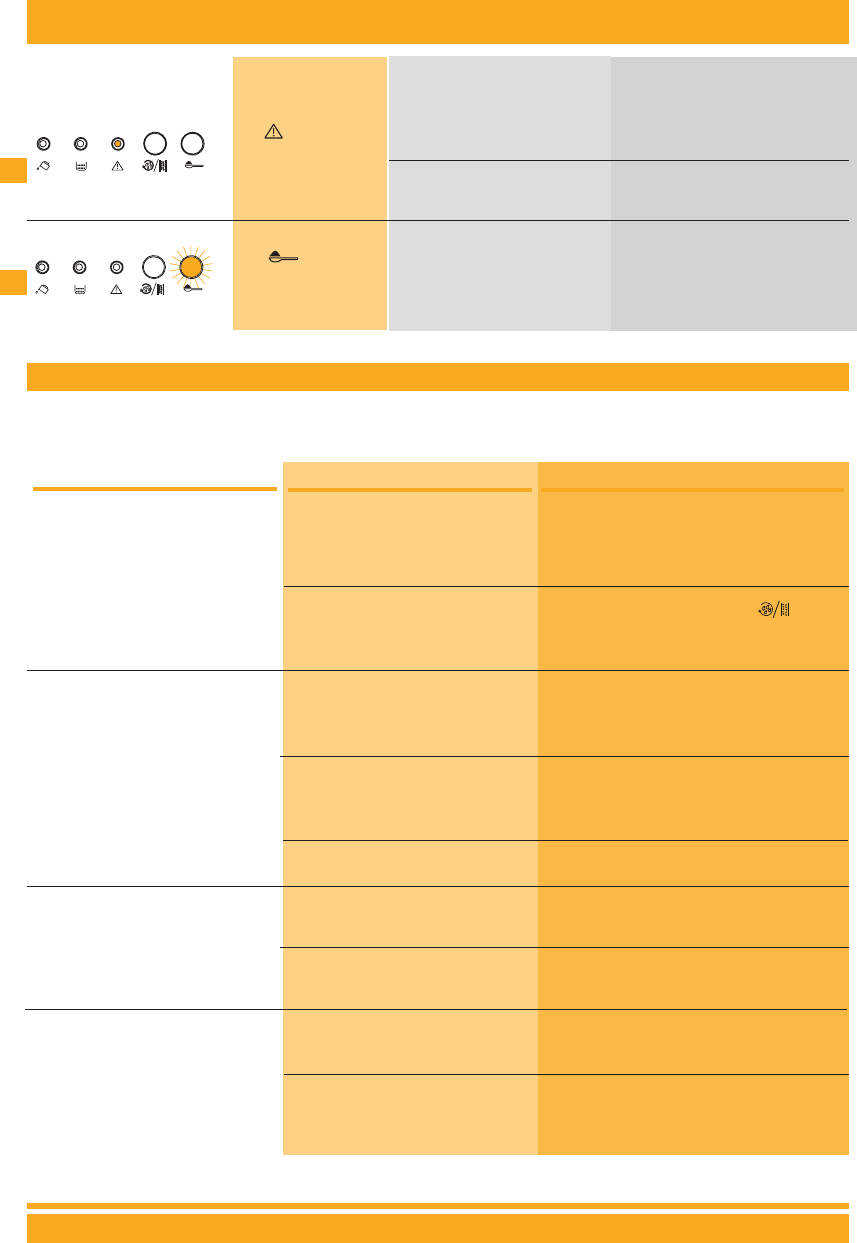36
OPERATING INSTRUCTIONS
SOLUTION
Heat the cups by rinsing them in hot water
or leaving them to rest for at least 15 minu-
tes on the cup warmer tray on the lid (see
par. 5 note 3).
Heat the infuser by pressing the button
before making the coffee (Fig. 14, see note 3,
chapter 5).
Turn the right-hand knob (Fig. 7) a little
clockwise (see chap. 5 note 2)
Turn the grinding adjustment knob (Fig. 17)
one click anticlockwise (see chap. 6).
Use another brand of coffee blend.
Turn the grinding adjustment knob (Fig. 17) one
click clockwise (see chap. 6).
Turn the right-hand knob (Fig. 7) a little anti-
clockwise.
Turn the grinding adjustment knob (Fig. 17) one
click anticlockwise (see chap. 6).
Turn the right-hand knob (Fig. 7) a little clockwi-
se.
PROBLEM
• The coffee does not come out
of one of the spouts.
• The coffee is not creamy enou-
gh
• The coffee comes out too
slowly
• The coffee comes out too
quickly.
CAUSE
• The cups have not been
preheated.
•The infuser is too cold
• The machine uses too little cof-
fee during the infusion process.
• The coffee is ground too coarse
• The ground coffee is not correct
• The coffee is ground too fine.
• The machine uses too much cof-
fee during the infusion process
• The coffee is ground too
coarse
• The machine uses too little cof-
fee during infusion.
If the machine is not working and an alarm light is on, the causes of the malfunction can be identified and resolved by
referring to chap. 12. If, on the other hand, no alarm light is on, run the following checks before calling the service
centre.
LIGHTS
DESCRIPTION
MEANING
ACTION
The light is on
steady and the green
lights are flashing.
Insert the infuser, see par. 10.2
The inside of the machine is very
dirty.
Thoroughly clean the inside of the
machine, as described in par. 10.2
After cleaning, the infuser has pro-
bably been left out of the coffee
maker
13 PROBLEMS THAT CAN BE RESOLVED BEFORE CALLING THE SERVICE CENTRE
10
The light is
flashing
The ground coffee funnel is clog-
ged.
Empty the funnel with the help of a
knife, as described in par. 7 note 5
(Fig.20).
11