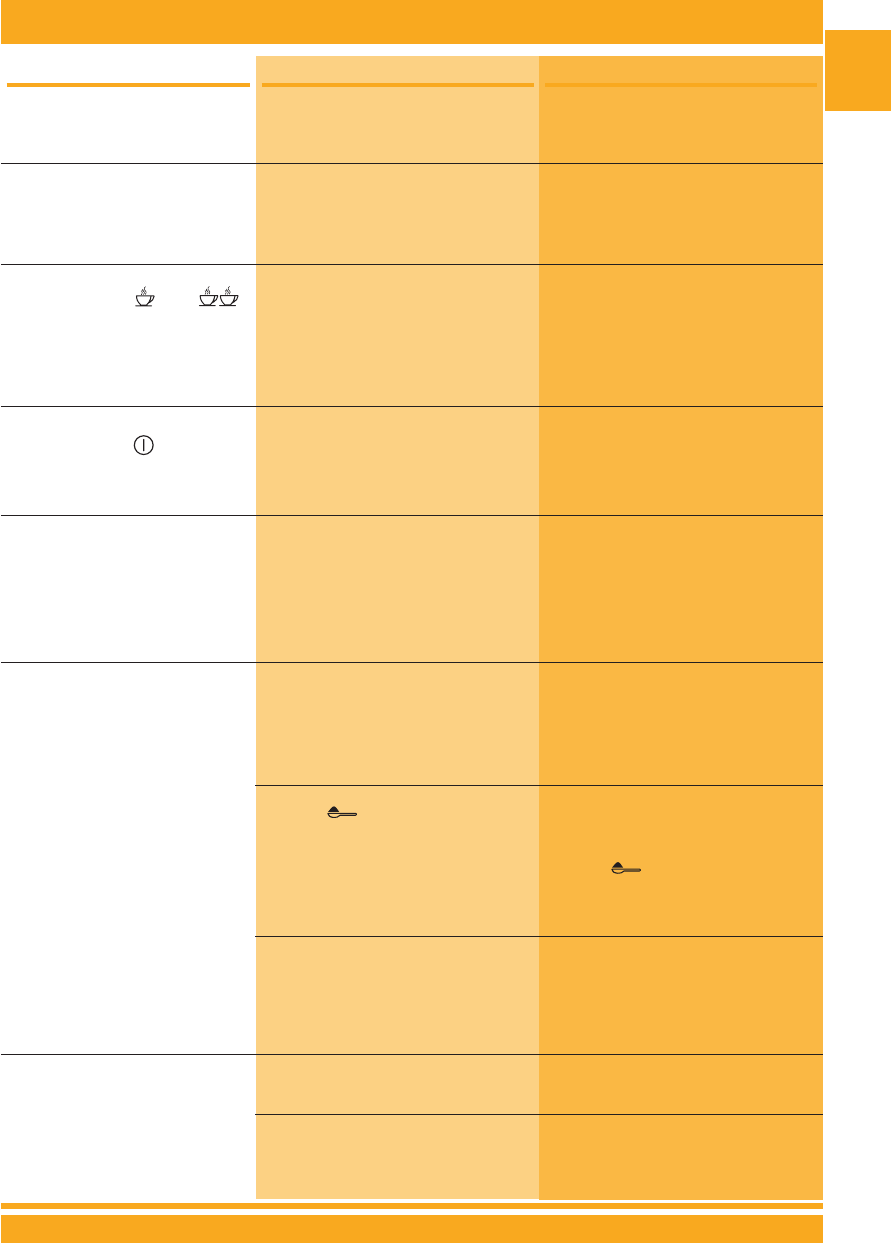37
OPERATING INSTRUCTIONS
GB
SOLUTION
Scrape the remains of dry coffee
accumulated with a needle (Fig.
28).
Clean the holes in the milk frother and the
steam nozzle (see chap. 9 - Fig.27).
Remove the ground coffee inside
the funnel, using a knife (see chap.
7 – note 5). Then clean the infuser
and the inside of the machine (see
the description in par. 10.2)
Check that the power cable is plug-
ged into the power outlet
Turn the machine off (see par. 10.2).
WARNING: the infuser can only be
removed when the machine is off.
Attempting to remove the infuser with
the machine on will risk causing
damage.
Remove the infuser and thoroughly
clean the inside of the machine, as
described in par. 10.2. Repeat the
operation using a maximum of 1 level
measure of ground coffee
Thoroughly clean the inside of the
machine, as described in par. 10.2.
Repeat the operation by first pres-
sing the button, as indicated in
chapter 7.
Remove the infuser and thoroughly
clean the inside of the machine, as
described in par. 10.2. Repeat the
operation, however switching on
the machine first.
Scrape the holes with a needle (see
par. 10.1, Fig. 28).
Thoroughly clean the mobile
drawer, above all near the hinges,
so that they swing smoothly.
PROBLEM
• The coffee does not come
out of one of the spouts.
•Turning the steam knob, no
steam comes out of the
milk frother.
•Pressing the and
buttons, the machine does
not deliver coffee, but only
water.
•Pressing the button, the
machine does not switch
on.
• The infuser cannot be
removed for cleaning.
•Ground coffee is used
(rather than beans) and the
machine does not deliver
the coffee.
• The coffee does not come
out of the spouts, but
rather around the service
door.
CAUSE
• The outlet is blocked
• The holes in the spouts are clog-
ged.
•Ground coffee may be blocked
in the funnel.
• The machine is not plugged in.
• The machine is on. The infuser
can only be removed if the
machine is off
• Too much ground coffee has
been added.
• The button has not been
pressed and the machine has
used both the ground coffee
added and the coffee ground
by the grinder.
• Ground coffee has been added
when the machine is off.
• The holes in the spouts are clog-
ged with dry coffee.
• The mobile drawer inside the
service door is blocked and
cannot swing.