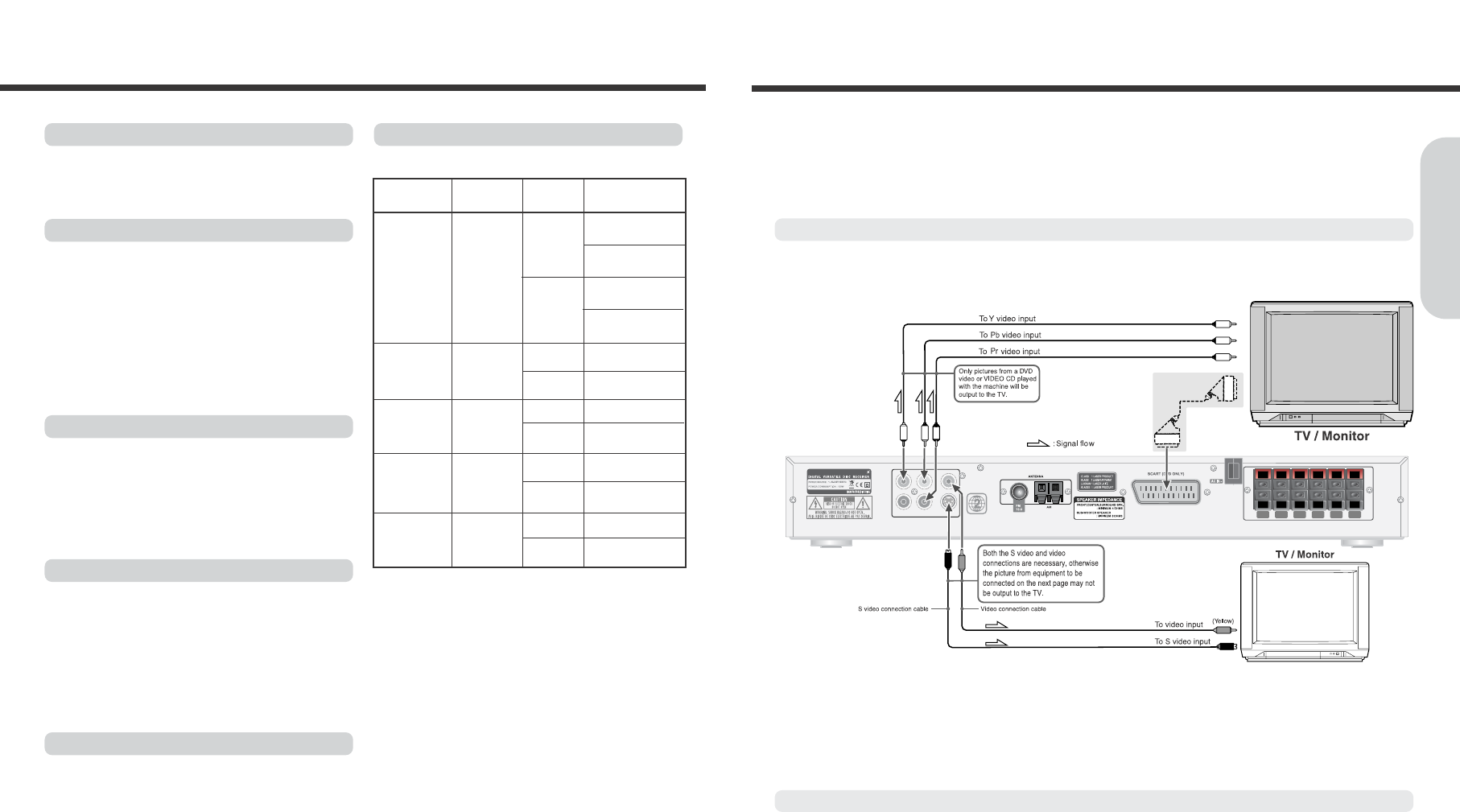This machine can play back the following discs.
Maximum
playback time
Approx. 240minutes
(Single sided disc)
Approx. 480minutes
(Double sided disc)
Approx. 80minutes
(Single sided disc)
Approx. 160minutes
(Double sided disc)
Approx. 74 minutes
Approx. 20 minutes
Approx. 74 minutes
Approx. 20 minutes
Approx. 74 minutes
Approx. 20 minutes
Approx. 640 MBytes
Approx. 200 MBytes
Contents
Digital Audio
+
Digital Video
(MPEG2)
Digital Audio
+
Digital Video
(MPEG1)
Digital Audio
Digital
Video(MPEG1),
Digital Audio or
Only MP3 files
MP3, JPEG
Files
Disc
size
12 Cm
8 Cm
12 Cm
8 Cm
12 Cm
8 Cm
(CD Single)
12 Cm
8 Cm
(CD Single)
12 Cm
8 Cm
Disc Type
DVD videos
with an suitable
region number
or ALL
VIDEO CDs
(Version 1.0 /
1.1 / 2.0) or
SVCD
Audio CDs
(PCM)
CD-Rs,
CD-RWs
CD-ROMs
11
The region number are allocated to machine and software
according to where they are sold.
DVDs can be played on this machine if their region number is
the same or includes the same number, or if the DVD is
marked “ALL”.
Confirm the region number for this machine before choosing
discs. The number for machine is indicated on the rear panel.
On Storing Discs
Note on Region Numbers
●
Do not store discs in a place subject to direct sunlight or
near heat sources.
●
Do not store discs in places subject to moisture and dust
such as a bathroom or near a humidifier.
●
Store discs vertically in a case. Stacking or placing objects
on discs outside of their case may cause warping.
Playable Discs
On VIDEO CDs
This machine supports VIDEO CDs equipped with the
PBC(Version 2.0) function. (PBC is the abbreviation of
Playback Control.)
You can enjoy two playback variations depending on the type
of disc.
●
VIDEO CD not equipped with PBC function(Version 1.1)
Sound and movies can be played on this machine in the same
way as an audio CD.
●
You cannot play back discs other than those listed above.
- DVD with an un suitable region number
- DVD-Audio - DVD-ROM - DVD-RAM
- VSD - CD-ROM - CDV
- CVD - CD-G - SACD
- DIVX Video Disc
●
This machine uses the PAL/NTSC color system, and cannot
play back DVD videos recorded in any other color system
(SECAM, etc.).
●
Avoid using heart-shaped or octagonal discs. Playing
irregularly shaped discs may damage the internal mechanism
of the machine.
●
Do not use discs on which adhesive from adhesive tape or a
disc label (if it is a rental disc) remains. Otherwise, you may not
be able to eject the discs or the machine may become
inoperative.
This section shows you how to handle, clean, and store discs.
On Handling Discs
On Cleaning Discs
●
Fingerprints and dust on the disc cause picture and sound
deterioration. Wipe the disc from the center outwards with a
soft cloth. Always keep the disc clean.
●
If you cannot wipe off the dust with a soft cloth, wipe the
disc lightly with a slightly moistened soft cloth and finish
with a dry cloth.
●
Do not use any type of solvent such as thinner, benzine,
commercially available cleaners or antistatic spray for vinyl
LPs. It may damage the disc.
●
Do not touch the playback side of the disc.
●
Do not attach paper or tape to discs.
Connecting to a TV
●●
VIDEO CD equipped with PBC function (Version 2.0)
In addition to operation of the VIDEO CD not equipped with the
PBC function, you can enjoy playback with interactive software
and with search function by using the menu displayed on the TV
screen (Menu Playback). Some of the functions described in
this Instruction Manual may not work with some discs.
Notes : playing MP-3 CD
●
The machine can play only single session made CD-R/RW for
ISO9660, Joliet format.
For other format, it may not play the discs.
10
Notes on Discs
Getting Started
Notes : Using the USB Device(Option)
●
The machine can play flash memory type of USB device only.
For other type of USB device, it may not be played.
●
The USB devices may not playback. If this is the case, refer
also to instruction manual of USB device.
●
The machine can play FAT16 or FAT32 file system of USB
device. Should formatting become necessary, be sure to always
use the FAT16 or FAT32 file system.
◆
Before connecting
●
Refer also to the instruction manual of the TV.
●
When you connect the machine to the TV, be sure to turn
off the power and unplug both the units from the wall
outlets before making any connections.
●
Connect the machine to the TV directly. If you connect the
machine to a VCR, TV/VCR combination, or video selector,
the playback picture may be distorted as DVD videos are
copy protected.
●
Note that one video connection cable for monitor out is
supplied.
●
Automatically switched to the TV set A/V mode(DVD,
Video)
Do not change to Video Aspect Ratio.
Connecting to a TV without Color Difference Inputs
●
If the TV or monitor is equipped with an S video input, make the S video connection in addition to the normal video connection.
The S video connection will provide higher quality picture playback.
Connecting to a TV with Color Difference Inputs
If the TV or monitor is equipped with the color difference inputs, select the connection on the above.
Connecting to these inputs allows you to enjoy higher quality picture playback compared to the above connection.
Notes
●
Actual labels for color difference inputs may vary depending on the TV manufacturer (ex. Y/Cb/Cr, Y/R-Y/B-Y , Y/P
b
/P
r
or Component
video).
●
In some TVs or monitors, the color levels of the playback picture may be reduced slightly or the tint may change.
In such a case, adjust the TV or monitor for optimum performance.
Caution
You may need to maximize the volume of the TV speaker(s) when you carry out steps in "Speaker Setup".
Be sure to turn down the volume of the TV speaker(s) before changing the TV source input and using the TV speaker(s) as a
normal TV speaker(s).