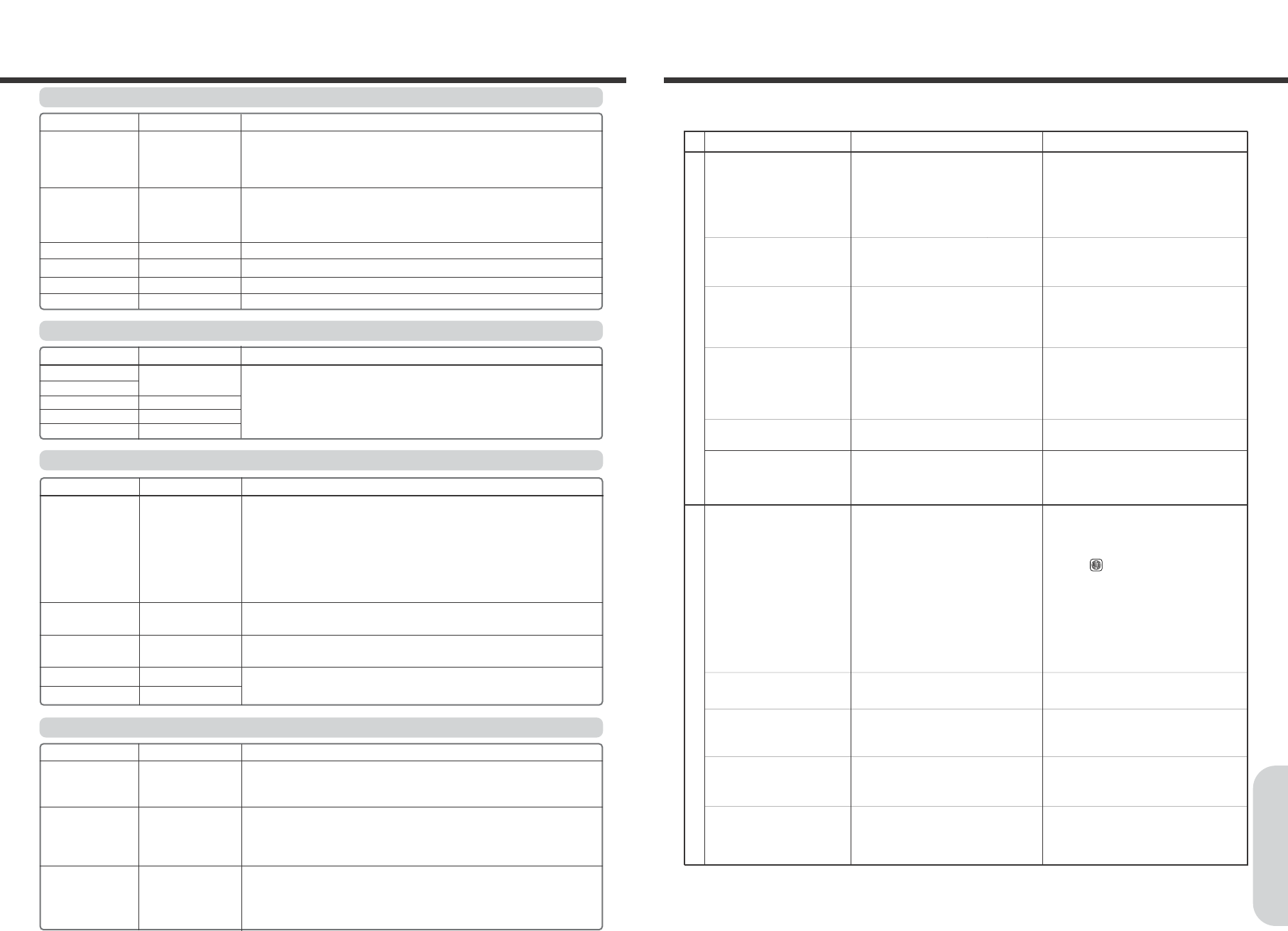29
Remedies
• Check the connection of the power cord.
• Turn on the main power.
• Switch off the main power, then switch it on again.
If not recovered, disconnect the power cord, then
connect it again.
• Contact your nearest service center.
• Deactivate the muting function.
• Check the connections to the machine.
• Contact your nearest service center.
• Check the speaker connections.
• Select the appropriate surround mode.
• No sound is output from the center speaker when
the surround mode is set to either of them.
• Set the TV to the machine’s input.
• Check the connections between the machine and
TV set.
• Make also video connection.
• Select the appropriate input source.
• Switch off the main power, then switch it on again.
If not recovered, disconnect the power cord, then
connect it again.
• Insert a disc. (Check that “DVD,” “VCD,” or
“CD” is lit in the machine’s display.)
• Only discs with the machine’s playable region
code (See region code of the machine’s rear
panel) or , or with no region number can be
played by the machine.
• Check the playable discs.
• Place the disc with the playback side down.
• Place the disc within the proper guide on the disc
tray.
• Eject the disc and clean it.
• Deactivate the parental lock function or change
the parental lock level.
• Connect the machine directly to the TV. Avoid
connecting the machine to the TV through a VCR.
• Eject the disc and clean it.
• Sometime a small amount of picture distortion may
appear. This is not a malfunction.
• Resume normal playback.
• Set the TV to the machine’s input.
Check the following guide for the possible cause of a problem before contacting service. Refer also to the respective instruction
manuals of the connected components and TV.
Causes
• The power cord is disconnected.
• The main power is set to OFF.
• There is external noise in the computer circuits
of the machine.
• The AC fuse is blown.
• The muting function is activated.
• The machine is not properly connected.
• The amplifier protection circuitry has activated.
• The speakers are not properly connected.
• The surround mode is set to “STEREO”
• The volume level of the center speaker
“CENTER” is set to minimum.
• The TV is not set to receive the output signals
from the machine.
• The video cable is not connected securely.
• Only S video connection is made.
• Another input source is selected.
• Power supply fluctuations or other abnormalities
such as static electricity may interrupt correct
operation.
• No disc is inserted.
• The region number of the disc is unmatched to
the machine.
• An unplayable disc is inserted.
• The disc is placed upside down.
• The disc is not placed within the disc tray guide.
• The disc is dirty.
• The parental lock function is activated.
• Copy protection is activated.
• The disc is dirty.
• It is in fast forward or fast reverse playback.
• The machine is in repeat playback mode,
memory playback mode, or random playback
mode, etc.
• The TV is not set to receive the output signals
from the machine.
Symptoms
The machine doesn’t switch on.
No sound is reproduced.
No sound or very little sound is
reproduced from the center speaker.
No picture appears on the TV screen.
The sound of the playback source is
not heard.
The buttons on the remote controller
and machine do not operate.
The machine does not start playback.
Brightness is unstable or noise is
visible on playback picture.
The playback picture is occasionally
distorted.
Playback doesn’t follow the course of
the disc’s programs.
The picture from the machine doesn’t
appear on the TV screen.
Amplifier
DVD (VIDEO CD / Audio CD)
Troubleshooting
Others
Customizing the Function Settings
28
AUDIO OUT
SPDIF/OFF
SPDIF/RAW
SPDIF/PCM
When you use coaxial output, please select SPDIF/RAW or SPDIF/ PCM output.
Note : When you don’t use coaxial output, make sure that you set the audio
output mode to be SPDIF/OFF. If not, the mix channel of 5.1 ch output
con not be used.
Audio Setup page
MIC SETUP AUTO / OFF
To adjust the tone level.KEY b, -4 ~ +4, #
To select status of the AUTO or OFF.
ECHO OFF, 1 ~ 8 To adjust the echo level.
MIC VOL OFF, 1 ~ 8 To adjust the KARAOKE volume.
Video Setup page
BRIGHTNESS
CONTRAST
HUE
SATURATION
SHARPNESS
0 ~ 12
-6 ~ +6
0 ~ 12
0 ~ 8
You can adjust brightness, contrast, hue, saturation or sharpness of the video
output.
Menu Item Description
Menu Item Description
Menu Item Description
Speaker Setup page
DOWNMIX
LT/RT
STEREO
VSS
5.1CH
LT/RT: When you play a disc that has pro logic Dolby effect, you can choose
LT/RT output. The disc information will be decoded and shoe better effect.
STEREO: When use 5.1ch output, the front left and right channel have audio
output signals. When use 2ch output, the audio output in normal output
stereo signals.
VSS: When play discs which has 5.1ch output, the main channel is able to
output virtual surround effects.
OFF : Use 5.1ch output.
OFF
ON
ALL SM SPK
0 MS ~ +
REAR DELAY
0 MS ~ 12, +
SUBWOOFER
FRONT/CENTER
/REAR
CENTER DELAY
DIGITAL Setup page
OP MODE
LINE OUT
RF REMOD
LINE OUT : The input signals are linear compressed and the volume is lower.
You should better choose LINE OUT setting at night.
RF REMOD : The volume is higher and adapt to daytime use.
OFF ~ FULL
STEREO
MONO L
MONO R
MIX MONO
DYNAMIC RANGE
DUAL MONO
When you choose LINE OUT mode, select DYNAMIC RANGE to adjust the
compression ratio and you can get different effects. When you adjust to FULL,
the compression ratio will be set to the lowest level. When adjust is OFF, then
compression ratio will be set to the highest level.
You can set the audio output way of L and R channel.
There are four modes : STEREO, MONO L, MONO R and MIX MONO.
ON : The subwoofer responds according to audio input.
OFF : No sound output of subwoofer.
There is fixed.
You can set delay time of the center or rear speaker for audio output.
Menu Item Description
PROLOGIC
MOVIE MODE
MUSIC MODE
OFF
To select the Dolby PROLOGIC mode.