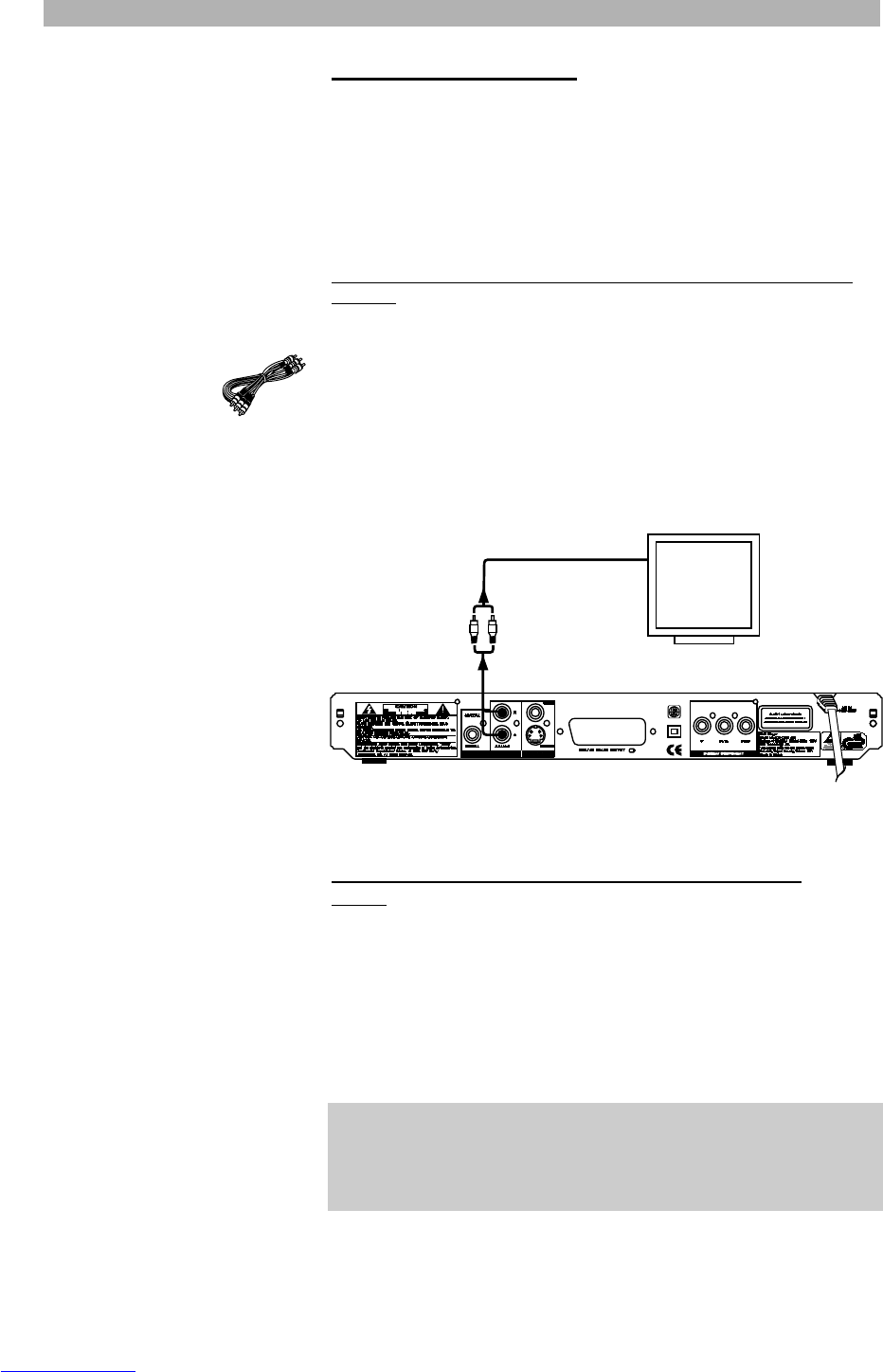22
Audio output connections
This unit features different audio line outputs for connection to a receiver or TV.
There are two possible connection types:
ᕡ
Analog stereo outputs
ᕢ
Coaxial digital output
Audio connection to a TV/receiver using the analogue stereo
outputs
Have the following cable ready:
1. Audio/Video cable (optionally supplied; red and white plug)
Connect the stereo audio outputs of your DVD Player with the corresponding
inputs on your receiver. Please use the red and white connectors on the
Audio/Video cable.
Audio connection to a receiver using the coaxial digital
output
At the back of the DVD player, there is a digital audio output socket “COAXI-
AL” for a coaxial cable.
This can be used to connect the following:
• an A/V receiver or an A/V amplifier with a digital multi-channel sound
decoder (MPEG 2, Dolby Digital)
• a receiver with two channel digital stereo (PCM)
AUDIO AND VIDEO CONNECTIONS
1
RED
WHITE
STEREO AUDIO INPUT
TV
ᕡ
ᕢ
What is digital multi-channel sound?
Digital multi-channel sound offers you a maximum of sound quality. You need a
multi-channel A/V receiver or amplifier that supports at least one of the audio
formats of the DVD player (MPEG 2 and Dolby Digital). For the formats that
your receiver supports, refer to the manual of the receiver.