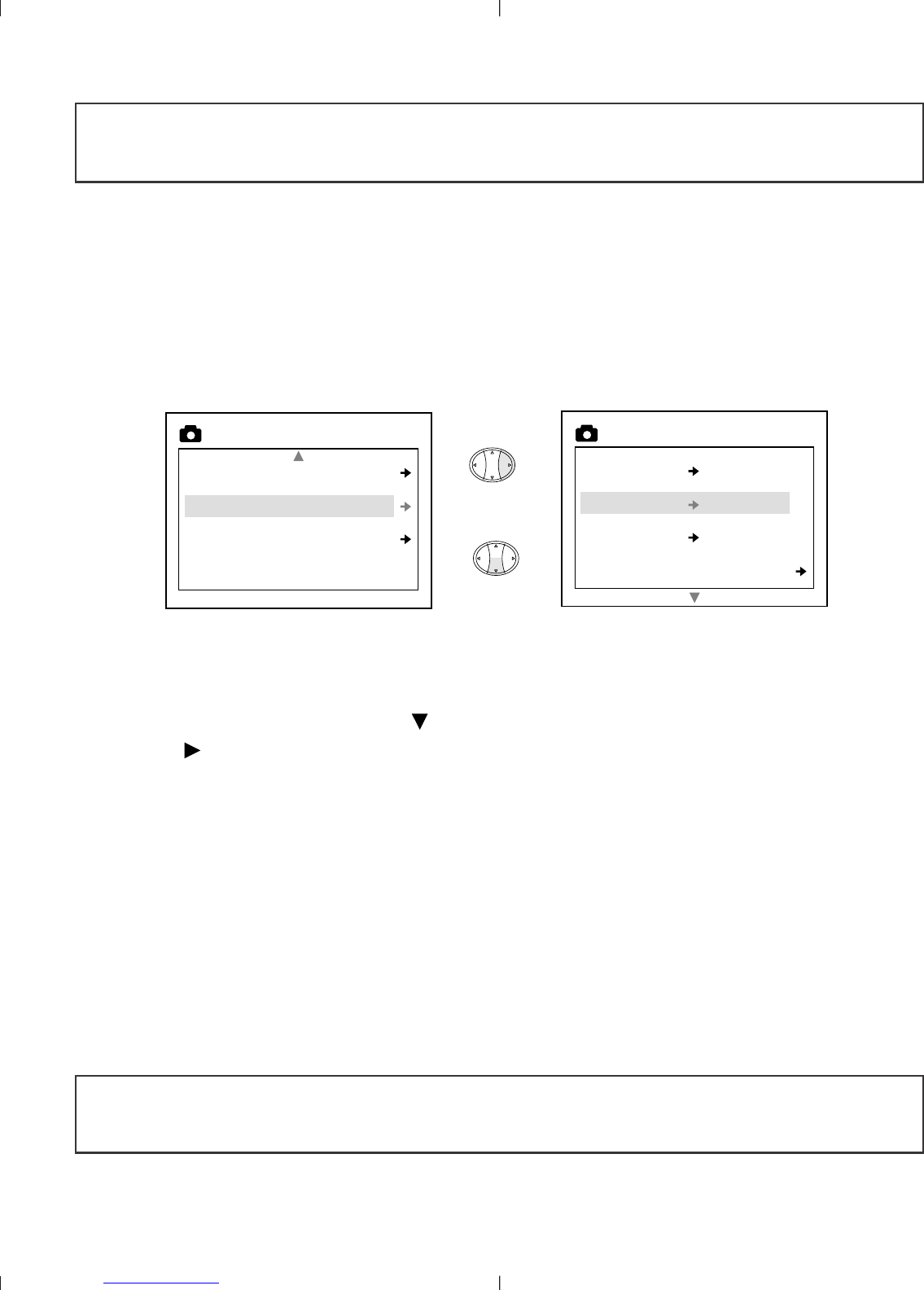34
Note for Windows users: If switching between PC and HDD mode,
please unplug your camera from the computer first.
Mass Storage (HDD)
This mode allows the camera to become an external hard disk drive
(HDD) and you may view or download images and video clips stored in
your camera’s internal memory or MMC/SD memory card onto your
computer.
Setting Mass Storage, HDD (Hard Disk Drive) in your camera
1. Turn the camera on.
2. In the Setup menu, press until Driver is highlighted.
3. Press to change the setting to HDD.
4. Turn the camera off.
5. Connect the camera to the computer.
For Windows Users:
Using the Mass Storage mode to view your files:
1. Set your camera to HDD Mode.
2. Connect your camera to the computer.
3. Open My Computer to locate the removable disk drive that contains
the files in your camera’s internal memory or MMC memory card.
4. You may view or download files.
NOTE: Please refer to your computer’s documentation for more
information on the location of the USB port.