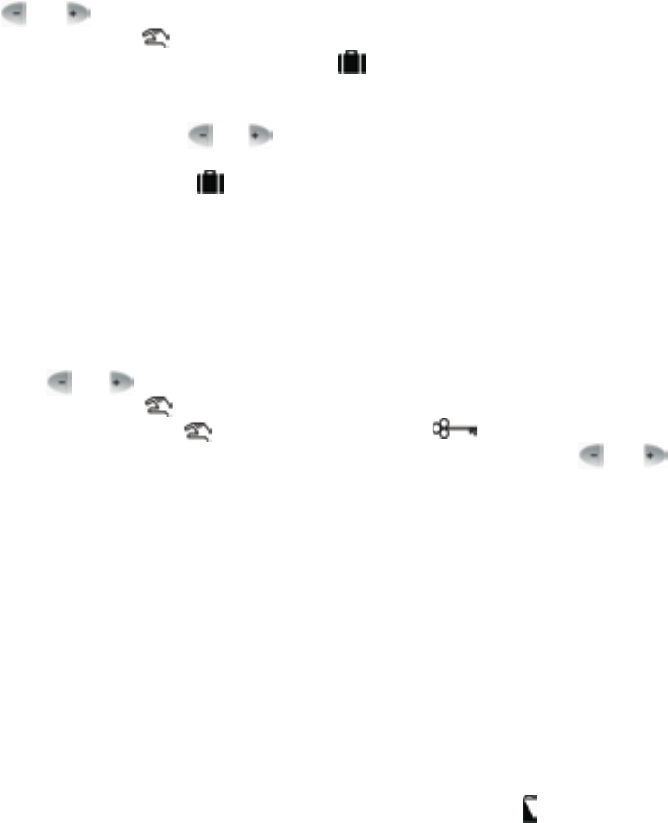time set for temperature modification has expired to interrupt the temperature
modification and return the device to operating according the program.
4.3 Temperature modification for 1-99 days (holiday program)
Set the required temperature by pressing, or pressing repeatedly, the large
........or........button on the front panel of the device. The manual control is
indicated by the........icon. Press the “HOLD” button and keep it depressed for
at least 2 seconds. On the display the........icon appears, along with d:01 that
is the number of days in place of the hour. The flashing number 01 indicates
that the number of days involved in temperature modification can be set. With
the help of the button........or........set the number of days required (e.g.10). The
display will show alternately the exact time and the number of days remaining
in manual control. The........icon disappears after the set time has expired, and
the device will continue to work according to the program that has been set.
Pressing the “SET” button before the time set for temperature modification
has expired, the temperature modification will be interrupted and the device
will return to operate according the program.
4.4 Temperature modification until the next manual interference
Set the required temperature by pressing, or pressing repeatedly, the
large........or........button on the front panel of the device. The manual control is
indicated by the........icon. Press the “HOLD” button. In addition to displaying
the temperature, the........icon appears while the............icon disappears. The
set temperature value can be arbitrarily changed with the button........or........
at any time without discontinuing manual control.
Pressing the “SET” button stops temperature modification and the device
will return to operate according the program.
5. TURNING ON THE BACKGROUND LIGHT
When you press the ”LIGHT” button, the background light of the display
will turn on for 10 seconds. When you press another button while the display
is illuminated, the background light will turn off only after 10 seconds have
elapsed since the last button had been pushed.
6. CHANGING THE BATTERY
The average lifetime of the batteries is 1 year, but frequent use of the
background light may shorten this time considerably. If the......icon indicating
low supply voltage appears on the display, the batteries should be replaced
(see Section 2). The exact time should be set again after the batteries have
been replaced, but the device saves the program that have been loaded
even without batteries therefore there is no need to reprogram them. On the
other hand, pressing the “RESET” button deletes the program loaded and
makes the device restore factory default settings.
- 11 -