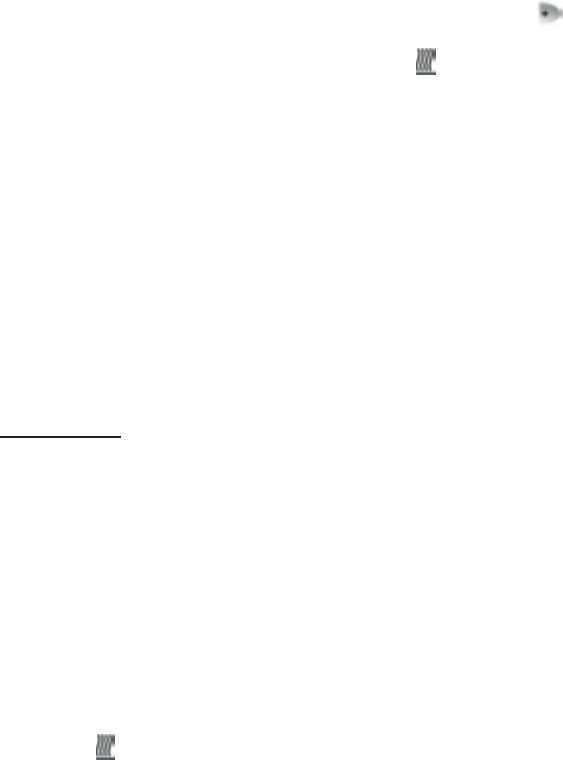The length of the wire is of no significance, the receiver unit may be installed
either near the boiler or far away from it.
If the distance between the transmitter and receiver units is too large due
to local circumstances and it makes the wireless (radio-frequency) connection
unreliable, install the receiver unit nearer to the place of thermostat.
7.2 Putting the receiver unit into operation
Turn on the power supply to the receiver unit. After a few seconds have
elapsed, the wireless (radio-frequency) system (thermostat and receiver
unit) tunes itself to the specified frequency. On trial press the........button of
the thermostat several times, until the set temperature is 2-3°C higher than
the temperature of the room. Following this, the........icon indicating that the
heating is turned on should appear on the display of the thermostat within a
few seconds.
At the same time, the red LED light on the receiver unit should switch on
to indicate that the receiver unit has received the command of the transmitter
(thermostat).
If it does not happen, the system should be retuned. For this purpose press
the “M/A” button of the receiver unit and keep it depressed (for approximately
10 seconds) until the green LED starts flashing. First press the “SET” button
of the thermostat and keep it depressed then press the “DAY” button of the
thermostat and keep it depressed (for approximately 10 seconds) until the
green LED stops flashing and goes out, so that the receiver unit “learns” the
safety code of the transmitter (thermostat).
The safety code will not be lost even during a power outage, the system
memorizes it automatically.
ATTENTION: Pressing the “SET” and “DAY” buttons simultaneously for
10 seconds generates a new safety code for the thermostat, and the receiver
will recognize it only after a repeated tuning. With this in mind, do not keep the
“SET” and “DAY” buttons of the thermostat depressed simultaneously or the
“M/A” button of the receiver unit depressed without any reason after the two
units have been tuned successfully.
7.3 Transmission distance inspection
With the help of the “TEST” button you can check whether the two
units are within the transmission distance of the wireless (radio-frequency)
connection. To perform the test, press the “TEST” button for approximately
2 seconds. Following this, the thermostat will send, alternating every 5
seconds, switch-on and switch-off control signals to the receiver for 2
minutes (the........signal appears and disappears alternately on the display).
The receipt of the signal is indicated by the red LED that lights up and goes
out on the receiver unit. If the receiver unit fails to sense the signals sent
by the thermostat, then the two units are outside the effective range of the
wireless (radio-frequency) transmitter, therefore the two units should be
located closer to each other.
- 13 -