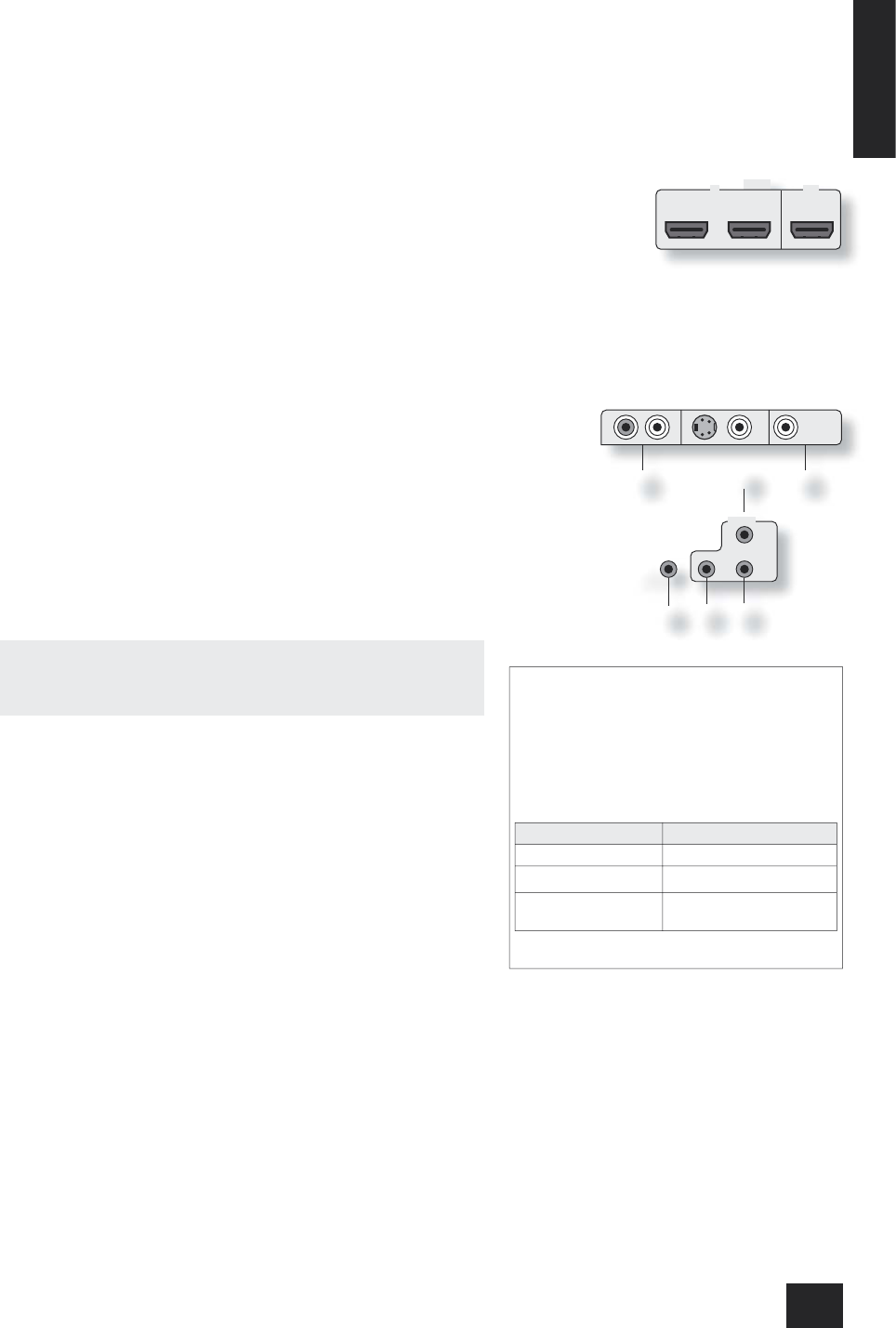AVP700
E-9
English
SCART RGB 4-WIRE CONNECTION
(SCART refers to the multi-pole A/V connector used commonly on European A/V equipment.)
Some video projectors and most European TV sets require the use of a 4-wire RGB connection, where
the ‘sync’ signal is separate from RGB. In this case, you need to use the composite video MONITOR
OUT
dn
for the sync information. A cable is available from your dealer to make this 4-wire RGB
connection (refer to the table of SCART connections at the back of the manual). Note that use of this
feature requires (in addition to the RGB connections) a composite video connection between the source
and the AVP700, in order to supply the additional synchronisation signal.
Note that most SCART TV inputs will require the SCART RGB status line to be controlled before the RGB
signal will be displayed. The RGB trigger output will control this signal when connected to the SCART
socket using a cable of the type given on page 32. These cables are available from your dealer.
The AVP700 does not support either 5-wire RGB HV or 3-wire RGB sync-on-green connections.
HDMI
An HDMI connection between a source and your display device offers the best possible picture quality.
This connection type is, however, the most limiting in terms of routing and conversion.
The AVP700 provides two HDMI inputs; these are labelled ‘DVD’ and ‘SAT’ in anticipation of the
most common use for these connectors, but they may be used for any HDMI source. These inputs
may be con gured to be associated with any of the other sources, so that selecting that source
(‘AUX’, for example), selects one of the HDMI inputs instead of the usual input associated with
that source.
It is important to realise that analogue video sources cannot be routed by the AVP700 to the HDMI
output, nor can either of the HDMI inputs be converted to analogue video (of any sort). The AVP700 acts
simply as a switching device, selecting one of the inputs and routing it to the output.
Keeping the above in mind, it will be necessary (as with the high-quality analogue video connections),
to provide a composite video feed, in addition to the HDMI connection, if the video is to be routed to
Zone 2.
Zone 2 connections
The AVP700 allows independent routing and control of analogue audio and composite
video to a second room such as a kitchen, bedroom or lounge. This second room is known
as ‘Zone 2’.
For Zone 2, the AVP700 outputs a line-level audio signal taken from the stereo analogue
audio, and a composite video signal taken from the composite video input (for a given
source). The analogue inputs are required because there is no analogue-to-digital, DSP
processing or digital-to-analogue conversion available for Zone 2 signals. As the AVP700
does not convert video formats for Zone 2, a composite video signal must also be
connected from the source.
For these reasons, we recommend that source devices that have a digital connection are
also connected via the analogue inputs. High quality YUV/RGB and S-video sources should
also have their composite video outputs connected to the AVP700 for use in Zone 2.
NOTE: As a composite input is required for Zone 2, it may not be
possible to run your DVD player in progressive scan mode and to use
Zone 2 at the same time, unless your DVD player can output both
progressive scan and composite signals simultaneously.
eq
ZONE 2 OUT.
This is the audio output for Zone 2. Connect these to a line level input on
your Zone 2 ampli er.
do
ZONE 2 VIDEO OUT (Composite video connection).
This is the video output for Zone 2. Connect to your Zone 2 video display
using 75Ω low loss coaxial cable.
fk
IN ZONE 2.
This allows the AVP700 to be controlled remotely from Zone 2 via infrared
remote control. See the panel for connection information.