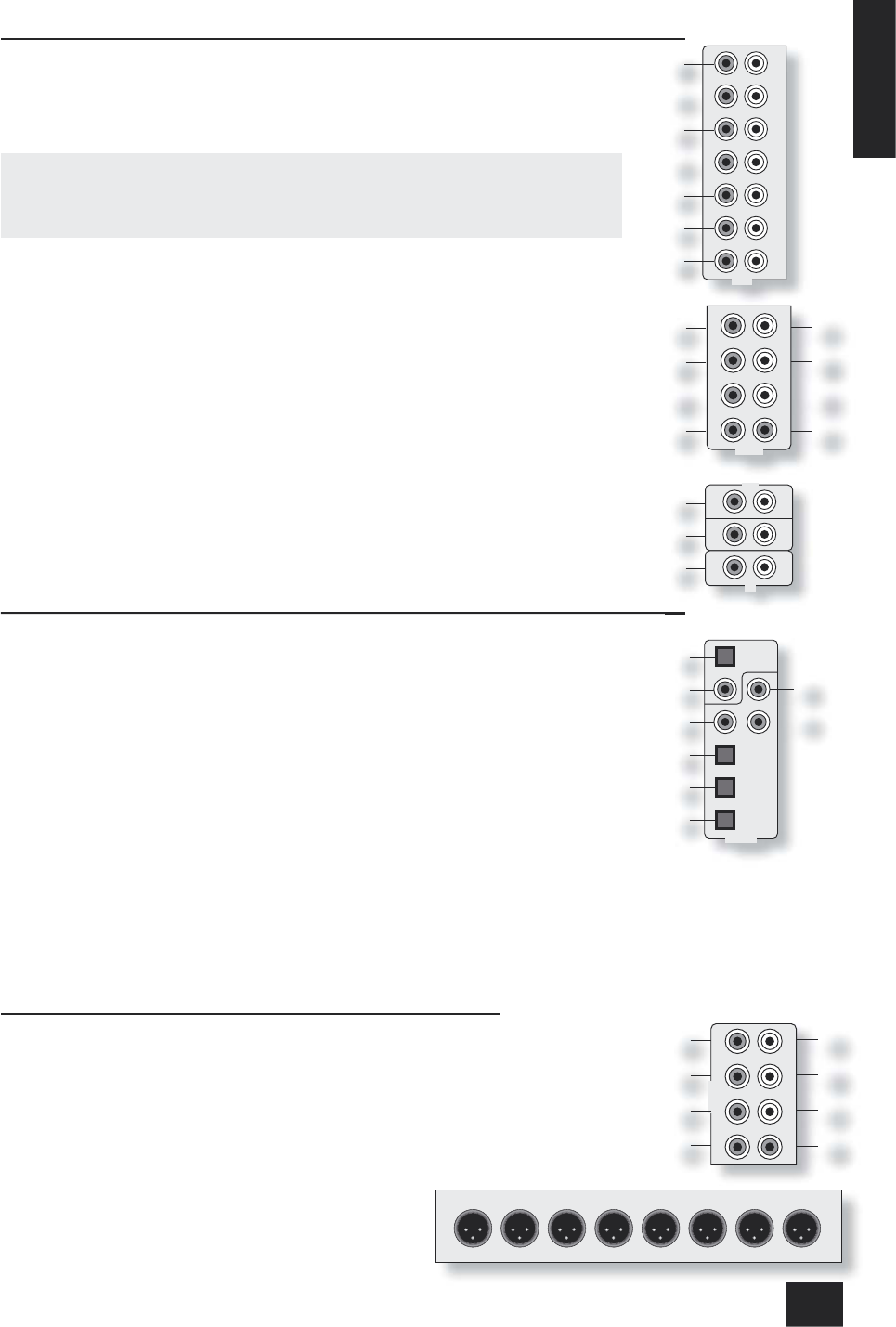AVP700
E-7
English
Audio connections
<
Wherever possible, connect both the analogue and digital outputs of digital sources. This enables
use of a digital input for the main zone and the corresponding analogue input for recording onto
an analogue tape deck or VCR, and for the Zone 2 output if used.
<
Take care to place the audio cables as far from any power supply cabling as is practically possible
to reduce hum and other noise problems.
Analogue audio connections
STEREO INPUTS
2
VCR,
4
AUX,
5
AV,
6
SAT,
7
DVD,
br
TAPE IN,
bs
CD.
Connect the left and right outputs of your source equipment to the left and right inputs for each
device.
Connection of record decks:
The AVP700 is not tted with a phono pre-ampli er. If you wish to connect a record deck
to the AVP700, then you will need an external pre-ampli er. Please contact your dealer for
further information and recommendations on the best option for your system.
MULTI-CHANNEL DVD-A/SACD INPUTS
8
RIGHT,
9
LEFT,
bk
RIGHT SURROUND,
bl
LEFT SURROUND,
bo
CENTRE,
bp
SUB.
Connect the audio outputs of your DVD-Audio or SACD player to these input sockets.
bm
RS BACK, and
bn
LS BACK.
These are available for formats requiring eight channels. Currently no formats are available
requiring these connections, but they are provided for future compatibility.
The multi-channel input is intended for use with sources that decode the surround channels
internally, such as DVD-A or SACD players.
The AVP700 switches these analogue inputs directly to the analogue outputs via its volume control
circuit. This direct path maintains the best possible sound quality for DVD-A and SACD sources; it
has the side-effect that there is no bass-management for DVD-A or SACD players. In this case, the
bass-management functionality of the player itself should be used.
STEREO OUTPUTS
1
VCR OUT,
3
AUX OUT,
bq
TAPE OUT.
Connect the left and right audio outputs sockets to the left and right input sockets of your cassette
deck, VCR or AUX (usually labelled ‘RECORD IN’). The VCR/AUX connections may also be used for a
second or third cassette deck.
Digital audio connections
INPUTS
cl
CD,
cm
DVD,
cn
AV,
co
SAT,
cp
AUX,
cq
TAPE.
Connect the digital outputs of your available source equipment to these inputs.
If required, each of these six inputs can be allocated to a different audio input from that indicated
by the input label, through the ‘Digital Settings’ page of the Set-up menu. This means that, for
example, if you wish to use an optical connection for your DVD player, the optical connection for the
SAT, AUX, or TAPE can be used and the audio from that digital input assigned to the DVD button.
OUTPUTS
bt
ck
DIGITAL OUT.
Two digital output connections are available: optical and coaxial. The two connections carry the same
information at all times and both may be used simultaneously. Connect the digital outputs to your
digital recording devices such as a CD-R, digital VCR or MiniDisc player.
When a digital source is selected, the digital output will send an exact copy of the incoming digital
signal. For example, for a 5.1 digital source, the digital output will also be in 5.1 format.
When an analogue source is selected, the digital output will be muted.
These outputs are also muted if a source is selected where the only connection for that source is HDMI.
The digital audio from the HDMI link (if any) is not routed to these outputs.
Analogue pre-ampli er outputs
The pre-ampli er outputs are used to send signals your power ampli er (such as the Arcam P1000).
All of these outputs are at line-level.
There are two connection types available: buffered phono outputs, or balanced XLR connections. The
recommended connection type to use depends on the distance between the AVP700 and your power
ampli er, and the type of power amp. that you are using.
<
If the cables are less than 3m long, or the power ampli er does not have balanced inputs, we
recommend the use of the buffered (phono) connections;
<
If the cables are to be 3m or longer, the balanced (XLR)
outputs are likely to give better results.
Note that it is not possible to damage either the AVP700 or
your power ampli er by using the “wrong” connection type. The
connection types may be mixed, if necessary.