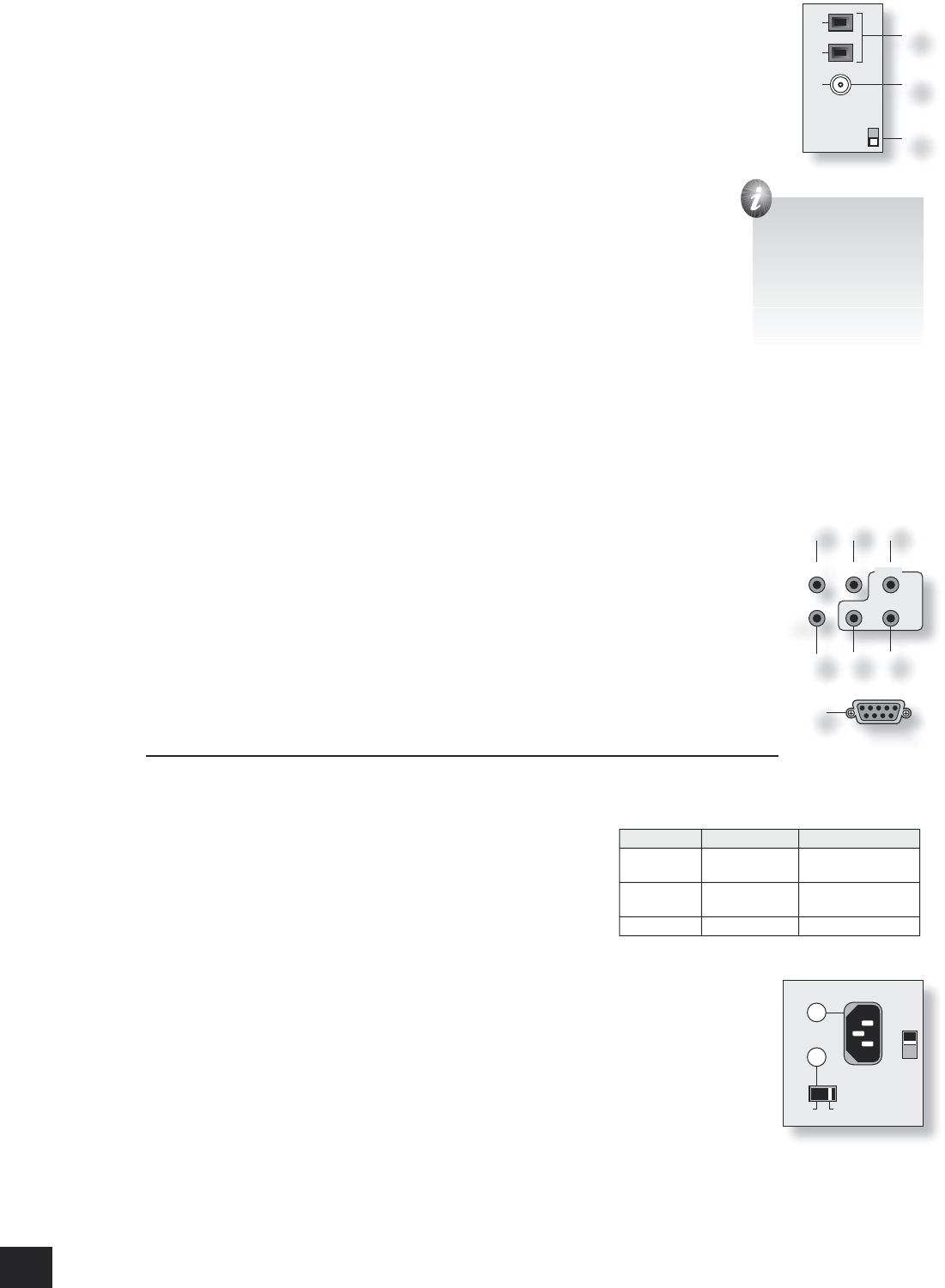Connecting the AM and FM antennas
FM antenna
A VHF antenna is required to receive FM radio signals.
Although a VHF ribbon antenna is supplied as an accessory to the AVP700, for optimal FM radio reception
a roof- or loft-mounted aerial is advised as this will give superior reception. It is recommended that any
roof-top antenna is tted by an experienced contractor as a contractor will be able to align your antenna
to the nearest FM transmitter.
In some areas cable radio may be available or, in an apartment building, a distributed antenna system
may be installed. In either of these cases you should have sockets in your home marked FM or VHF (do
not use those marked TV), which should be connected to the FM in socket
fr
of the AVP700.
If you wish to use the supplied FM ribbon cable, mount this as high up as possible on a wall with the
‘T’-elements positioned horizontally. Try each usable wall of the room to see which gives best
reception and use tacks or adhesive tape to secure the aerial in a T shape (note that no tacks
should come into contact with the internal wire of the aerial). When assembled (see box, right),
the plug on the ribbon cable should be connected to the FM-in socket
fr
of the AVP700.
AM antenna
An medium wave antenna is required to receive AM radio signals.
An AM loop antenna is supplied as an accessory with the AVP700. This should be attached to
the AM antenna inputs
fq
with one end connected to ‘AM’ and the other to’ Ground’ (it does not
matter which way round this antenna is tted). Rotate the antenna to discover which position
gives the best reception.
In areas of weak reception, or when the AVP700 is in use inside a steel-framed building (such as
an apartment building), you can use a wire between 3 and 5 metres long to strengthen reception. Mount
this high up outside the building (if possible) and connect one end of this wire to the AM antenna input
in addition to the loop aerial supplied (do not disconnect the AM loop antenna).
AM STEP SIZE
The AM tuning ‘step size’ needs to be set according to your location. This is done using the switch on the
rear panel
fs
: set it to 10kHz if you are in North America or 9kHz anywhere else. Note that this should
be set correctly even if you do not intend to use AM reception as it also alters some FM tuner settings for
use in North America.
Control connections
es
(REMOTE) OUT. This puts any remote control signal out that is received by either the front panel or
from one of the remote control connections. It allows remote control of source components; control is
possible by either connecting this output to the devices to be controlled via the 3.5mm IR jack socket
(Arcam units only) or by using an IR emitter stuck to the centre of the IR sensor window on the source
component (such as a Xantech 283MW mini emitter).
et
IN LOCAL. Use with a local IR receiver when the AVP700 front panel IR receiver is obstructed.
fk
IN ZONE 2. This allows the AVP700 to be controlled remotely from Zone 2 via infrared remote
control (see section ‘Zone 2 connections’ above for further details).
fn
RS232 CONTROL Use with control devices having an RS232 serial port (for example, Crestron and
AMX touch screen controllers). This connection is also used for upgrading control software. See the
sections at the end of this manual for control and programming information.
Trigger outputs
There are three trigger output sockets on the AVP700, each of which is a 3.5mm stereo jack with two
contacts, ‘tip’ and ‘ring’. See the tables for technical information on the trigger outputs.
er
12V TRIGGER. This can be used for turning on and off automatically
power amps or source equipment for the main zone and Zone 2. The trigger
lead is wired as shown in the panel.
fm
VIDEO TRIGGER 1,
fl
VIDEO TRIGGER 2. These trigger outputs have
different functions depending on how the ‘Video Status’ has been set in the
‘General Settings’ menu. See page 10 for full details.
Connecting to a power supply
fo
POWER INLET. The AVP700 has a dual voltage power supply that can be switched between 120V and
230V AC. As supplied, this switch should be set correctly for your local supply.
fp
GROUND LIFT switch. In complex set-ups that include satellite inputs or radio antennas, grounding
the unit may increase the level of background hum or buzz in the loudspeakers. If this occurs, set the
GROUND LIFT switch to lift the signal ground from the chassis ground.
DO NOT REMOVE the safety earth from the mains cable under any circumstances.
Mains lead
This appliance is normally supplied with a mains plug already tted to the lead. Check that the plug
supplied with the unit ts your supply. Should you require a new mains lead, contact your Arcam dealer.
Plugging in
Push the plug (IEC line socket) of the power cable supplied with the unit into the power input socket
(
fo
) in the back of the unit. Make sure it is pushed in rmly. Put the plug on the other end of the cable
into your power supply socket and switch the socket on.