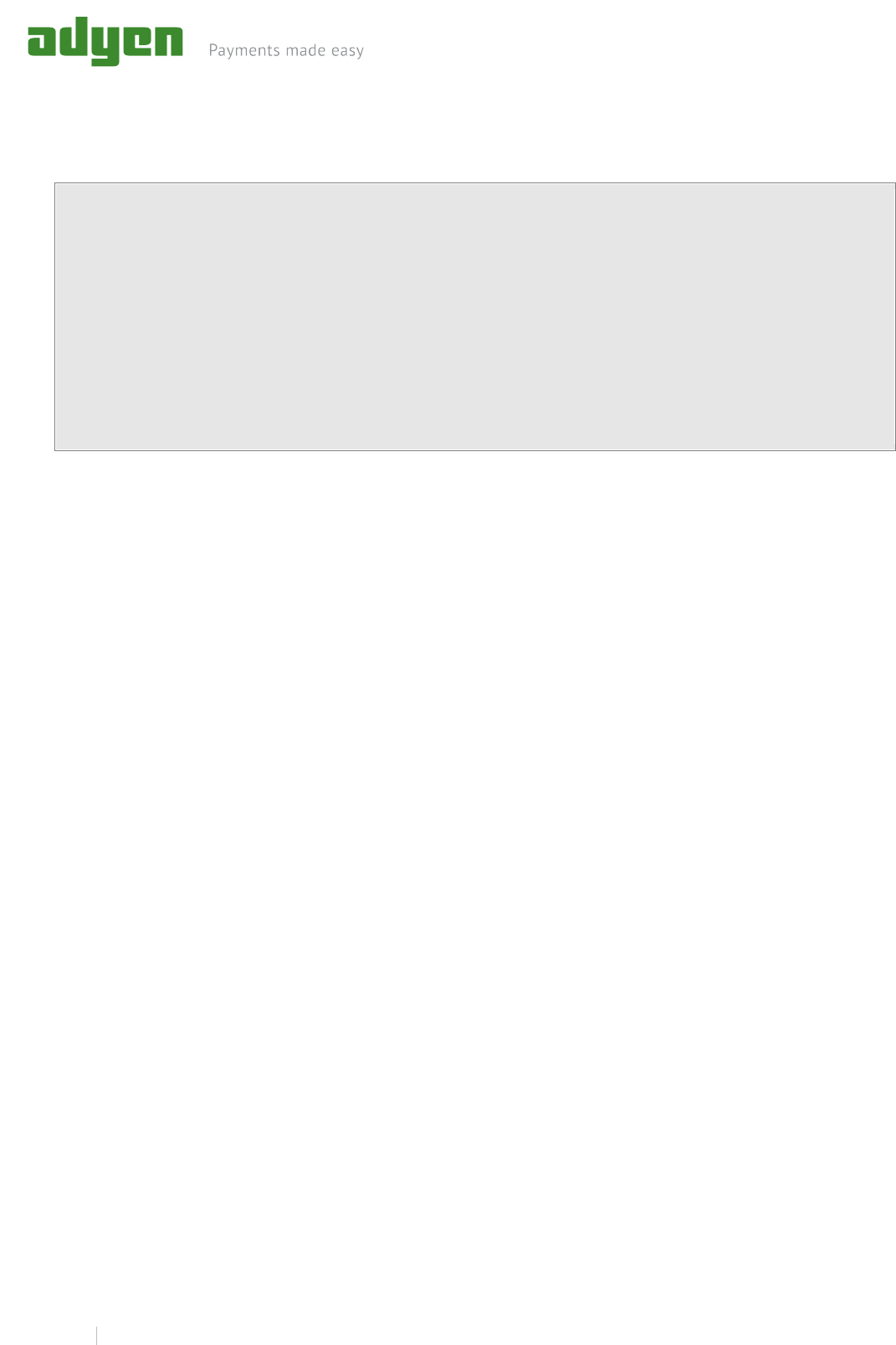You may also use the listRecurringDetails call as an alternative for determining if there have been any updates.
For more information regarding Adyen's Batch Processing files, please refer to the Adyen Batch Manual.
9.2. Responses to update requests
Adyen maintains a central list with card data where the “lifecycle” of a card will be registered, this list serves as a reference for the
card data that is stored for recurring payments for merchants.
Adyen will perform a specific action depending upon the response back from the card schemes. The following scenarios can occur:
• No update on card
o There have not been any changes to the card details, the central list is not updated; Adyen registers the date of
the latest update check.
• Expiry date update on card
o Adyen will maintain version control on any updates. The old card data remain registered on the central list under
version 1; the system will add the new expiry date to the stored card on the central list and will register the date
of the change, the updated details will be stored with an incrementing version number.
o Adyen does not change the recurringDetailReference that is stored.
o When you next retrieve the recurring details for a shopper, via the listRecurringDetails action, Adyen will provide
you with the updated details registered for this card in the additionalData section of the response.
Please refer to Appendix M for a SOAP example of a List Recurring Details response with an updated expiry date.
Please refer to Appendix N for a REST example of a List Recurring Details response with an updated expiry date.
o Adyen will continue to process recurring transactions using the old card data until you provide the updated
details in an authorisation request.
o Once a payment has been successfully processed using the new expiry date, Adyen will automatically update the
recurringDetailReference with the new expiry date.
• New card number issued for card
It is possible that the customer's card number has been updated. In this scenario the following process is applicable:
o Adyen will generate a new Alias for this card.
o Adyen will provide you with the new Alias via the notification for API driven requests, and via the result file for
batch driven requests. This may also be retrieved by calling the listRecurringDetails action.
o The old card remains stored under the original Alias and recurringDetailReference, you can continue to use the old
card until it is declined.
o The listRecurringDetails call returns all the enabled recurringDetailReferences. The updated details will be returned
in the additionalData until a payment is initiated using the updated details. We suggest that you disable the old
recurringDetailReferences so that only the relevant details are returned.